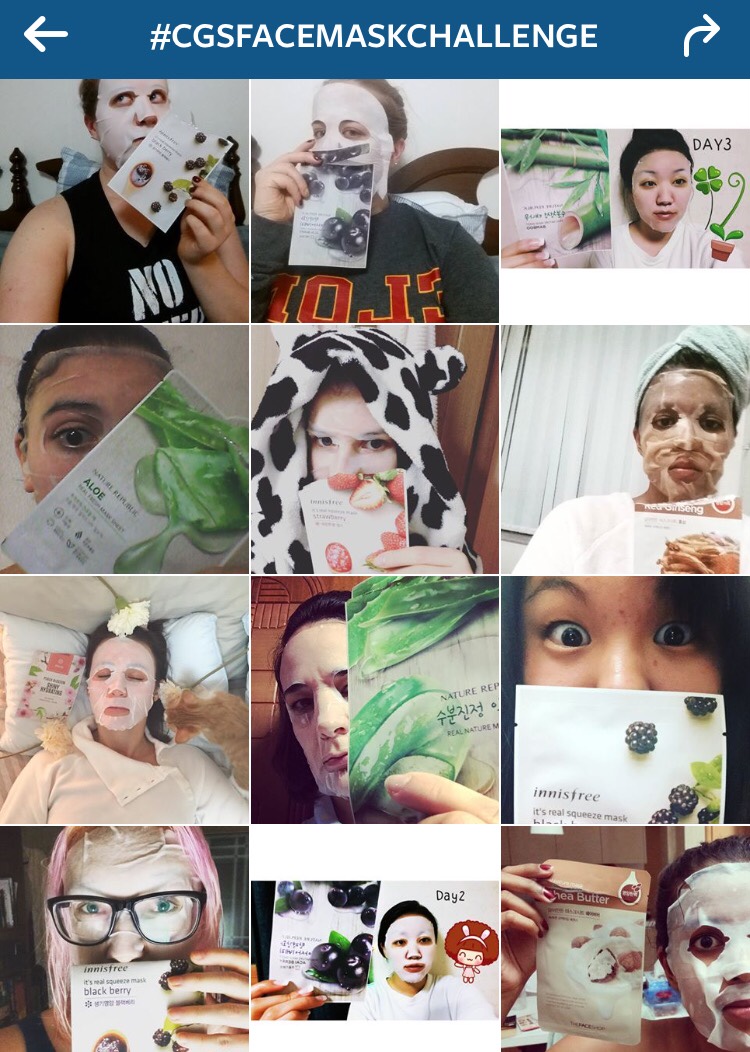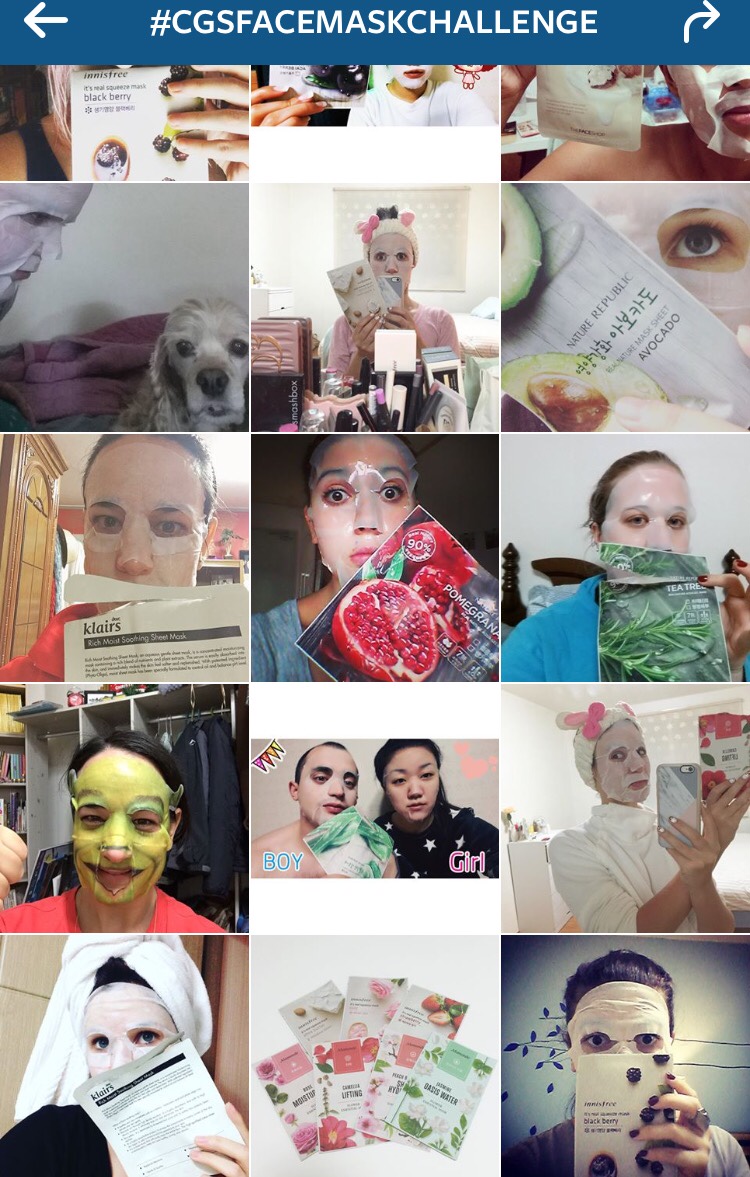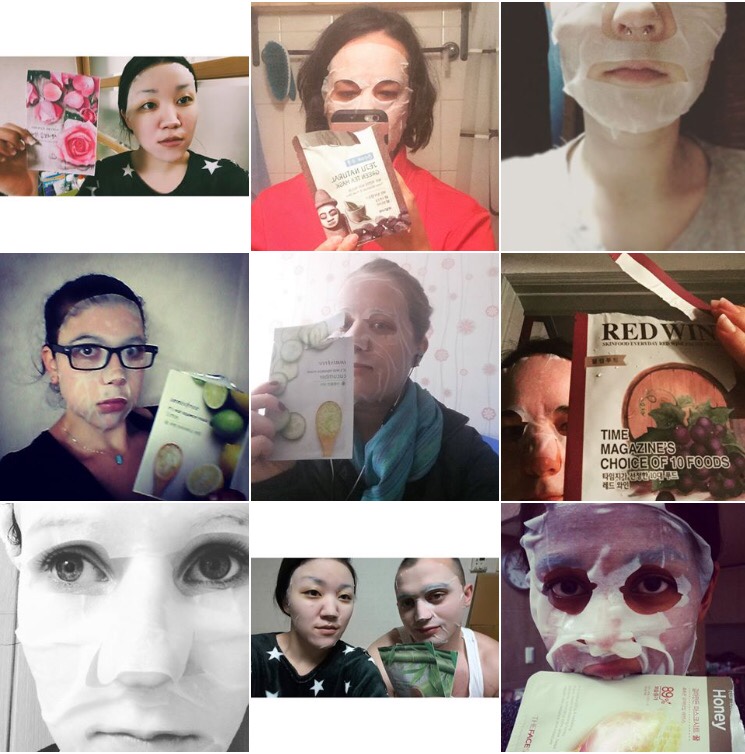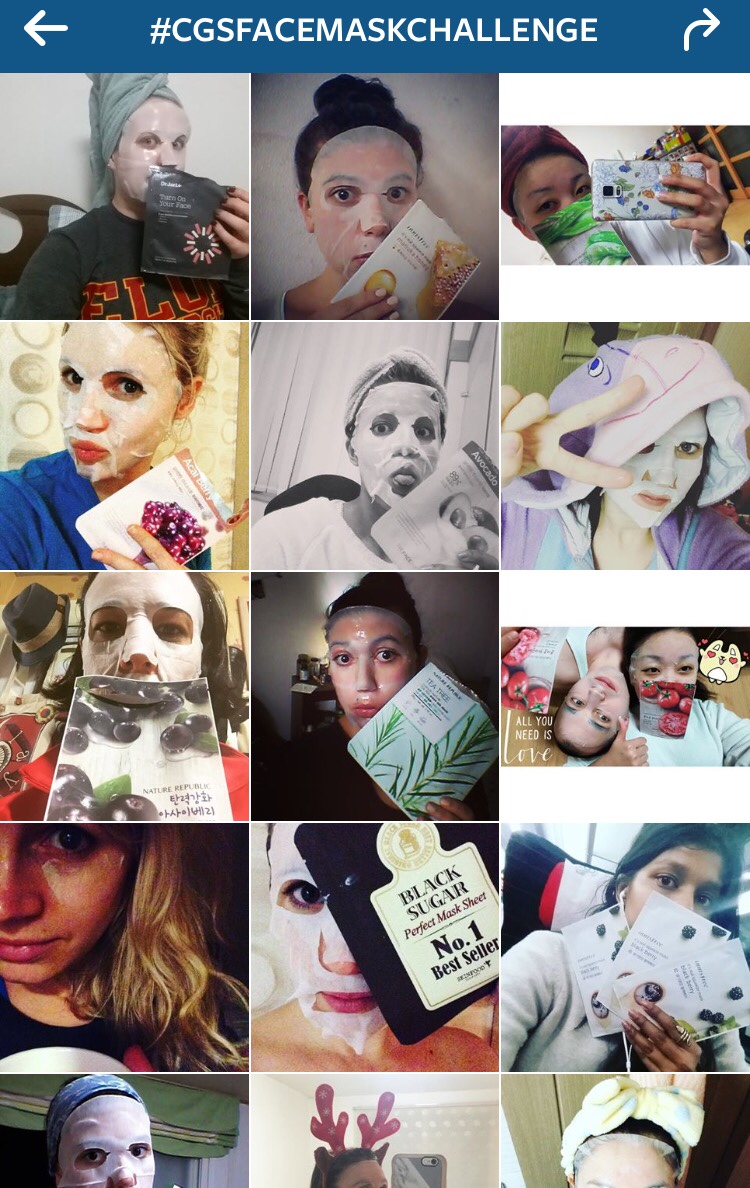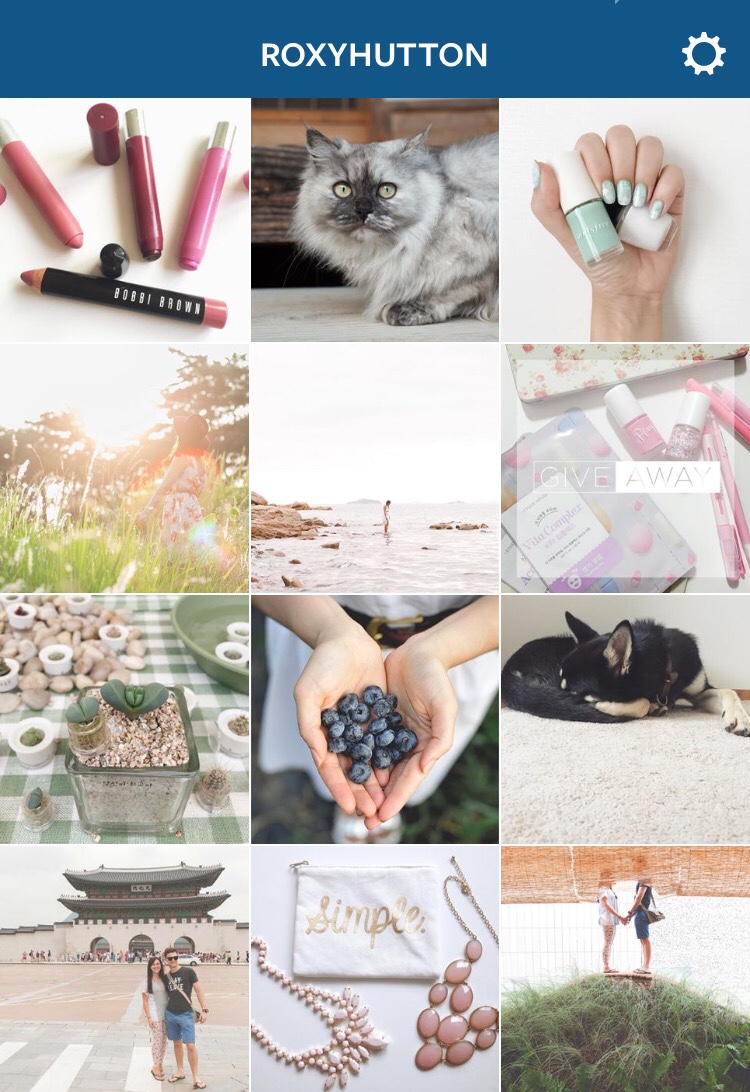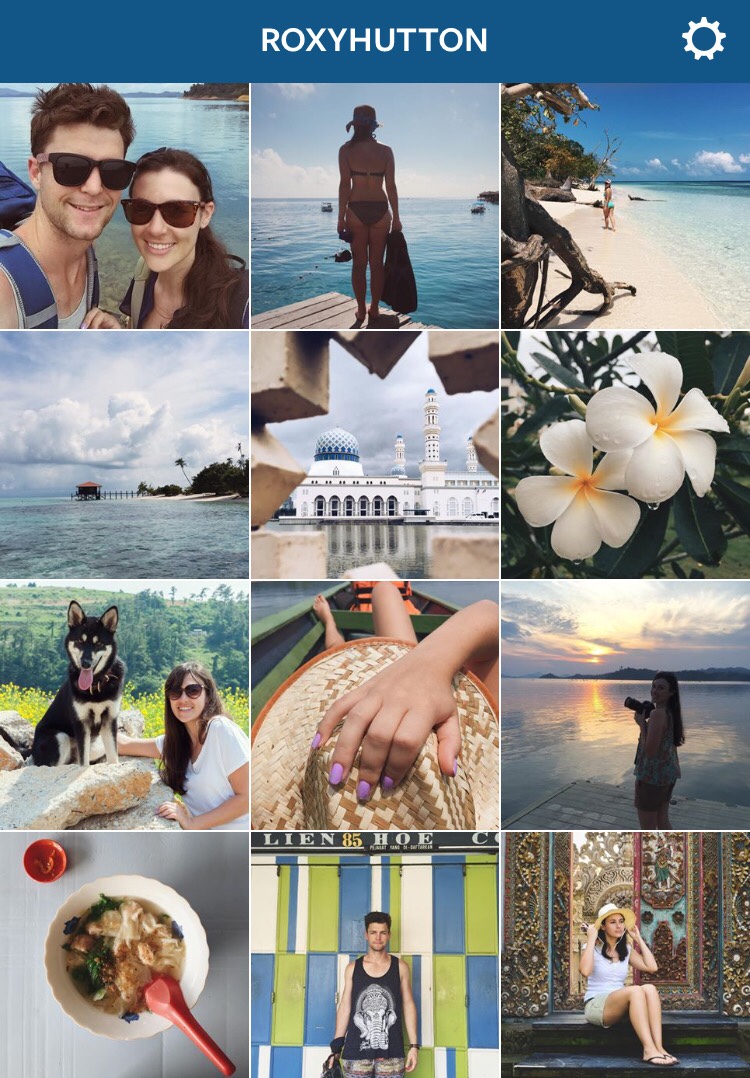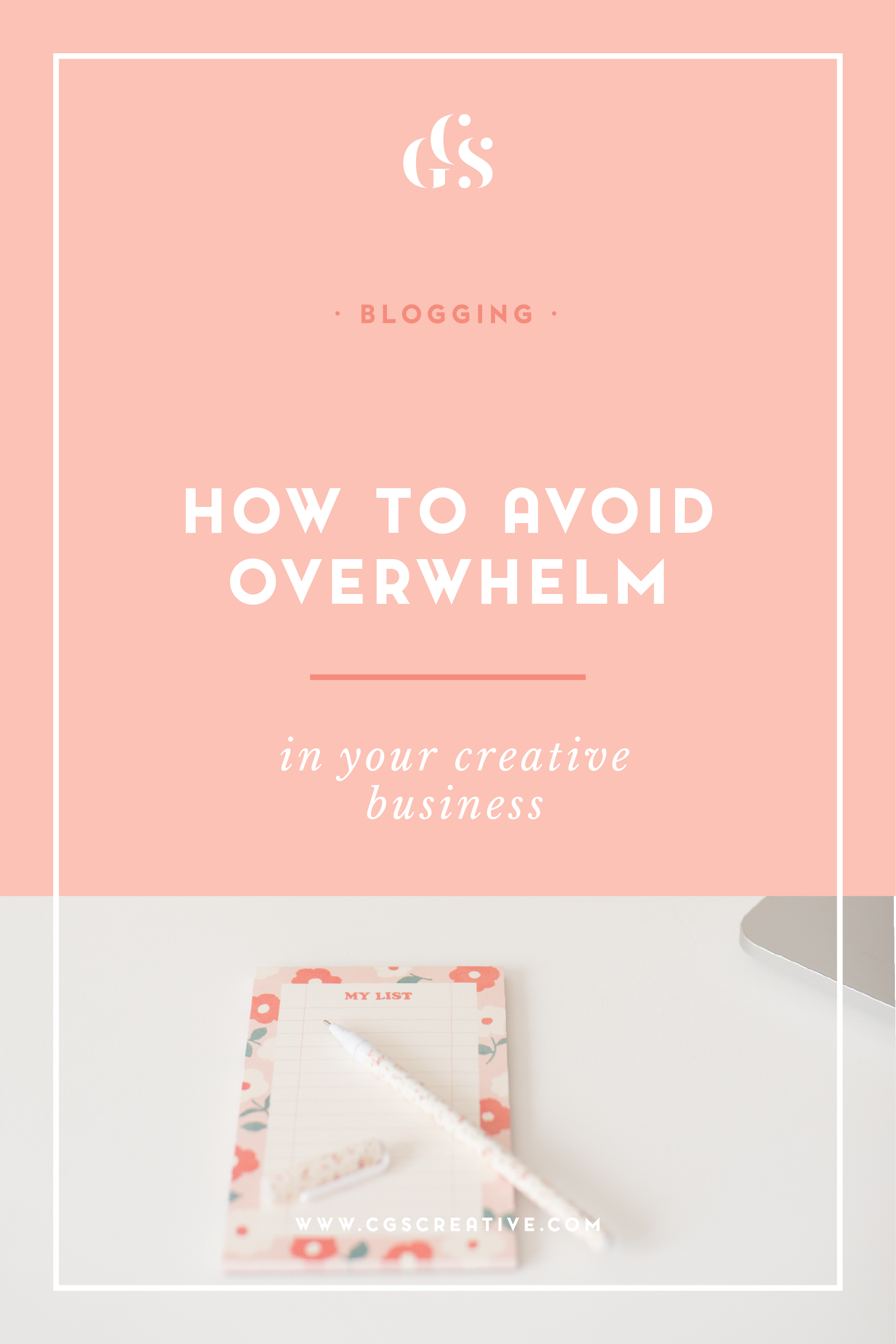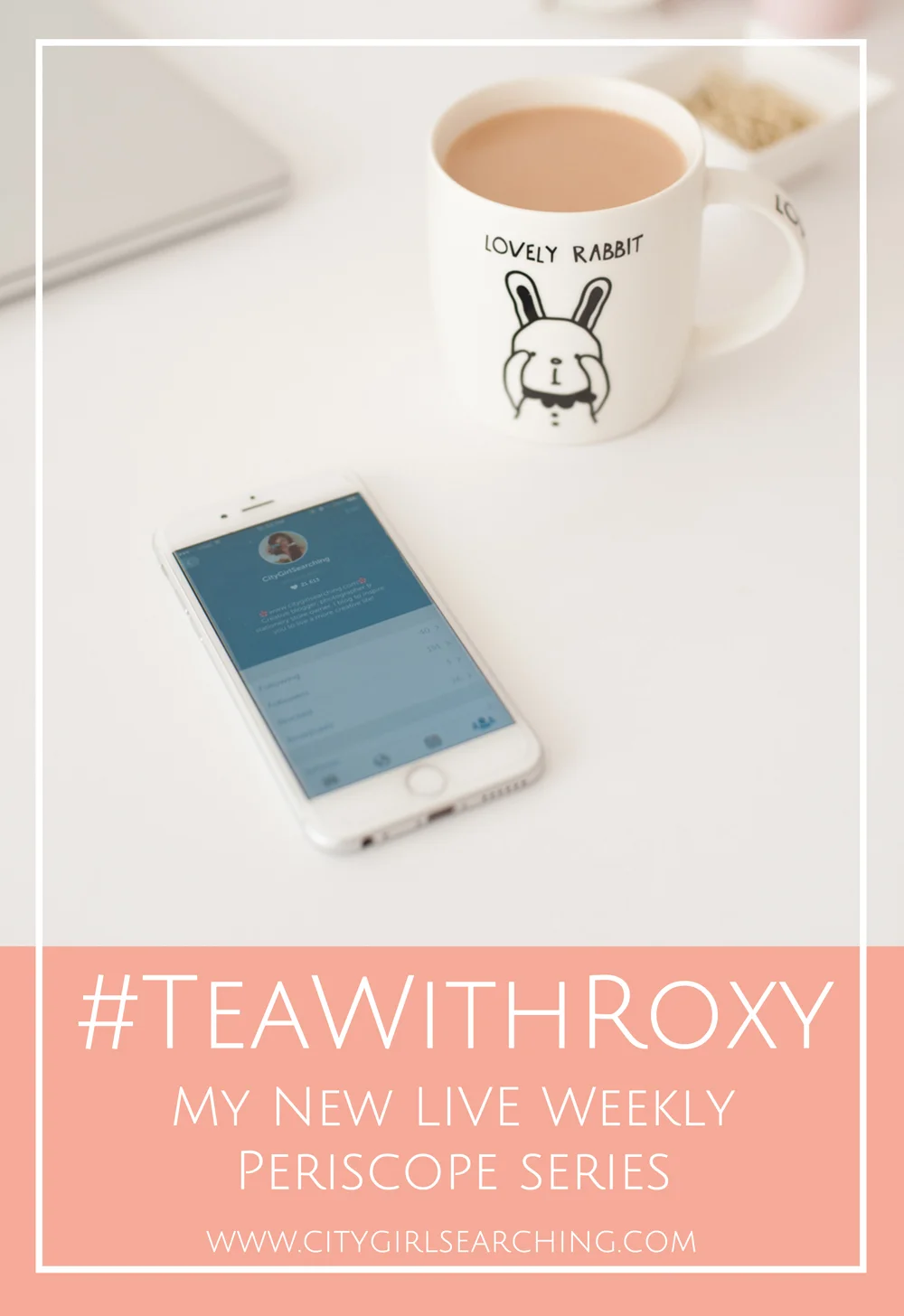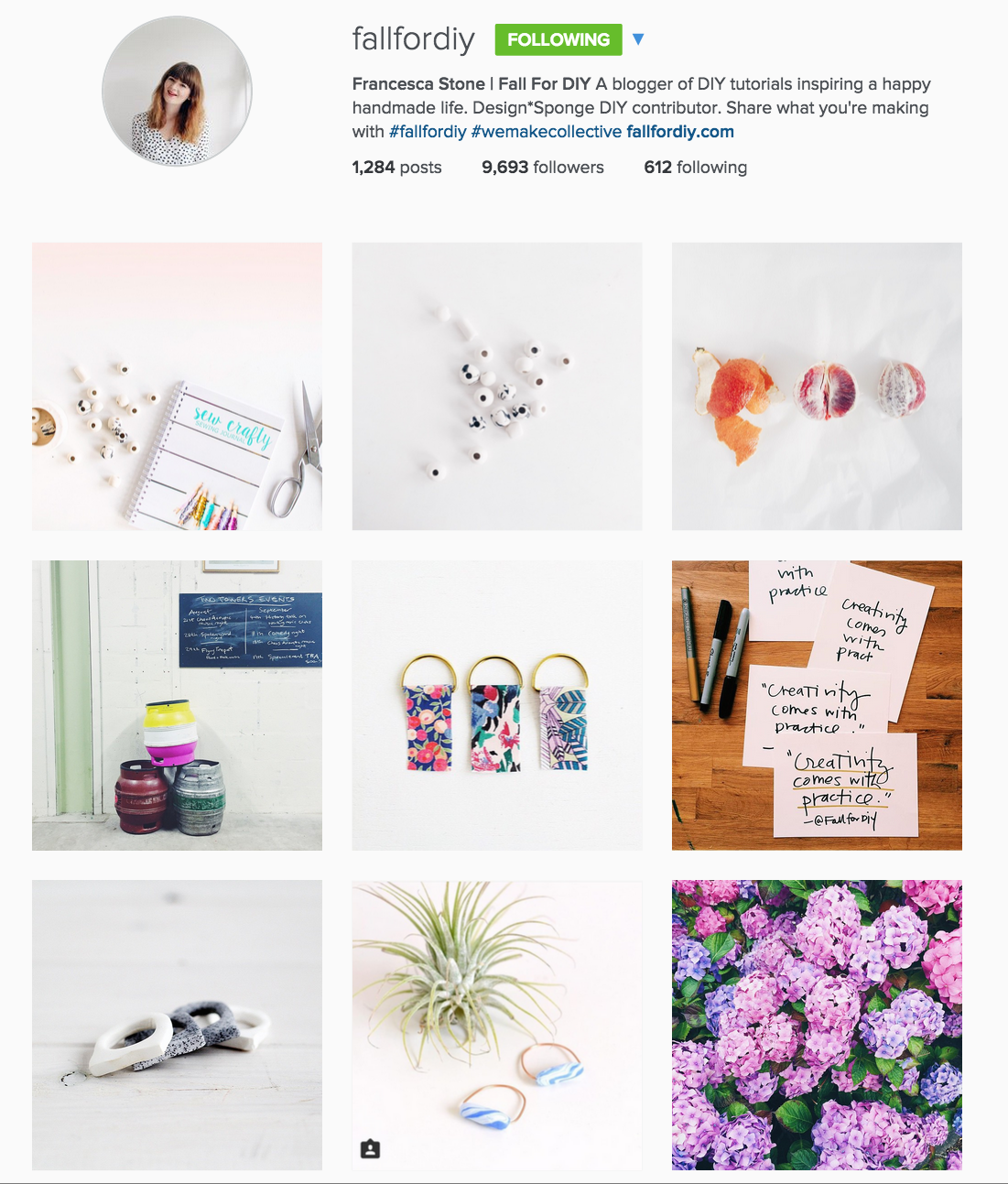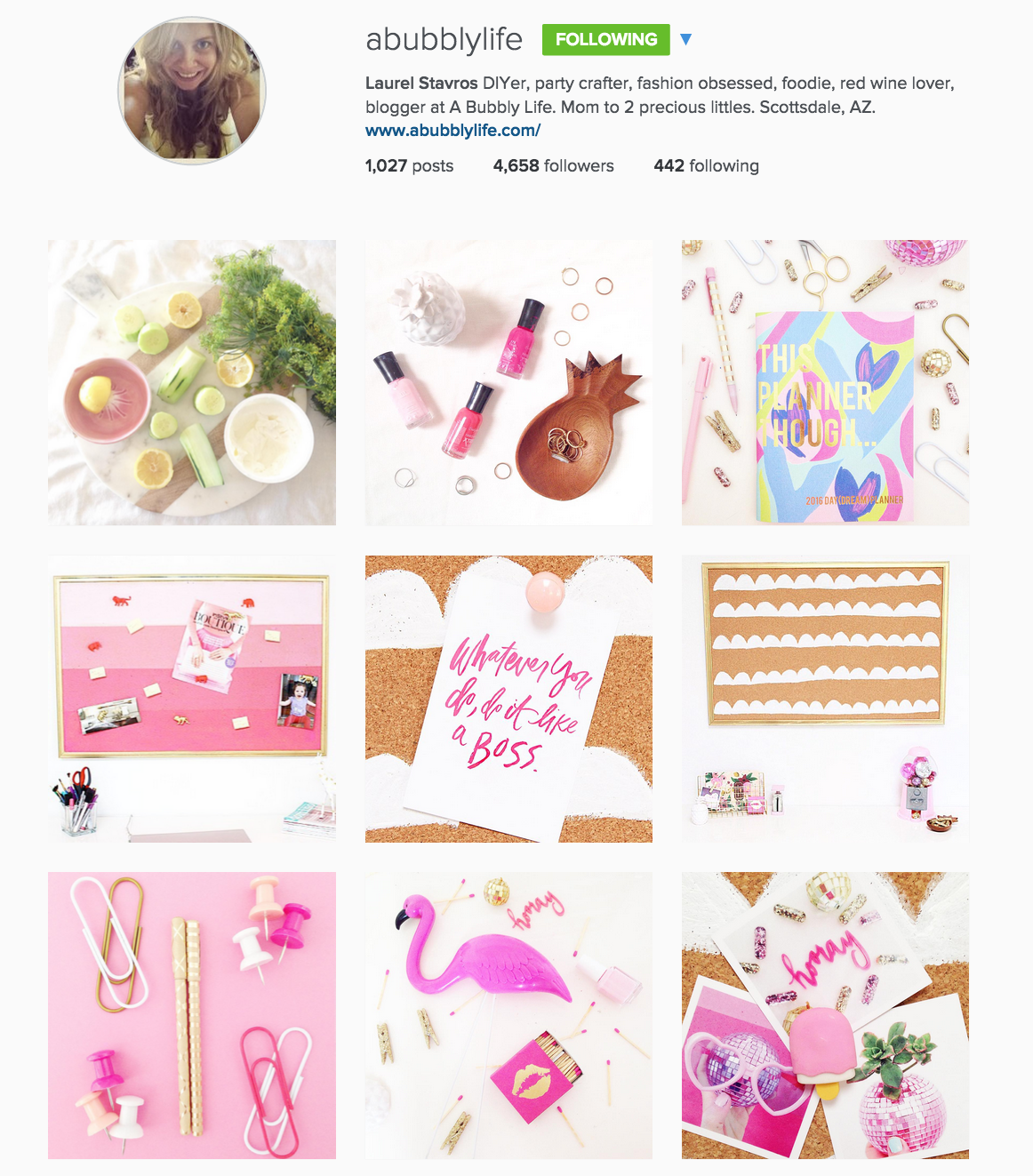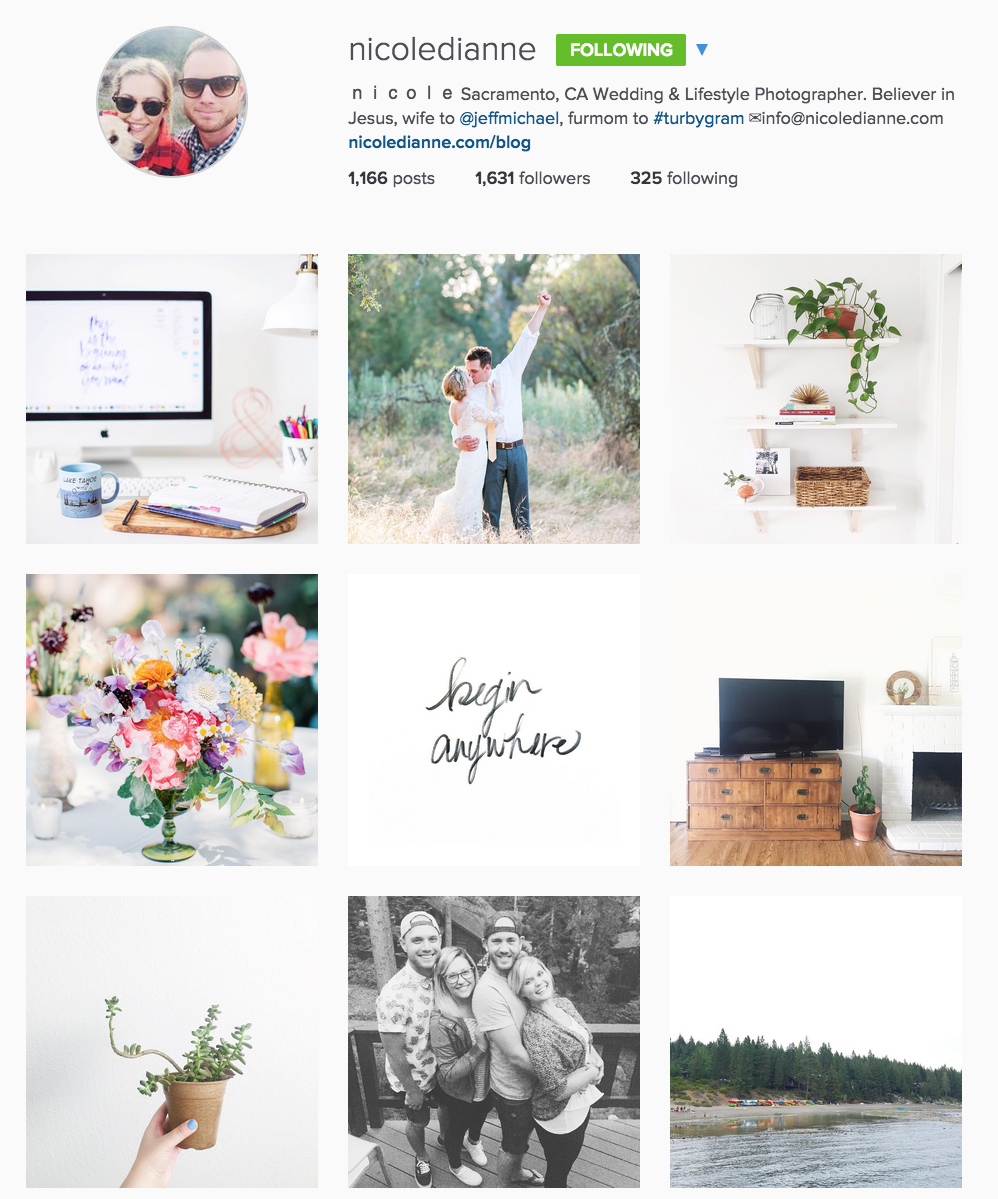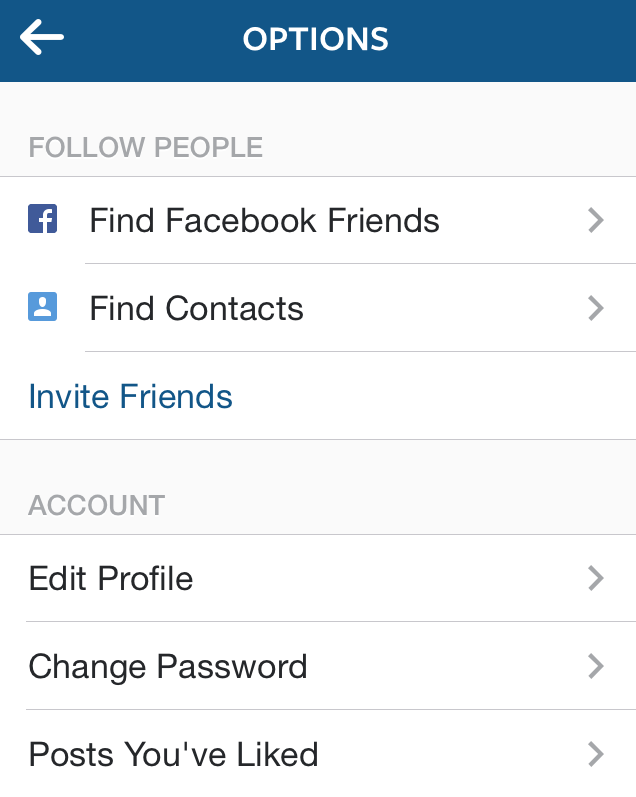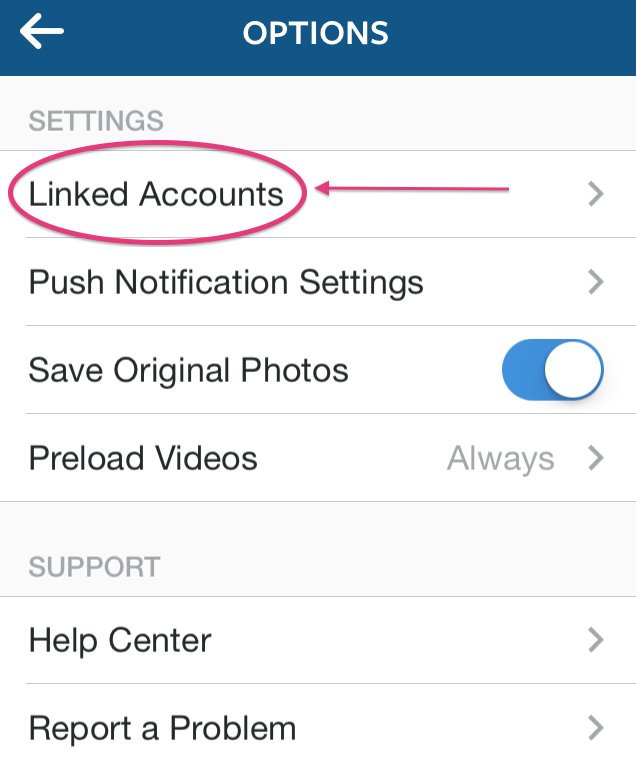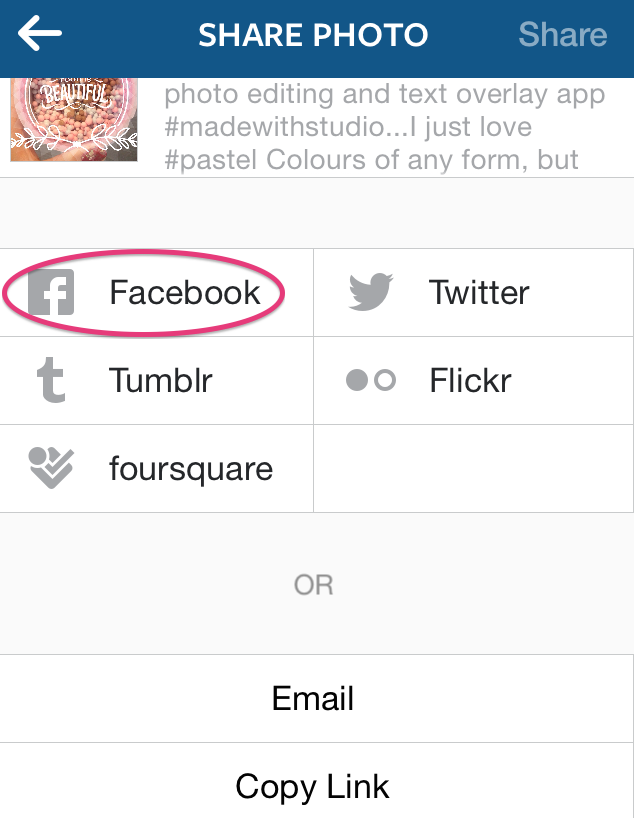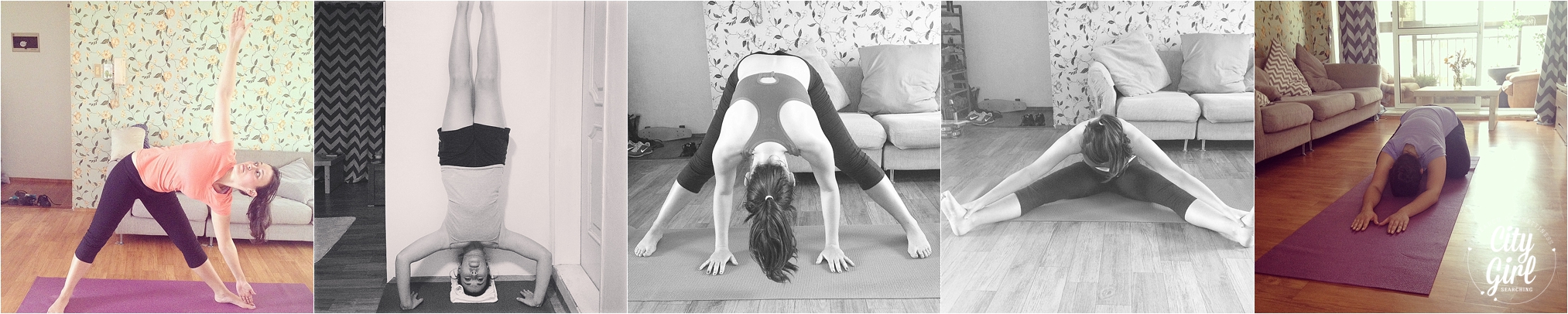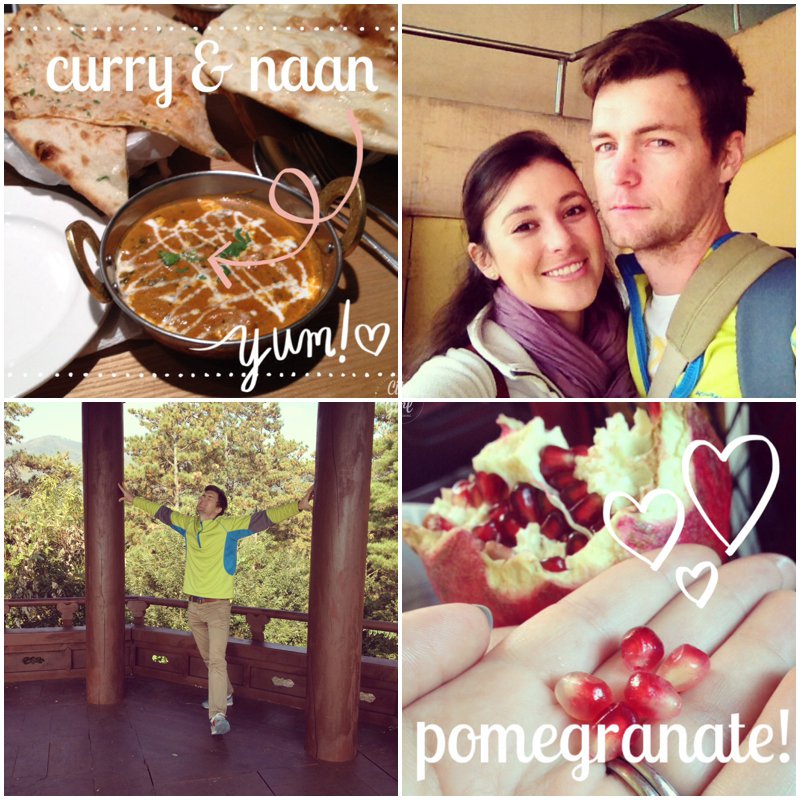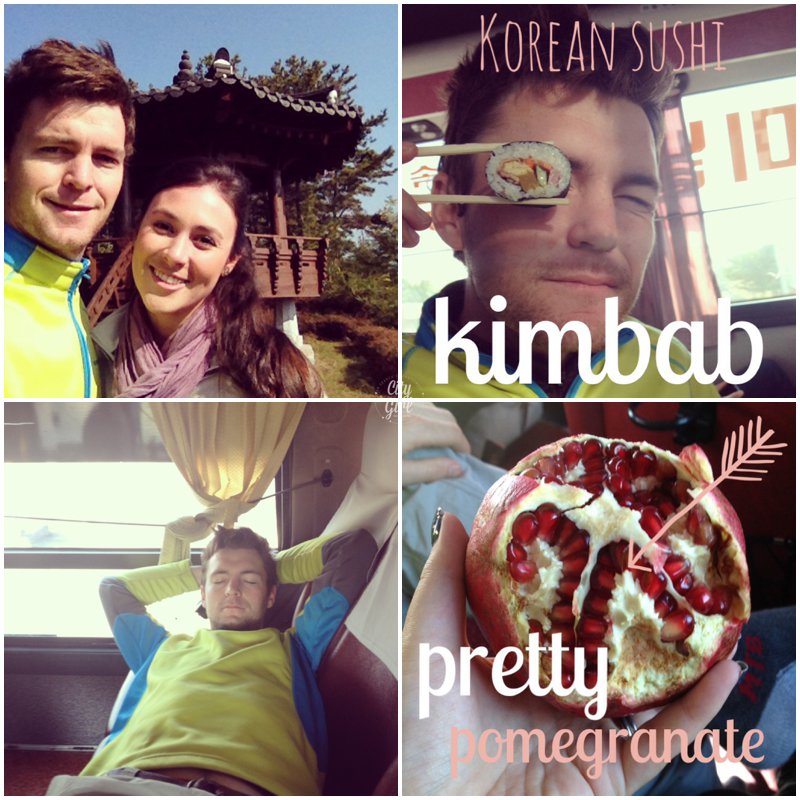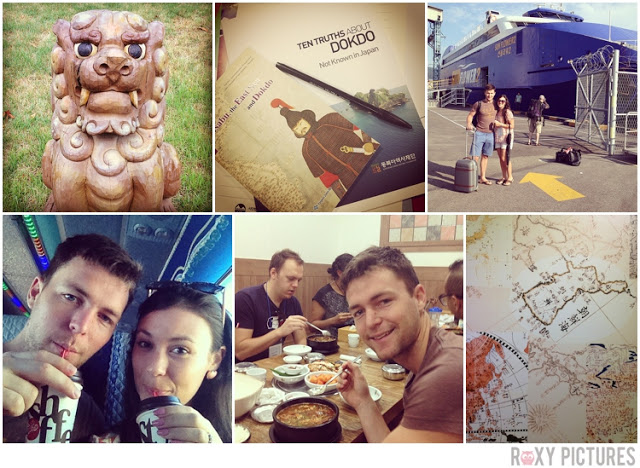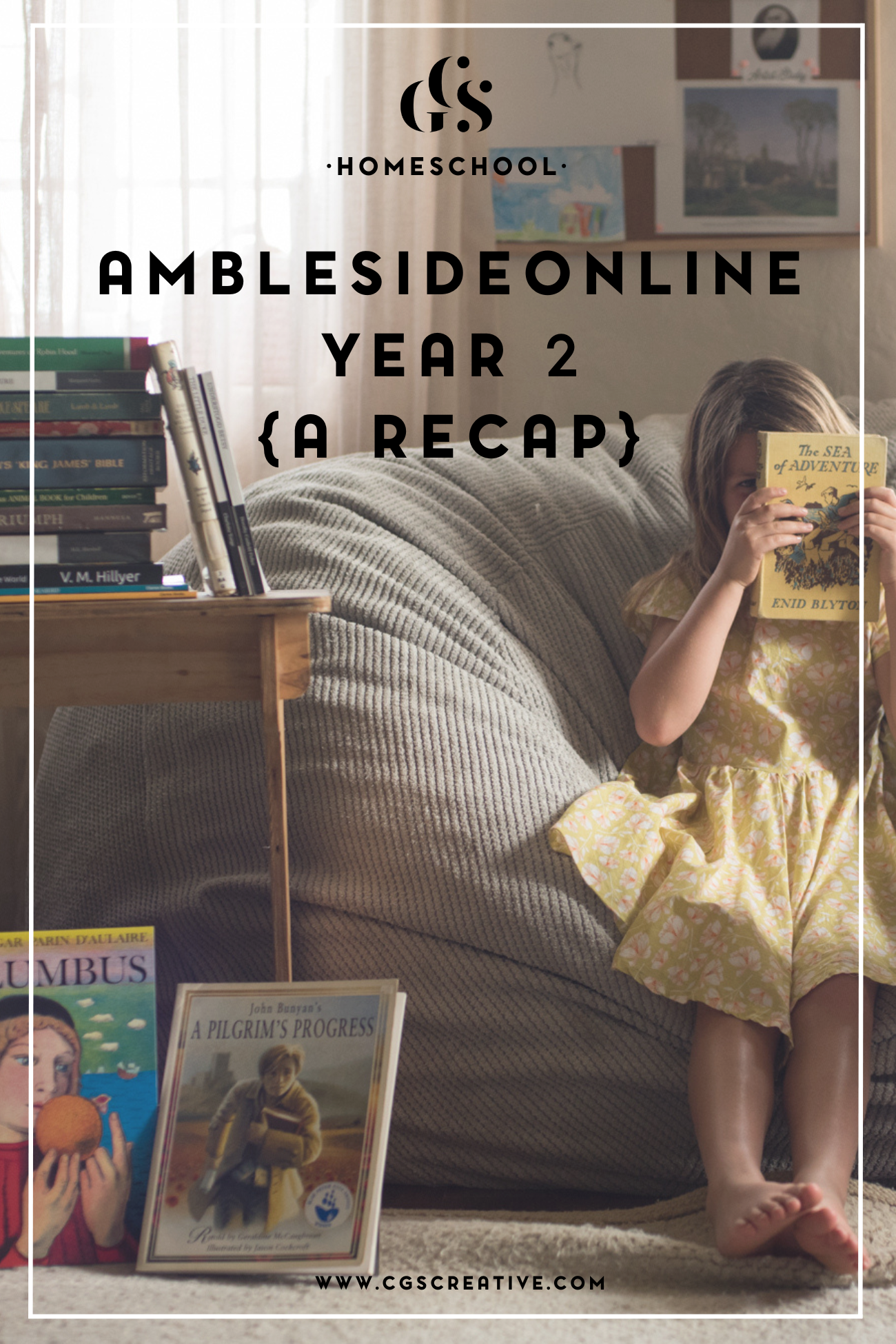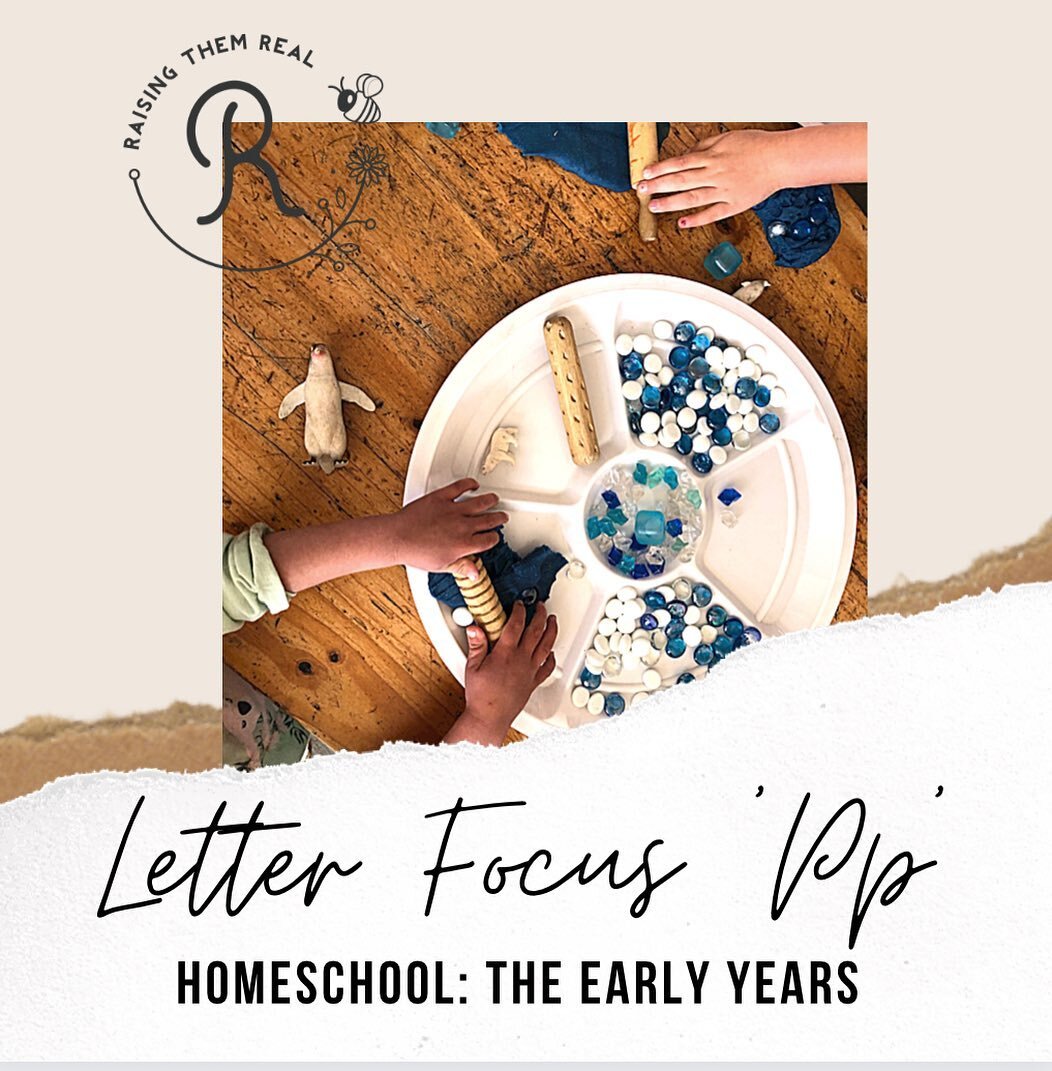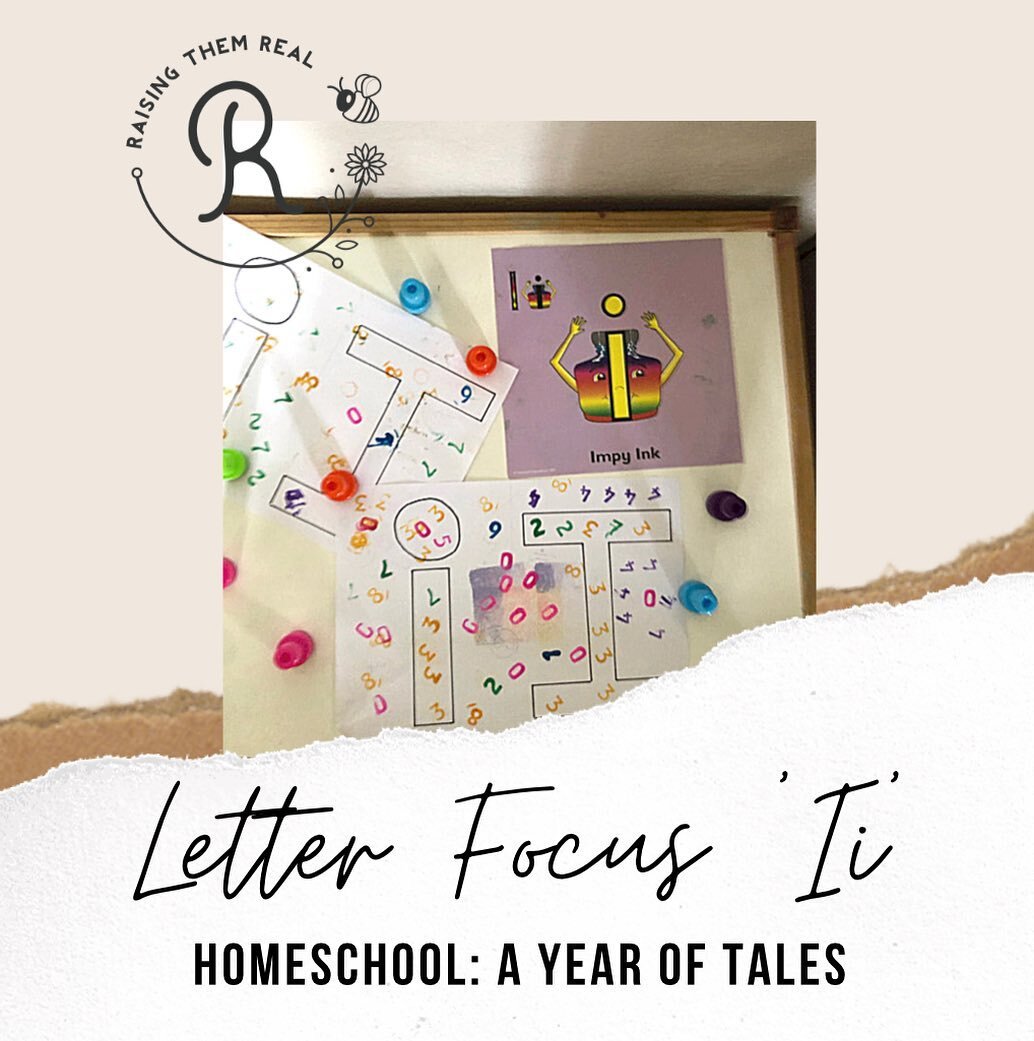3. Hashtags, Hashtags, Hashtags!
Hashtags WILL help you grow your following by making sure your photographs show up on searches. Before you tag your photo, think about what your photograph is showing/telling people. You want to make sure you use the right hashtags so that the right people find your feed. If you're little unsure of where to start, read this post on using different hashtags.
4. Be Social & Share the Love
If someone takes the time to comment on your photo, make sure to first reply to that comment, and then take a minute to head on over to their profile. If you like what you see, leave them a comment or two, or at the very least go and show their feed some love by liking some of their photographs. If you aren't actively engaging with other people, you're missing out on creating real, authentic connections with potential clients and potential business/blogging buddies. Think about your own feed. When someone simply likes one photo, how many times do you click on over to their feed? But think about when someone likes 5, 10, 20 of your images? How does that make you feel? Okay, it can sometimes feel like they are being a little spammy, but if they comment on your images as well as like them, chances are they genuinely enjoy what you are putting out there. So why not return the favor? It will increase your chances of being remembered by your followers as someone who is genuine and authentic, ie. they are more likely to then click over to your blog and read your content.
When you like an image on Instagram, that person gets a notification. If they have a big following, changes are they get so many notifications that your little like fades into the abyss. If you go and like 10 of their images, your name will appear 10 times in their notifications, making you stand out. I know that I click on profiles that leave me lots of likes (and I definitely click on profiles that leave comments). So why not use this to your advantage and make people want to click on your profile and follow you to see more.
5. Be Consistent with your brand
This step is the most important. Maintaining a consistent feed is what will help you stand out amongst the million of other users out there. Branding is a whole other kettle of fish, but on a basic level, if you want to convey your brand (whether that is the brand you are growing for your blog business or even just your own personal brand of who you are) you need to be consistent.
When I first started using Instagram I was all about the Valencia filter; you know that brown, sepia filter that gave a vintage edge to every photo? That was all very well and good, but since then my own style has developed into something more feminine, clean and pretty. I now use a white (or at least a light) background for all my photographs and put more thought into what I want to share. If you are serious about growing your brand, you need to think hard about the image you want to convey to your followers.
To give you an idea of what I'm talking about I want to share with you what happened to my Instagram followers a earlier this year.