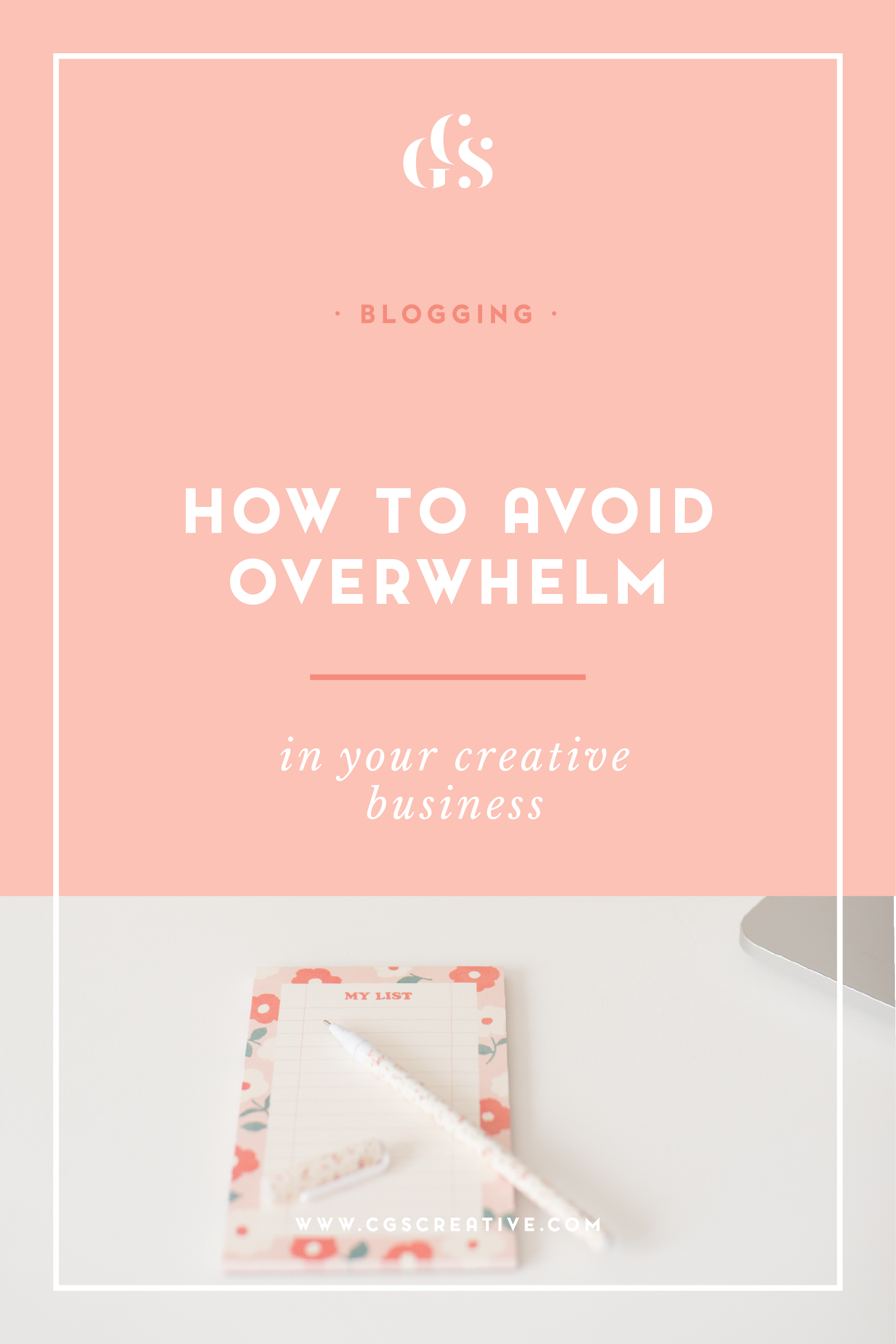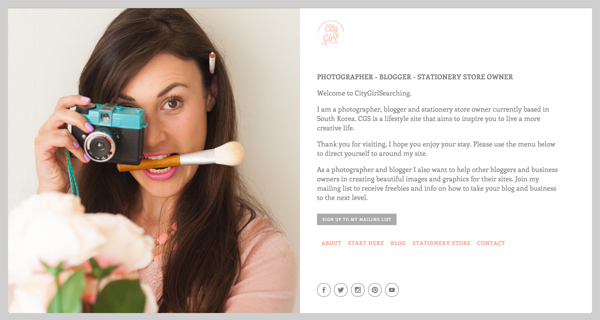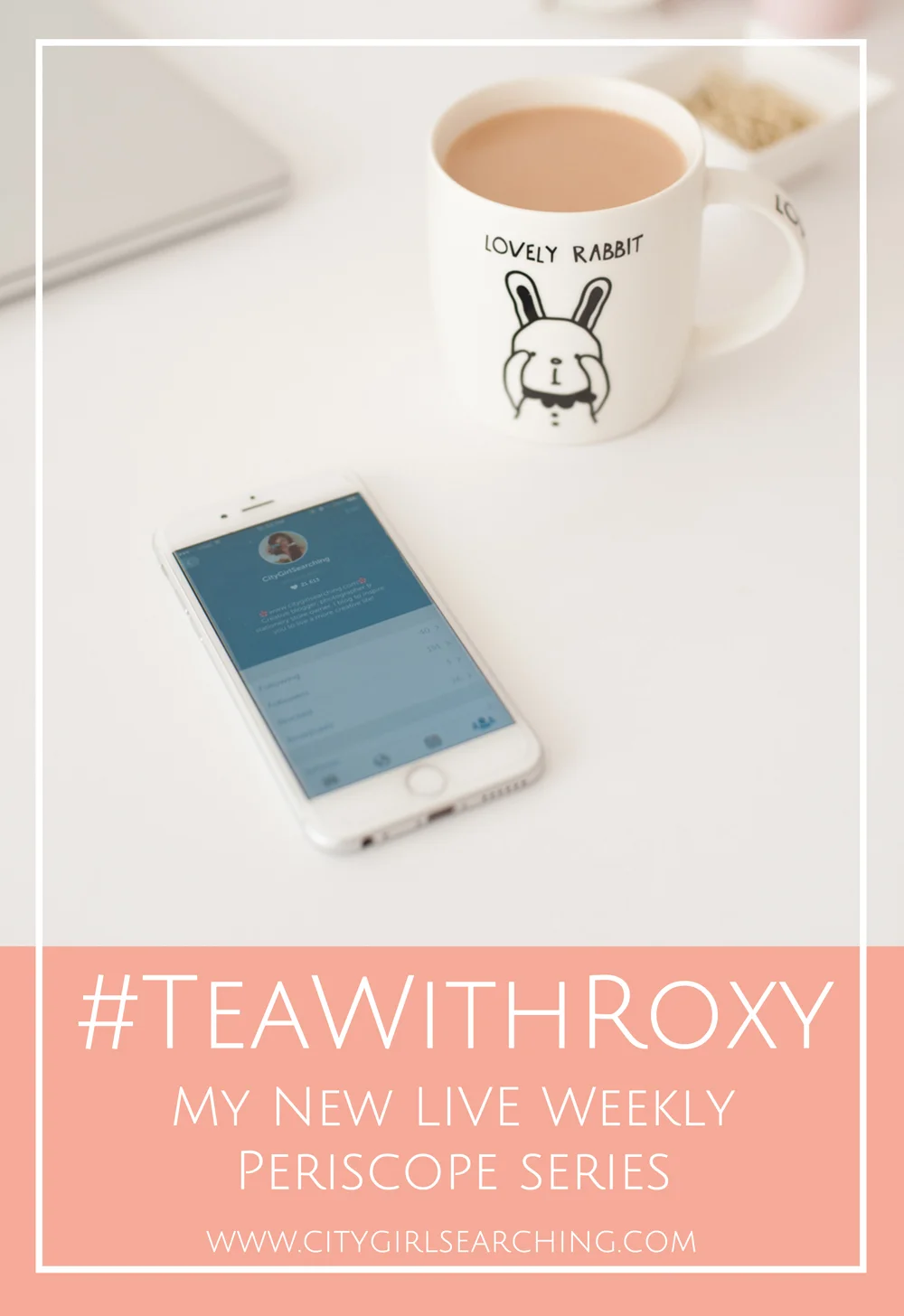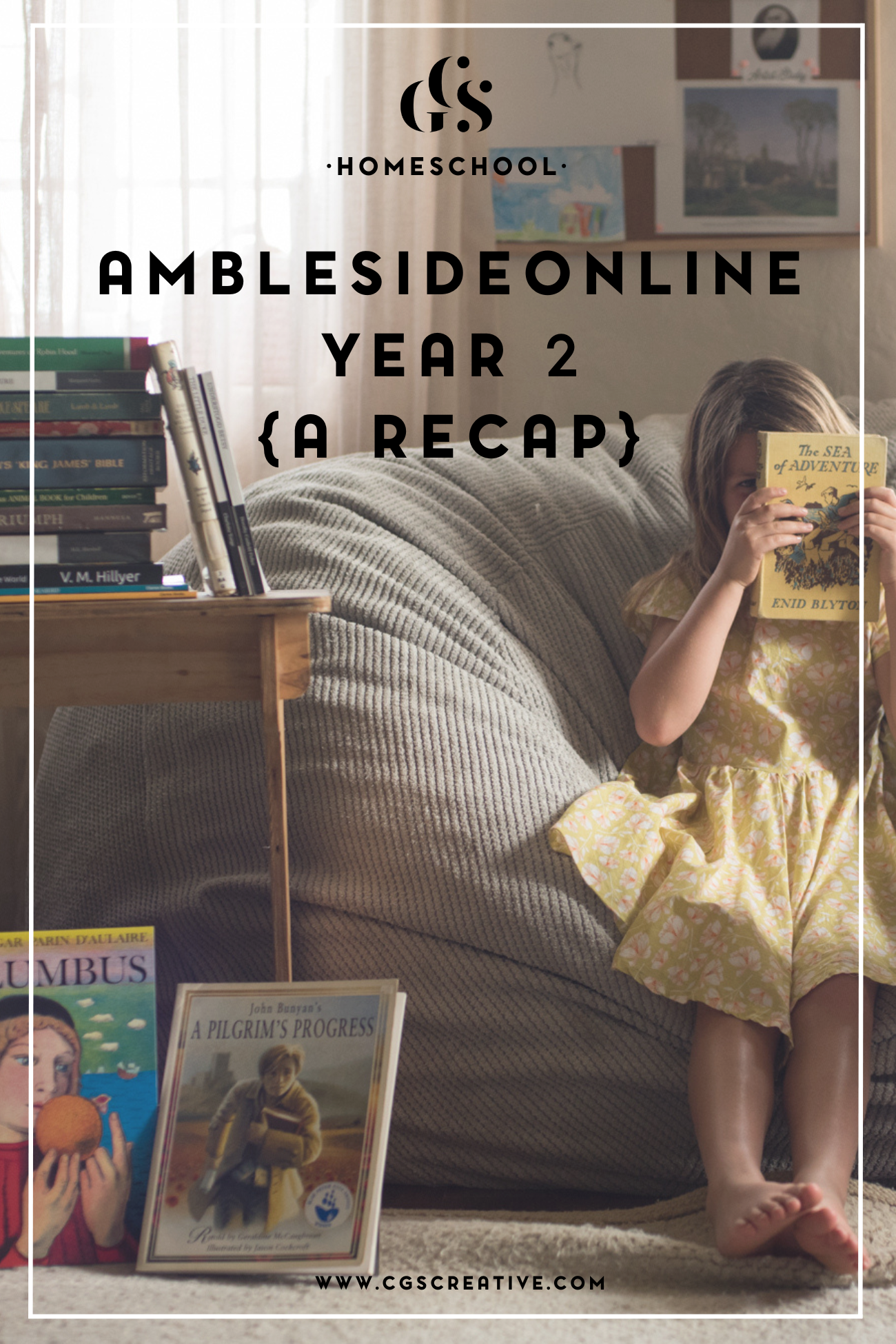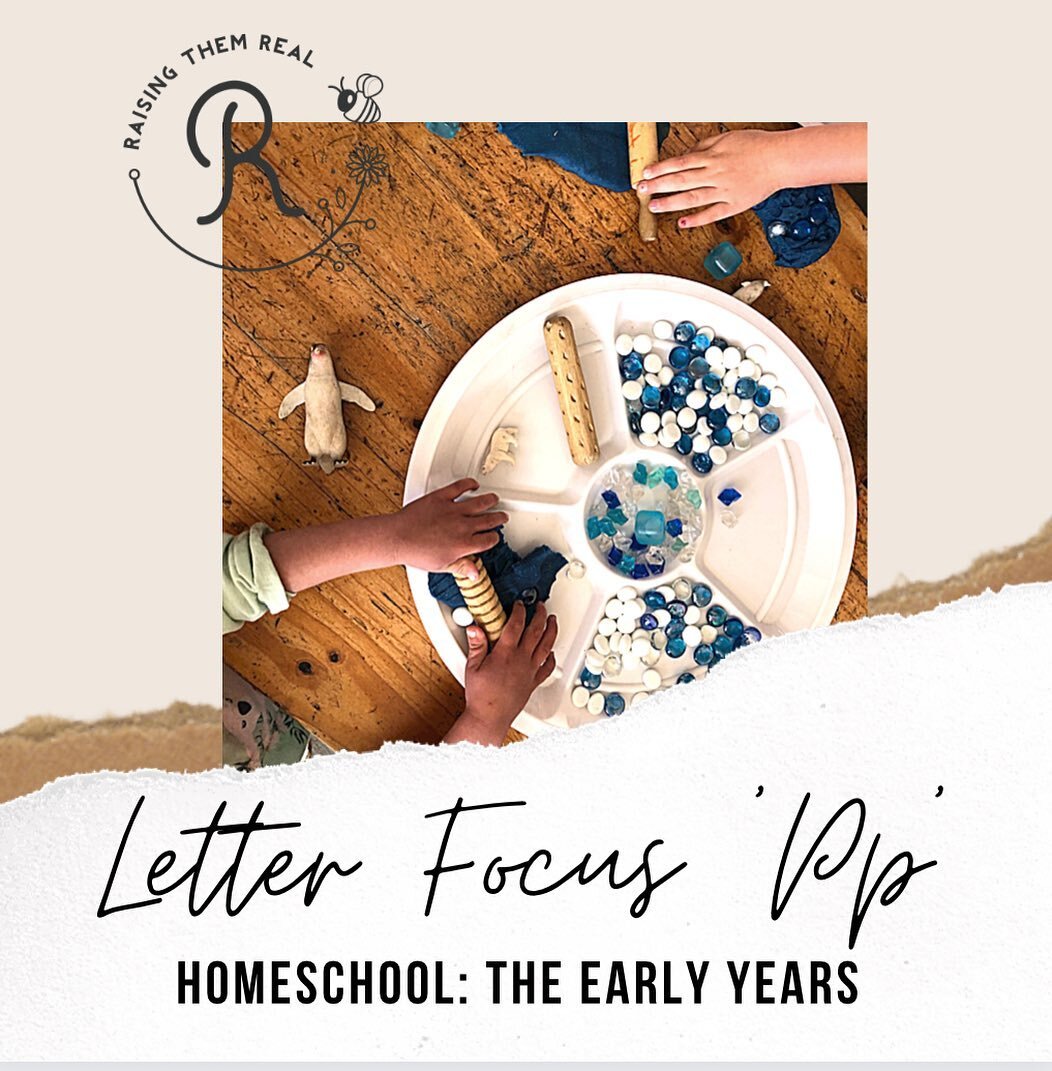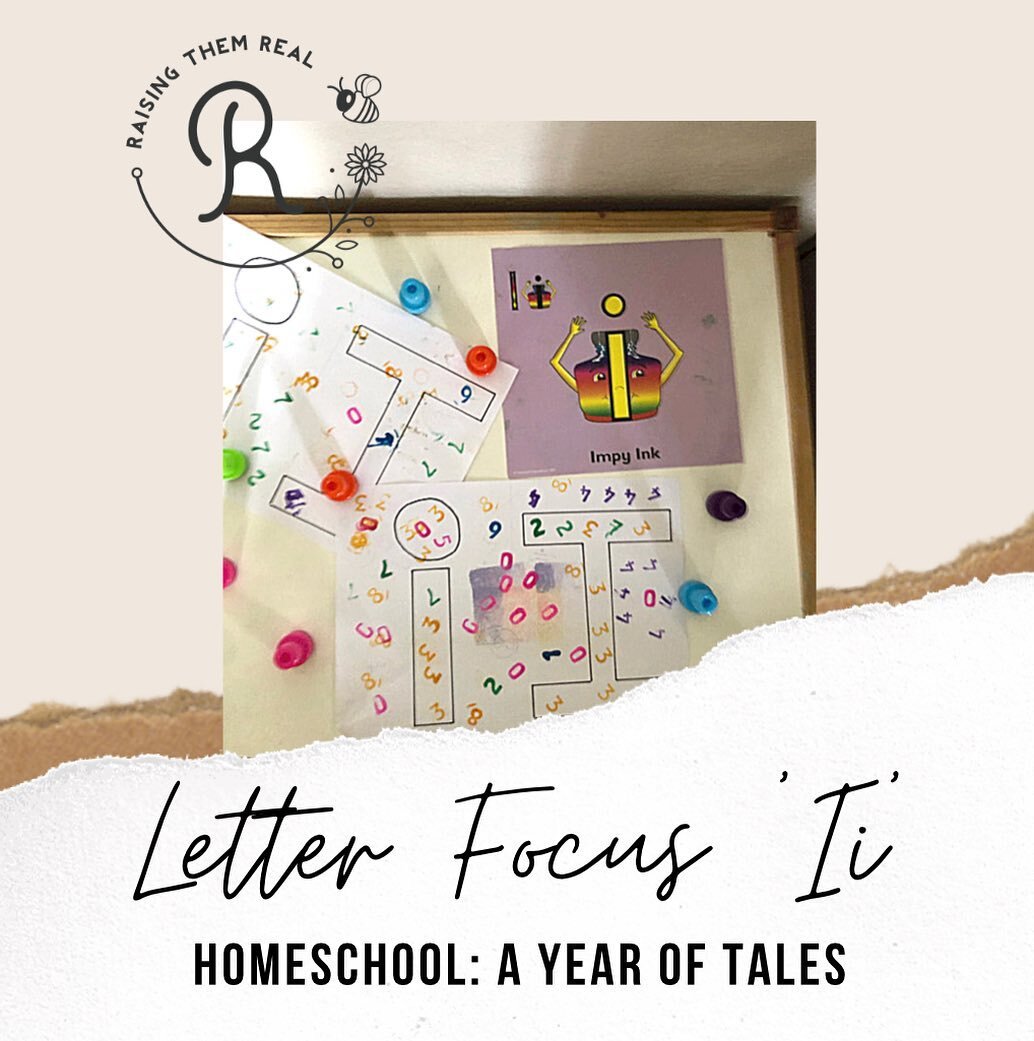Beautify Your Blog - my free gift to you to help you up skill during the stay-home period.
/A few years ago I launched an online course called BeautifyYourBlog. I can’t tell you the number of hours of work I poured into it, as well as all the knowledge I shared. It was really well received, but I didn’t give marketing it the right attention (I’m going to be honest and say the fear of failure is what stopped me from going full force with it) but I learned a lot and I loved sharing my blogging journey.
Because most of us are at home (or we should be! Apart from those essential service providers whom we don’t give enough credit and support to), now is the perfect time to up skill and work on all the projects you’ve had on your to-do list for like, forever. If you come out of this time without having leaned a new skill, without having accomplished a good chunk of things on your to-do list, then you only have yourself to blame because YOU HAD THE TIME. A lot of us are trying to juggle working from home with little ones and staying on top of housework, while it’s hard & challenging (on ALL the levels) it’s not impossible to carve out some time for yourself to work on your goals.
Along with the online course, I created a workbook to be used alongside the course content. It sums up nicely everything that was inside the course, giving you the building blocks to take your blog to the next level. Full disclosure, there are one or two spelling errors (my followers will nod their heads because they know JUST how bad I am when it comes to spellcheck…but there are only a few…I think haha) and I did create this a few years ago. This means that there are a few tiny things that have changed, but the meat of it all is still 100% relevant. And I believe this is the perfect time to actually start a blog, if it’s been something that has been on your heart for a while.
I could launch into a million different reasons as to why blogging isn’t dead, and if you think it is then you probably wouldn’t be here reading my blog, so I won’t go into that. But if you are here, and you’ve often thought that you’d like to start a blog; then this post is just for you! Whether you' want to use this time to document your family’s every day adventures so Granny and Aunty Eileen can see what you get up to everyday, or whether you’ve really been battling with the isolation and writing down your thoughts and feelings would really help you to work through them, blogging is an incredible tool that gives a creative outlet and can be a jumping board for so many things. And if you’re just here for the free things, that’s okay too.
MAKING YOUR BLOG LOOK IT'S SHINY BEST CAN BE A DIFFICULT PROCESS...BUT IT DOESN'T HAVE TO BE.
When I first started blogging, I wish I had had someone show me the ins and outs of branding and what it means to build a brand around your blog. I fumbled my way through my first 5 years of blogging, making so many changes and wasting so much time creating graphics for my blog that really didn't fit my style.
If someone had given me this when I first started blogging (10 years ago now), it would have saved me so much frustration, not to mention time. This handbook goes through the how's and the why's of branding your blog and most importantly, it shows you how you can do it yourself.
THIS HANDBOOK WALKS YOU THROUGH ALL THE STEPS YOU NEED TO TURN YOUR BLOG IN A BEAUTIFUL, COHESIVE AND VISUALLY APPEALING SPACE THAT YOU CAN BE PROUD OF.
Perhaps your current corner of the web isn't what you hoped and dreamed it would be, and you're not sure how to make it stand out from the other millions of blogs.
Or perhaps, you've been putting off starting a blog because you have no idea how to make it look good; how to make it a place you can be proud of.
Inside I share with you super valuable secrets, tips and tricks that you will be able to implement immediately to beautify your blog, all by yourself.
WHAT'S IN THE HANDBOOK?
Lesson 1: Blog Branding - logo, fonts, colours & style guides
Lesson 2: Blog Layout - how to stand out and show off your content
Lesson 3: Blog Photos - how to take better blog photos
Lesson 4: Home, About & Contact Pages - the most important pages for your blog and how to use the space effectively
Lesson 5: Social Media Accounts - keeping your profile images & bio's consistent so you are instantly recognisable across all your social media platforms
Lesson 6: Branding for Pinterest - branding images/graphics for Pinterest
My goal when I created the Beautify Your Blog Handbook wasn’t to throw out a bunch of complicated theories and fancy sounding blogging terminology but rather to show you the best & most effective strategies for bloggers that will help you take actionable steps towards creating a better, more beautiful blog.
It’s jam packed with information you can make use of today, and all of that information is laid out in a logical, simple to understand way. I had planned to launch it as it’s own E-book (and I might still do this!) when I get the inspiration back to re-launch the course, but for the time being I would like this to be my gift to you. Pop your email adress in the form below, and the handbook will be on it’s way to you.
Here’s to creating beautiful things together.