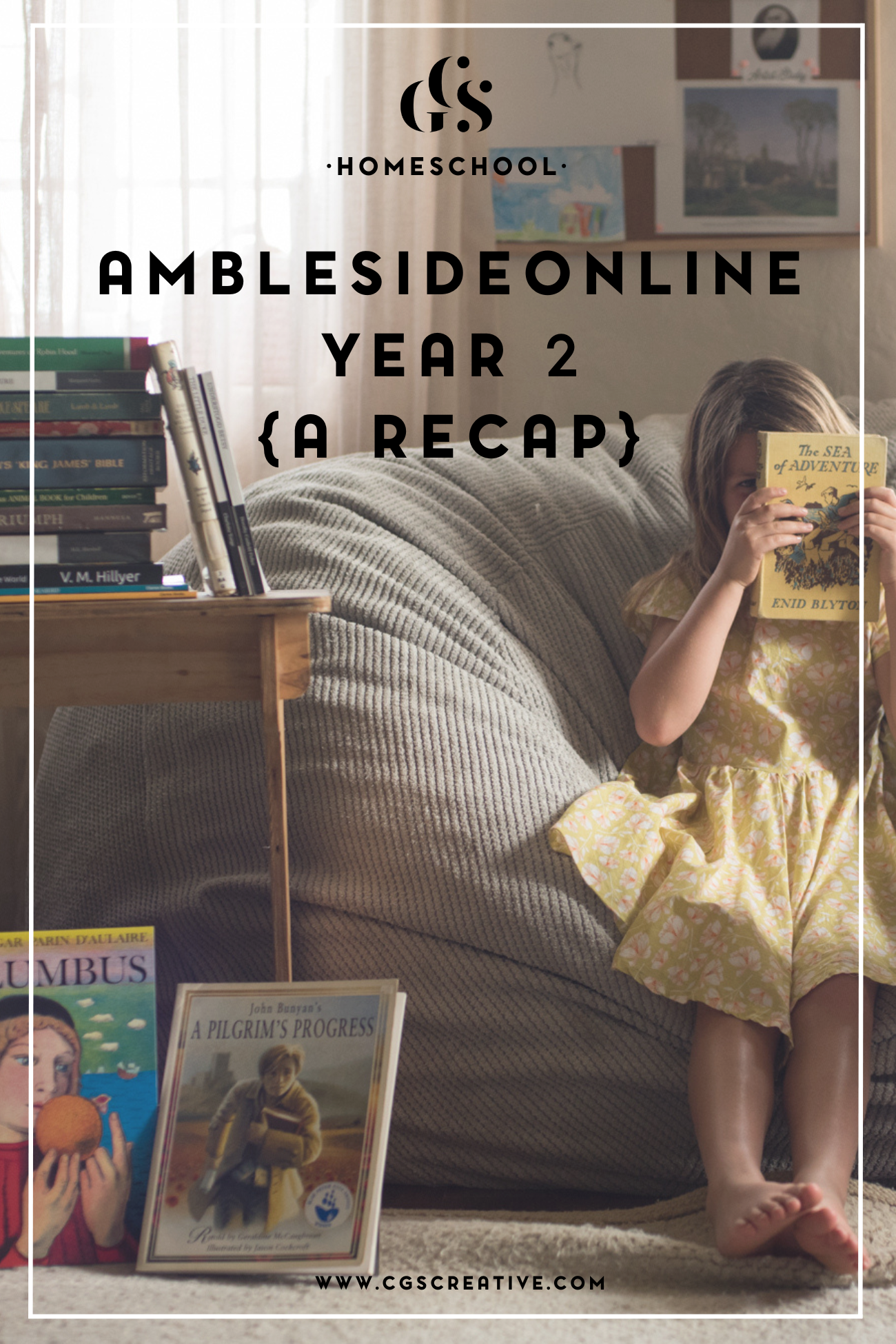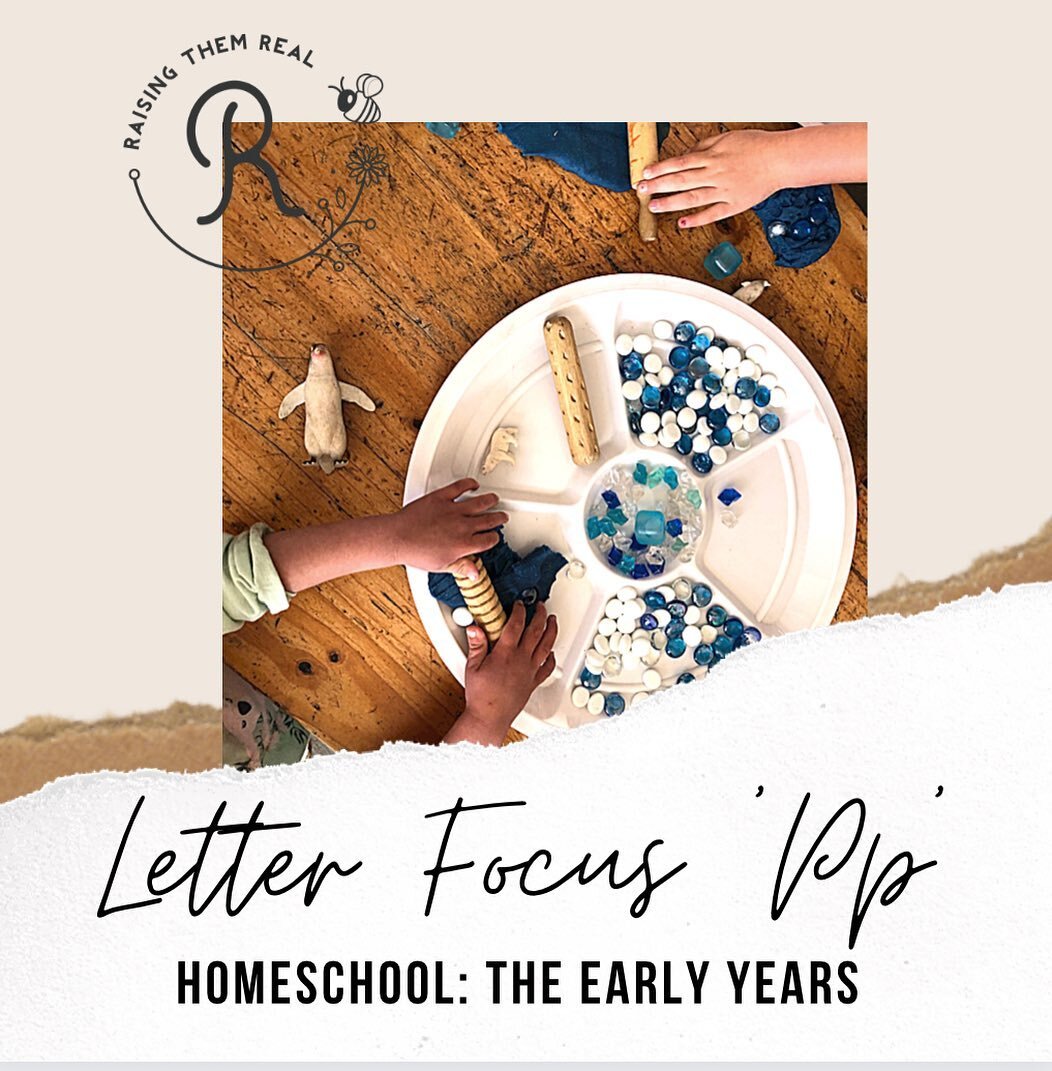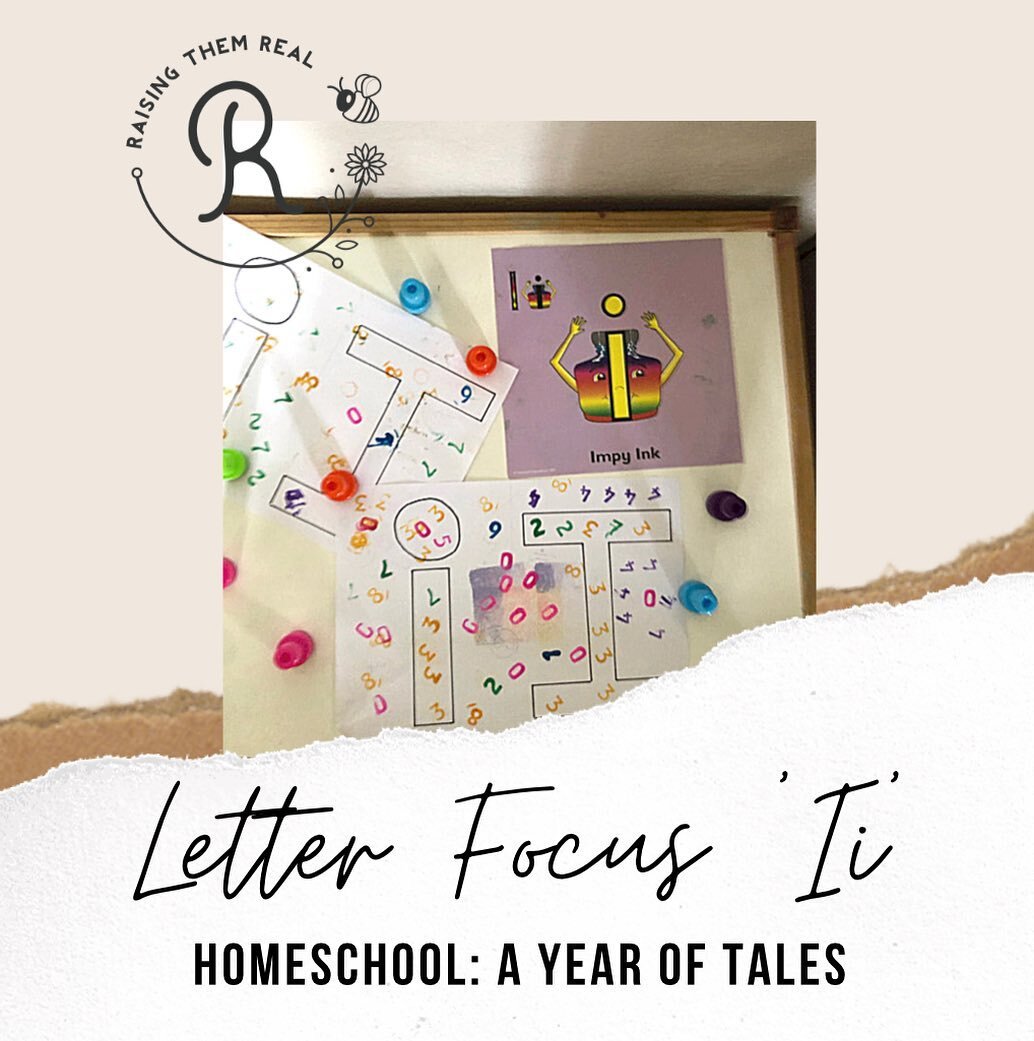Help people find & connect with you on Disqus: Why you should update your Disqus profile
/Are you a Disqus user? Do you use Disqus as your comment managing system on your blog or website? I've been using Disqus to manage my comments for the past 4 years and just LOVE the interface (and the fact that its FREE!) as well as how easy it is to leave comments on other peoples blogs. I also love how easy it is to track and reply to comments left my own blog. Before Disqus I was using the standard Blogger commenting system which was terrible at dealing with spam, and was just terrible with 'loosing' my comments. Disqus has made my life so much easier, and worked flawlessly when I was on Blogger and works perfectly with SquareSpace.
Apart from being a great system for storing and managing the comments on your blog, Disqus is a fabulous place to find and connect with other bloggers & readers. I haven't spent too much time delving into their voting system (you can recommend commetn discussions as well as 'upvote' comments) but what I do often is go through the comments on my site and click through to find the bloggers and lovely people who have taken the time to leave me a comment.
This is where I start pulling my hair out.
I can't tell you the number of times I've been left frustrated with people who make it so difficult for me to find and connect with them. Basically, if you don't update your Disqus profile and include links to your website & social media platforms, you are basically closing the door on future connections and possible business. And it's so easy to fix!
If you're a blogger or business owner, you know how important it is to have all your links (website/facebook/twitter/instagram) in an easy to find place so that people can connect with you and ultimately contact you if they like what you are all about. If you don't provide them with your details how are they supposed to find you? The amount of time I have wasted copying and pasting Disqus usernames into Google, only to have to sift through hundreds of search results leaves me stone cold and ultimately I click away and forget about them. Not out of choice but out of frustration.
So why not make it easy for people to find you. Disqus allows you to include your Facebook Account (at this stage only personal profiles can be connected), Twitter & Google accounts, as well as your website. Not only does this increase your chances of connecting with other like minded people, but it's great for SEO! The more your brand name and blog/business accounts are online, the more exposure your brand gets. It's basically free advertising.
So what are you waiting for?
Pop on over to your Disqus dashboard and get to customizing your profile. Change your name, avatar (the little picture that shows up when you leave a comment) & try to keep it consistent with your brand. Add in your links (under the 'Account' tab on the left hand side of your dashboard), write a quick blurb (biography) about who you are and what you do and then you're good to go! Drop a comment below once you've done so as I'd love to pop over to your site and leave you some social media love too.
Here's to helping you connect with more people, and to making your site easier to find for others.
Happy blogging!