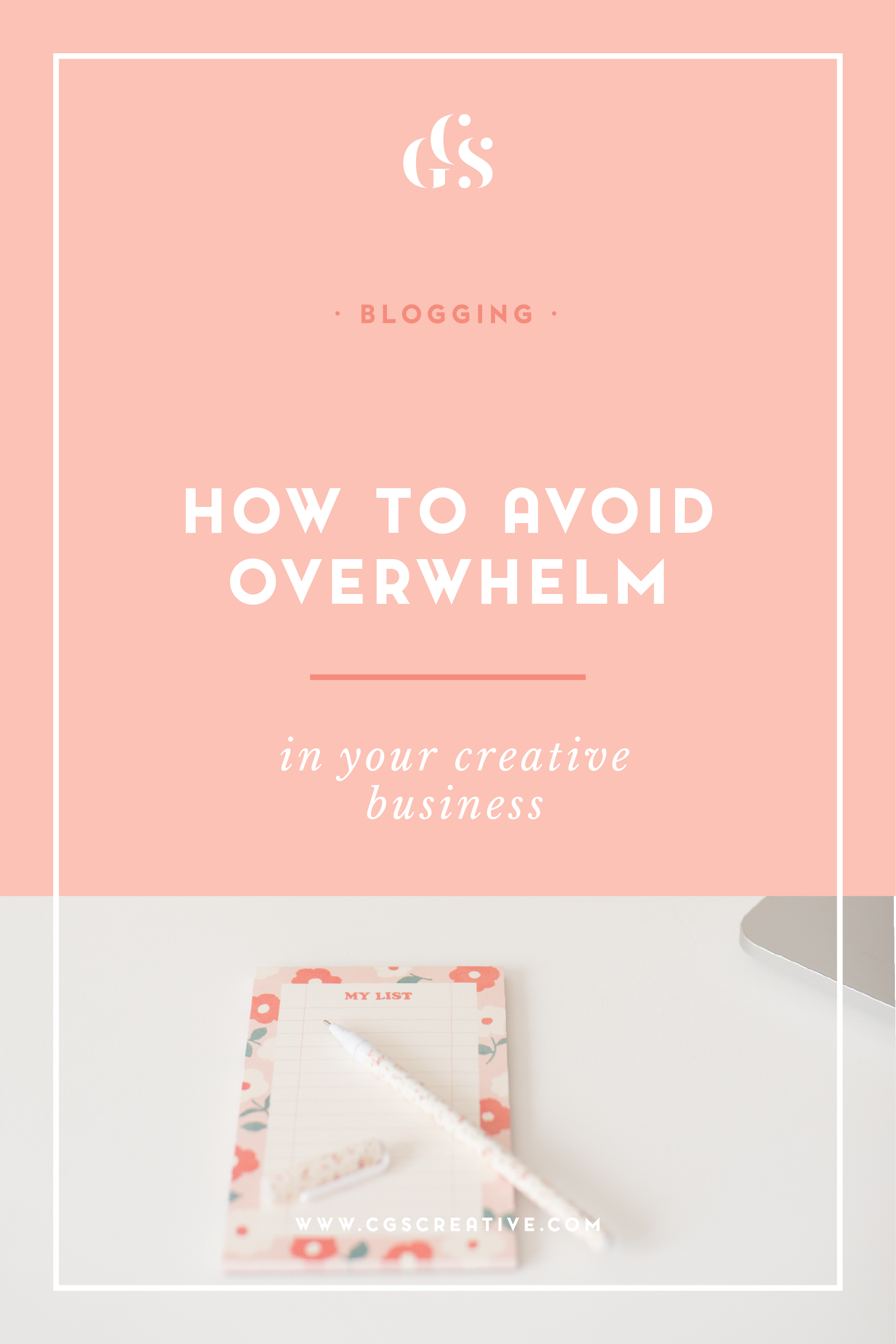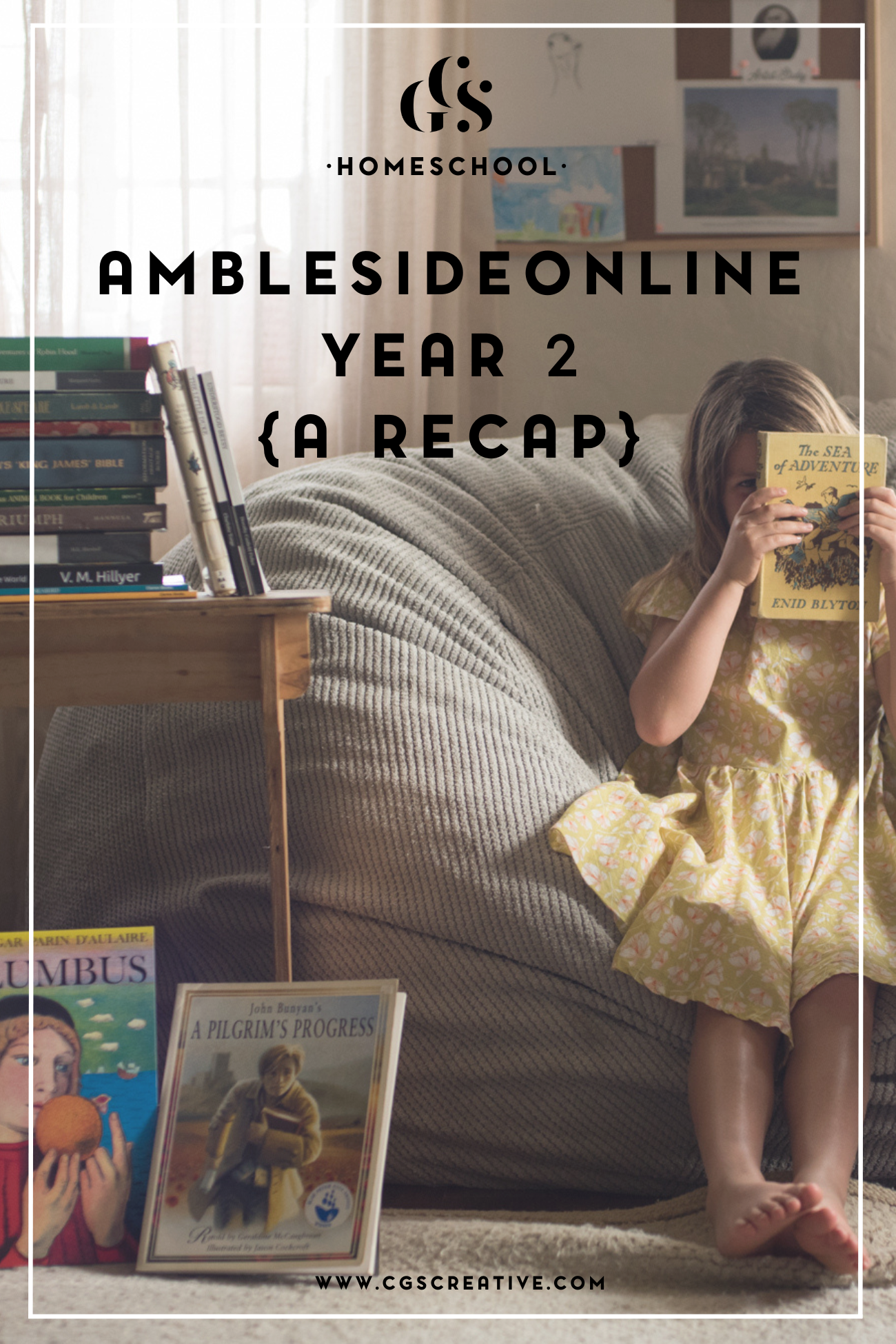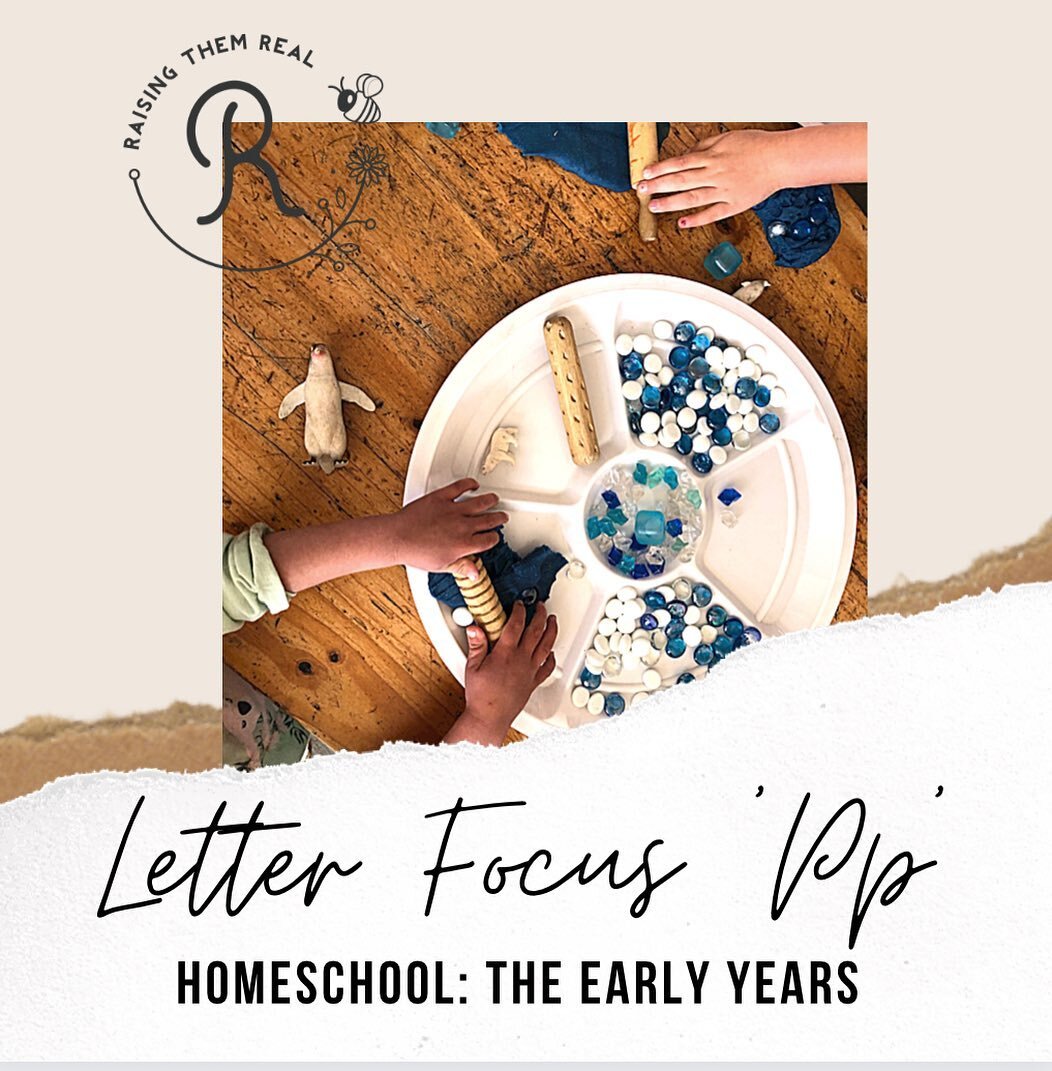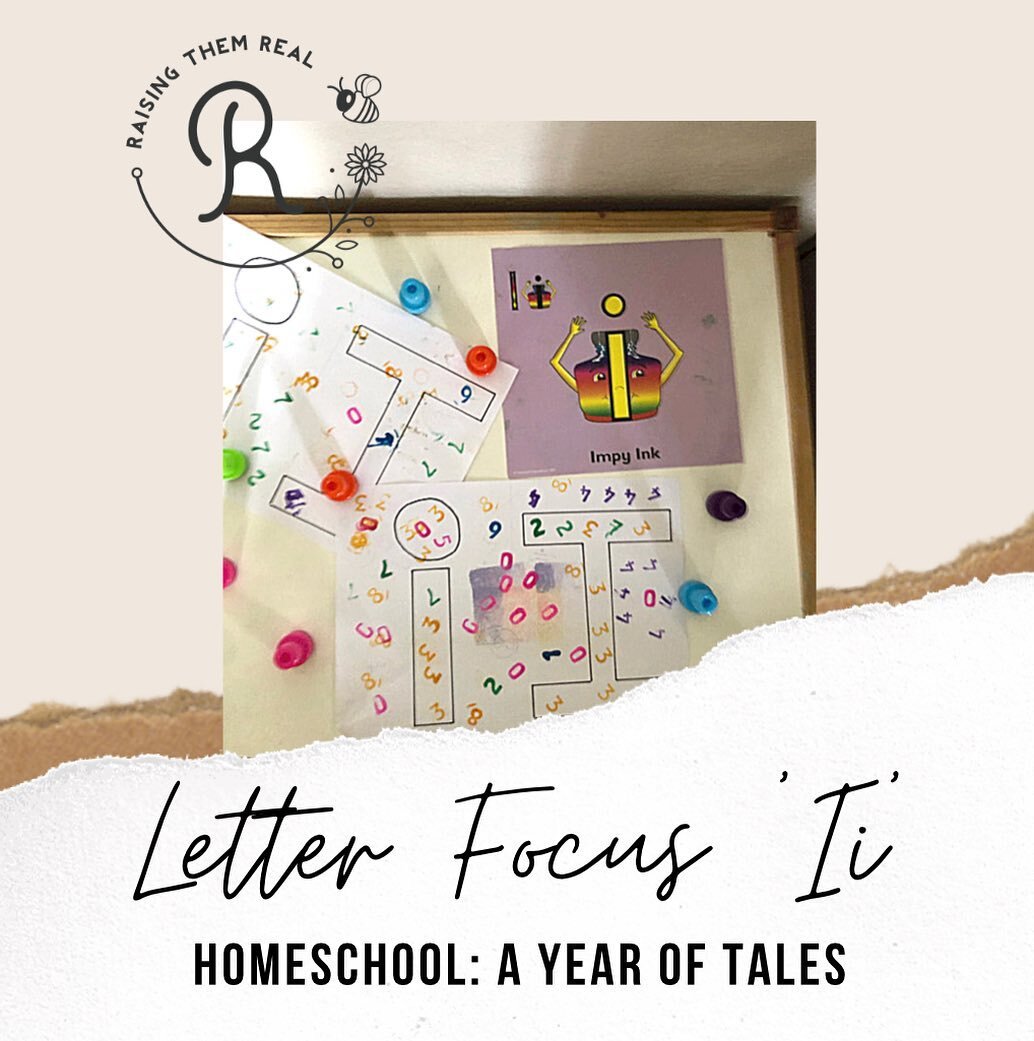A beginners guide to Blog Photography & Styling - What you need to get started
/I've been blogging for about 6 years now, and I do so because I genuinely love providing free, useful content for people. This blog is not a diary showcasing my life but rather I hope that it is a platform for you to learn new things (like my blogging tips, travel guides and posts about owning a dog in Korea) as well as a place to be inspired (by my travel posts, recipes and my photography).
One thing that I have learned from all these years of tapping away at my keyboard is that the images on your blog can make or break your brand.
These days technology has advanced so much, there really is no excuse for anyone to have poor quality images on their blog. This doesn't mean you have to own the fanciest camera on the market, your cellphone/ipad/tablet will work just fine.
In this post I'm going to be sharing with you what I use to style & take photographs for my blog.
Read More