Squarespace Assistance - My latest website service offering
/Squarespace Assistance - My latest website service offering helping you with your squarespace website.
Read MoreLifestyle blog with business tips for creative entrepreneurs, bloggers, photographers. Korean beauty product reviews. Travel guides for Asia. Styled Portrait photographer in South Korea. Banting Recipes. Owning a dog in South Korea Brand photography for businesses. Creative headshots and professional portraits in south Africa. South African photographer
Squarespace Assistance - My latest website service offering helping you with your squarespace website.
Read More
I’ve been at this online thing for a good many years now, starting with blogging, then photography (I also sell my photos online through Creative Market) and where I am now, a website designer. In the process I’ve used loads and loads of different tools to help make my life easier, and now I want to share my favourites with you. These are the tools and resources I use all the time, and while there are a lot more than 5 (I might do another post on all of them!) these are the ones I use just about every day.
{This is an honest, unsponsored post but affiliate links have been used. What this means is that if you do choose to sign up through one of the links in this post, then I receive a small commission. This helps me maintain this blog and keep it running with your support & it means you also get a discount…it’s a win-win! Please know I only ever share brands and businesses that I use and love.}
When I first started blogging (way back when in 2010), I began my journey into email marketing with Mailchimp. At the time, it was the best platform for beginners, and while it had & has a lot of pros to it, I made the move to Convertkit once I really started to take my blogging seriously. Convertkit is an incredibly powerful platform, and AMAZING for anyone wanting to sell info products online, but it became too costly for me and my list of 2500 people.
I have since moved over to Flodesk, and I LOVE IT! Beautiful emails, seamless integration with Squarespace and a very user friendly dashboard mean that I’m spending less time trying to make my emails look pretty, and more time actually writing. They have gorgeous templates (and FYI having lots of images in the body isn’t affecting open rates) so now us creatives can have our cake and eat it!
It’s been a real game changer (and just a little heads up, here is a link that will get you 50% off their monthly plan, and you’ll be locking in that price for life…no matter how many subscribers you have!). I’ll be writing a full post on my move from Convertkit to Flodesk, as well as a post on what the Fodesk platform is like, so stay tuned for that.
Have you received an email from me lately? What did you think?
If you would like to see what my emails look like & join my list, you can sign up here:
When it comes to book keeping, I do wish I was a bit more of a wizz when it comes to accounts, but alas, numbers aren’t exactly my strong suite. I started off creating my own quotes and invoices in InDesign, mostly because I wanted to have complete control over how they looked, so that I could keep them as pretty as can be. But it became a huge pain keeping up with invoice numbers, making changes, and then as my service offerings changed, my invoices just got all muddled. Wave is amazing (and its FREE!) and I’m able to keep track of outstanding invoices, part payments, send reminders and their latest feature, email statements with amounts outstanding. Its super easy to use, and syncs with my bank accounts (something I can’t quote decide whether I like or not) but either way, its fantastic and simple, and perfect for small businesses.
Oh the amount of good things I could say about Squarepace…it’s the reason I actually got into website design in the first place. I started off on Blogger, dabbled in Wix, spend a good chunk of time on Wordpress (both versions) and then jumped to Squarespace and have never looked back! It’s beautiful, user-friendly, and did I mention beautiful? It’s a wonderful platform to work with, and the best part is once I hand over a site to my client, they are able to make changes and updates themselves, really easily. Click here to find out more about working with me, and to see some of the sites I’ve designed.
I run this site on Squarespace, and have been blogging with the platform since 2015. There are an infinite number of customisations that can be done to each template they provide. Without having to know any coding, you’re able to take one of the templates and really make it your own. Squarespace offers a free two-week trial so you can really dig into to the platform without having to commit.

It’s taken me a little while to figure out a good system for keeping track of my clients’ files & documents, but I like Google Drive for this. I have separate folders for my photography & website clients, and then I order them by year, the month their project starts, and then by name. I also add a colour to their folder if I’ve wrapped up their project. It’s a nice visual way to staying organised. I share their personal link with them so that we both have access, and then there is less back and forth of sending files. I signed up with Gsuite through Squarespace, which means I get a custom email address, as well as storage space for Google Drive, and while I know I could be doing a LOT more with it as it’s very powerful, I’m enjoying it so far. I have a few Google drive accounts; the ones I use the most are my personal one…this is how I upload and access my photos on my phone and my business one.
I am always tempted by Asana, Dubsado and Trello, but it’s been a big enough learning curve for my clients to use Google Drive (and most of them know or have experience using Google) and so I worry the extra step of understanding how to use a very new platform just to communicate with me might be off putting. But I might be wrong! Please let me know if you use a business management tool for client communication & staying organised that you love!
I can’t believe I turned my nose up at this fantastic design app all those years ago. I liked to think I was a real ‘design pro’ having taught myself photoshop (I only really knew the basics!) and I was too good for the free app that claimed to help you make beautiful graphics, for free! Well, I certainly ate my words when I finally ended up trying it out for the first time, and now I use it just about every day.
You can make anything from posters, to Instagram Story templates, Zoom Virtual Backgrounds, Logos and Blog Banners & graphics…the list goes on and on. Oh, and did I mention you can do all the above for FREE! Their paid plan allows you to upload your own branding (logos, colours and fonts) and lots more.
So there you have it. My top 5 business tools that I use to run my online business.
What I haven’t mentioned above, but for anyone interested:
Camera: Nikon D750
Computer: Macbook Pro 15”
Photo editing Software of Choice: Lightroom
What I use to actually speak to my clients: Whatsapp Video Chat/Zoom/Facetime
Is there anything that I’m missing? Are there any tools that you can’t live without? Is there anything else you’d like to know about how I run my business? Leave me a comment below and I’ll get back to you right away…I’m always happy to share my ‘secrets’.

A few years ago I launched an online course called BeautifyYourBlog. I can’t tell you the number of hours of work I poured into it, as well as all the knowledge I shared. It was really well received, but I didn’t give marketing it the right attention (I’m going to be honest and say the fear of failure is what stopped me from going full force with it) but I learned a lot and I loved sharing my blogging journey.
Because most of us are at home (or we should be! Apart from those essential service providers whom we don’t give enough credit and support to), now is the perfect time to up skill and work on all the projects you’ve had on your to-do list for like, forever. If you come out of this time without having leaned a new skill, without having accomplished a good chunk of things on your to-do list, then you only have yourself to blame because YOU HAD THE TIME. A lot of us are trying to juggle working from home with little ones and staying on top of housework, while it’s hard & challenging (on ALL the levels) it’s not impossible to carve out some time for yourself to work on your goals.

Along with the online course, I created a workbook to be used alongside the course content. It sums up nicely everything that was inside the course, giving you the building blocks to take your blog to the next level. Full disclosure, there are one or two spelling errors (my followers will nod their heads because they know JUST how bad I am when it comes to spellcheck…but there are only a few…I think haha) and I did create this a few years ago. This means that there are a few tiny things that have changed, but the meat of it all is still 100% relevant. And I believe this is the perfect time to actually start a blog, if it’s been something that has been on your heart for a while.
I could launch into a million different reasons as to why blogging isn’t dead, and if you think it is then you probably wouldn’t be here reading my blog, so I won’t go into that. But if you are here, and you’ve often thought that you’d like to start a blog; then this post is just for you! Whether you' want to use this time to document your family’s every day adventures so Granny and Aunty Eileen can see what you get up to everyday, or whether you’ve really been battling with the isolation and writing down your thoughts and feelings would really help you to work through them, blogging is an incredible tool that gives a creative outlet and can be a jumping board for so many things. And if you’re just here for the free things, that’s okay too.

When I first started blogging, I wish I had had someone show me the ins and outs of branding and what it means to build a brand around your blog. I fumbled my way through my first 5 years of blogging, making so many changes and wasting so much time creating graphics for my blog that really didn't fit my style.
If someone had given me this when I first started blogging (10 years ago now), it would have saved me so much frustration, not to mention time. This handbook goes through the how's and the why's of branding your blog and most importantly, it shows you how you can do it yourself.
Perhaps your current corner of the web isn't what you hoped and dreamed it would be, and you're not sure how to make it stand out from the other millions of blogs.
Or perhaps, you've been putting off starting a blog because you have no idea how to make it look good; how to make it a place you can be proud of.
Inside I share with you super valuable secrets, tips and tricks that you will be able to implement immediately to beautify your blog, all by yourself.

Lesson 1: Blog Branding - logo, fonts, colours & style guides
Lesson 2: Blog Layout - how to stand out and show off your content
Lesson 3: Blog Photos - how to take better blog photos
Lesson 4: Home, About & Contact Pages - the most important pages for your blog and how to use the space effectively
Lesson 5: Social Media Accounts - keeping your profile images & bio's consistent so you are instantly recognisable across all your social media platforms
Lesson 6: Branding for Pinterest - branding images/graphics for Pinterest
My goal when I created the Beautify Your Blog Handbook wasn’t to throw out a bunch of complicated theories and fancy sounding blogging terminology but rather to show you the best & most effective strategies for bloggers that will help you take actionable steps towards creating a better, more beautiful blog.
It’s jam packed with information you can make use of today, and all of that information is laid out in a logical, simple to understand way. I had planned to launch it as it’s own E-book (and I might still do this!) when I get the inspiration back to re-launch the course, but for the time being I would like this to be my gift to you. Pop your email adress in the form below, and the handbook will be on it’s way to you.
Here’s to creating beautiful things together.

I am so excited to officially announce the opening of the new Stock With Heart online store.
Stock With Heart has been created to cater for all your feminine styled stock photo needs whether you're a blogger, web designer, illustrator or online coach, there really is something for everyone.
I set up shop on Creative Market sometime last year, and have spent the past few months getting aquatinted with the platform, and I am now ready to share it will you all.

If you haven't heard of Creative Market, let me share a little more about the platform:
Creative Market is a platform for handcrafted, mousemade design content from independent creatives around the world. We're passionate about making beautiful design simple and accessible to everyone!
On Creative Market, you can buy digital design goods to use in your personal or commercial projects. We offer the following product types:
Products offered included in these category range from installable fonts, icons, website themes, to clipart, UI kits, Photoshop brushes, stock photographs, 3D models, and much more. If you need a digital design asset, you’re in the right place!
The goods in our marketplace are unique designs that are created and sold by independent creative professionals around the world. They bring the awesome, and we provide the platform.
Pretty cool, right?
I have really enjoyed using them as a platform for selling my photos, mainly because of how easy it is for customers to buy. You can use your PayPal account to purchase items, as well as credit to use later. The whole platform is also very easy to navigate and browse, making it much easier for you to find what you're looking form.
Without further ado, here is a sample of some of the prettiness you'll find over in my store:
If you'd like to be the first to know when new images are added to my store, click here to follow me over on Creative Market.
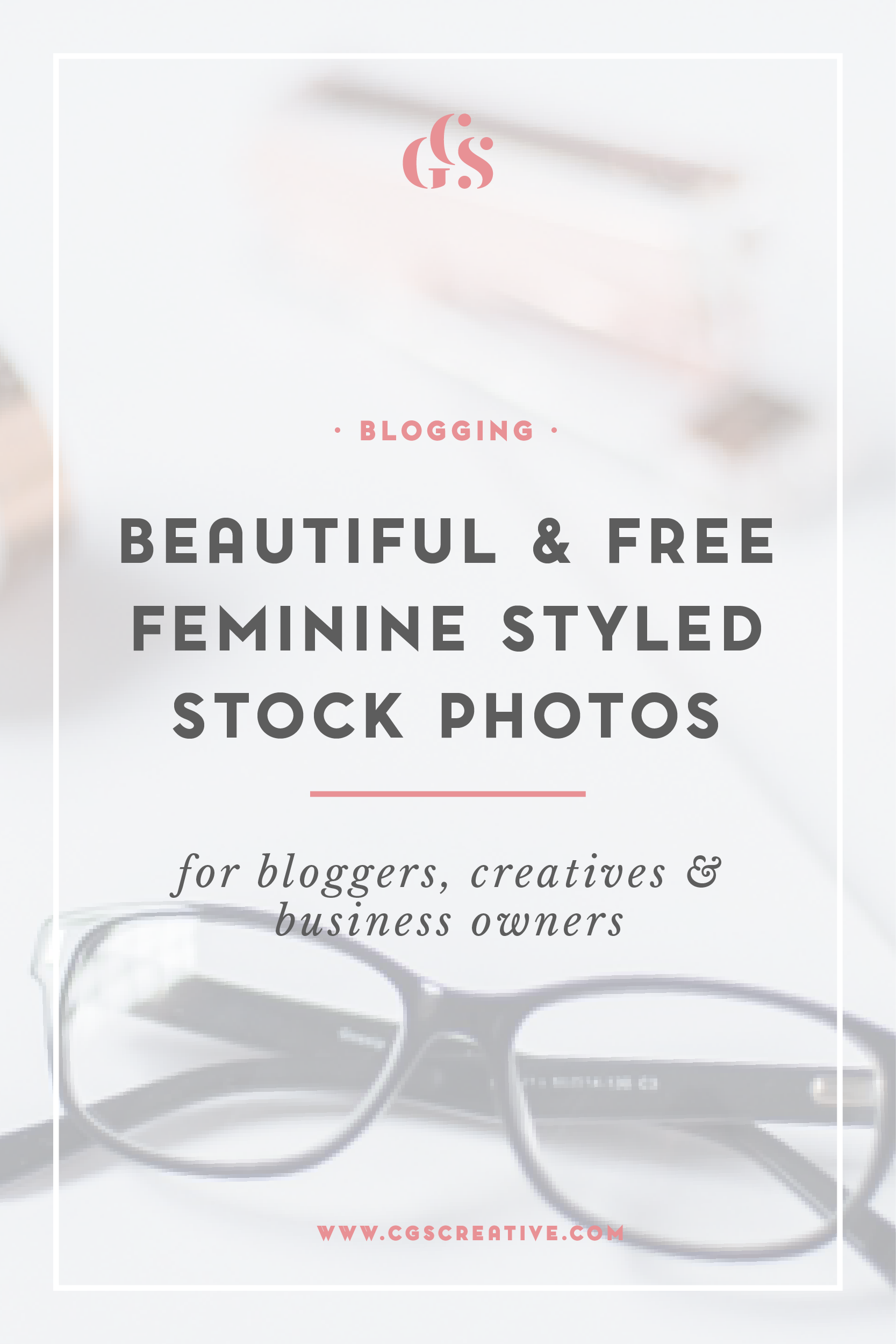
It's the start of a new year (even though we are already heading towards the end of January...how is this possibe?) and make your life a little easier when it comes to your blog & social media, I've created a set of feminine styled stock photographs just for you.
If you're new around these parts, you might not know about the CGScreative Resource library; a treasure trove of resources for bloggers, creatives & business owners.
The CGScreative resource library is a FREE online space filled with blogging worksheets, business resources & helpful printables.
It's also filled with what has made my library famous; my unique selection of styled & natural stock imagery.
Here's a little sneak peek into what's inside:
The CGScreative resource library is a pretty space for bloggers, creatives & business owners & is designed to be a place that helps you grow your blog or business and a place to visit to feel inspired.
And now I'm sure you're probably wondering how you can gain access. To keep the library exclusive (and to make sure that only serious creatives have access) you only need pop your email in the little space below.
By popping your email address above you'll be joining the CGScreative mailing list. From there I'll be sending you the password for the resource library will allow you to log in.
You'll be able to download any and all of the resources and you can rest easy with regards to image copyright as my photographs are licensed under a creative commons license. This means you can use the photos for all non-commercial purposes i.e you can use them for anything related to your blog or business that you are not intending to sell.
Feel free to crop the photos, add text to them or layer them with other images and graphics to create the perfect visuals for your site.
Here's a pretty Pin to add to Pinterest so you can ave this post & come back later. Simply hover your mouse over the image and then click the little red Pinterest button in the top left corner.

I add new items to the library every month, so the content always stays fresh. I hope you find these resources useful to you in your blogging or business journey and I look forward to seeing how you use them.
If you do enjoy them, post a photo on Instagram of your experience with these resources and use the hashtag #CGScreative. I would love to share your images on my social media accounts (with your permission of course!) for extra exposure to your blog or business.
Happy blogging friends!
These days, social media makes it easier than ever for you to connect with your target audience online. This means your brand is on show ALL THE TIME, and people are spoilt for choice when it comes to choosing who to work with. This is why it's so important to make sure your brand makes the right impression the moment a potential client or customer comes into contact with you.
For many of us, the first time our clients see us is on Instagram, Facebook or Twitter, and so these social media platforms are the perfect place to showcase your profile photo instead of your logo.
Read MoreIn this post I'm sharing with you how I've made money with my blog (it's probably going to shock you), ways that other people have made money blogging (plus ideas for you) and how I plan on monetizing moving forward.
Let's get started right away!
Read MoreA few weeks ago I held my first ever pop up event in Cape Town as a meet and greet to celebrate the pre-launch of my the CGScreative.
Although I am based near Pietermaritzburg, I have a lot of readers in Cape Town whom I was very excited to meet up with in person.
These #PrettyPopUp events are a way of sharing more of the CGScreative brand with people, and are a wonderful way to connect in person, while building relationships & connections outside of the online world.
Read MoreHello friends!
You might have noticed a few changes around here lately, and I'm so excited to share more about them with you now.
If this is your first visit here, welcome! I'm Roxy and I'm the blogger and photographer behind CGScreative the business, and CityGirlSearching the blog.
Confused?
Let me explain.
Read MoreAs a blogger and photographer I am so excited to create this post for you and to explain how powerful brand photography is for your business. When I first started my own blogging journey over 6 years ago, I was grabbing random images from Google and sites like WeHeartIt and just throwing together blog graphics without paying much attention to my brand image. Since picking up my first fancy camera 4 years ago, I have seen first hand how much beautiful & purposeful images can really propel your brand and give it an edge that sets it apart from every body else. This is what I want for you, fellow creative! I want to show you how custom brand photography can really help you to grow your business.
Read MoreYou've downloaded every free stock image you can find, but you're still stuck with website & blog graphics you're not happy with.
You're tired of seeing the same stock images used in the same ways, everywhere you look.
You feel like the images out there don't fit your niche.
If you answered yes to any of the above, I hear you! I remember when I first started blogging (okay, to be honest it was way back when in the times before Pinterest and all the pretty that followed) and so my options for photographs to use on my blog were very limited. I basically had to either take my own photographs, or continue to use other peoples work (giving them credit of course).
I wasn't a big fan of using other people's photos, because the photos I was using weren't being meant for stock photo use. I was simply 'borrowing' their photography skills by using their photos, and I wanted to become completely self sufficient and do everything myself. I am so glad that I was stubborn back then, because if I hadn't started taking my own blog photos, I wouldn't be where I am today, about to launch a whole business dedicated to creating visuals for small business owners and creatives!
Read MoreI'm coming up to my 6th year of blogging (what?!) and so I can safely say I know a thing or two about tools that help you blog better. Most of what we need to know about growing our blogs can be found on Pineterest, right? This is all very well, and I don't know about you but whenever I head to Pinterest to search for blogging resources I get sucked into images of beautiful quotes, cute puppies and ways to save space in my home (tell me I'm not the only one?).
So I thought I'd create this post for you, with a list of all the resources and tools I use when blogging. I've also created a useful printable cheatsheet of all these resources for you to print out to help you in your blogging journey. You can get your paws on this checklist in my *FREE* Resource Library (which is filled with stock photos and loads of other blog & biz resources) and which you can join below.
Read MoreWhen I first started blogging back in 2010 (6 years ago...eeek!) I used to shamelessly copy and paste images from We Heart It, which was kind of the OG of the visual world before Pinterest came along. I had no idea about copy-write (in fact, I couldn't even really spell that word properly) never mind understand the legal ramifications of using someone else's work without giving them full credit.
It wasn't until 2012 when I came across an article from a blogger who had been sued for a HUGE amount of money after using someones photograph on her blog. The blogger had actually given the photographer credit in her blog post, but she hadn't asked him for permission to re-post his image and so she ended up going to court and was found guilty of intellectual property theft! Can you imagine being charged with a criminal offense for using an image on your blog? Madness!
I was terrified after reading that blog post and promptly set out to learn how to take my own photographs so as not to have to worry about image copy-right ever again! I ended up falling in love with photography, and have since gone onto to freelance and now go under the title 'professional photographer'. I understand that not everyone has the time, or the desire, to pursue photography full time, especially if their interests lie somewhere else, in writing for example or making or drawing or painting. This is where stock photographs come in and this is where I wave a little (pink) flag that says I've got you covered and have FREE STOCK PHOTOGRAPHS JUST FOR YOU!
Read MoreAbout 3 months ago I started dipping my toe into the world of online business and passive income, and goodness me, it's a whole other world out there.
The idea of online businesses isn't new, people have been producing online courses and selling information products ever since the internet first began in 1969. What has changed dramatically is the people behind the courses. No longer do you have to have a doctorate in computer programming or some other fancy sounding degree, regular people like you and me are making money selling their social media strategies in the form of webinars, workshops and coaching packages.
Sounds wonderful doesn't it? Being able to make money doing what you love. Isn't that so many people are striving to do? Striving to free themselves from their 9-5's to make more money and have more time to do the things they love?
Read MoreLifestyle blog with business tips for creative entrepreneurs, bloggers, photographers. Korean beauty product reviews. Travel guides for Asia. Styled Portrait photographer in South Korea. Banting Recipes. Owning a dog in South Korea. Korean jindo rescue dog. #CGScreative

I’m Roxy & I’m so excited that you’re here. Welcome to my {pretty} little corner of the world wide web.
CGS is a lifestyle blog, where I share all sorts of posts from pregnancy, to life with (3) babies on a dairy farm, to makeup & skincare reviews. I was also a #clothnappy addict, and always loved sharing tips and advice on how to start using cloth for your babes. I’m also very into making my own Kombucha and yoghurt, and I swear by a strict routine and no sugar or processed carbs in your little one’s diet…I share tips & recipes for how you can do the same. Finally, I also love sharing more about blogging & tips for running a creative business.
So get comfy, grab a cup of tea and & make yourself at home.
x