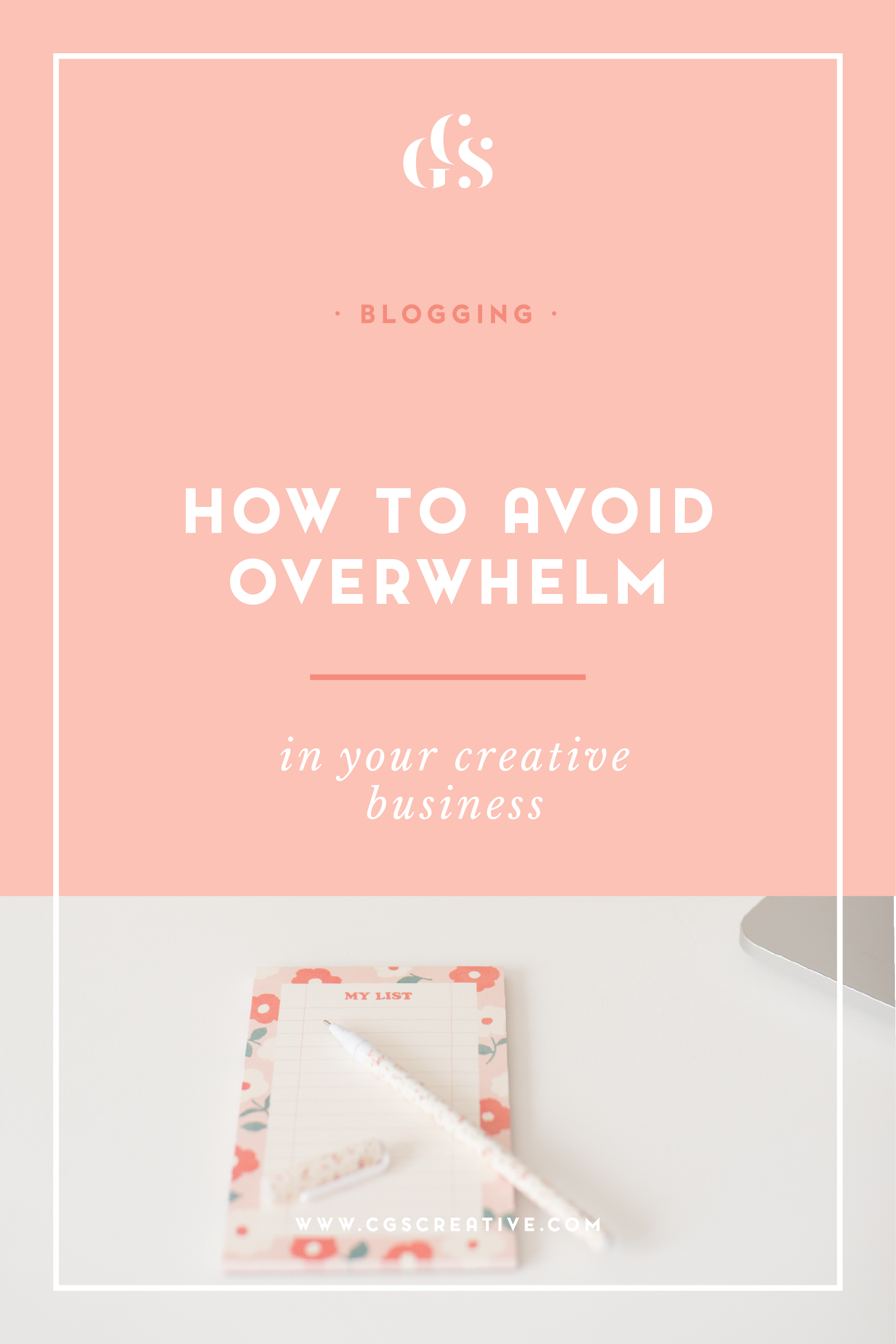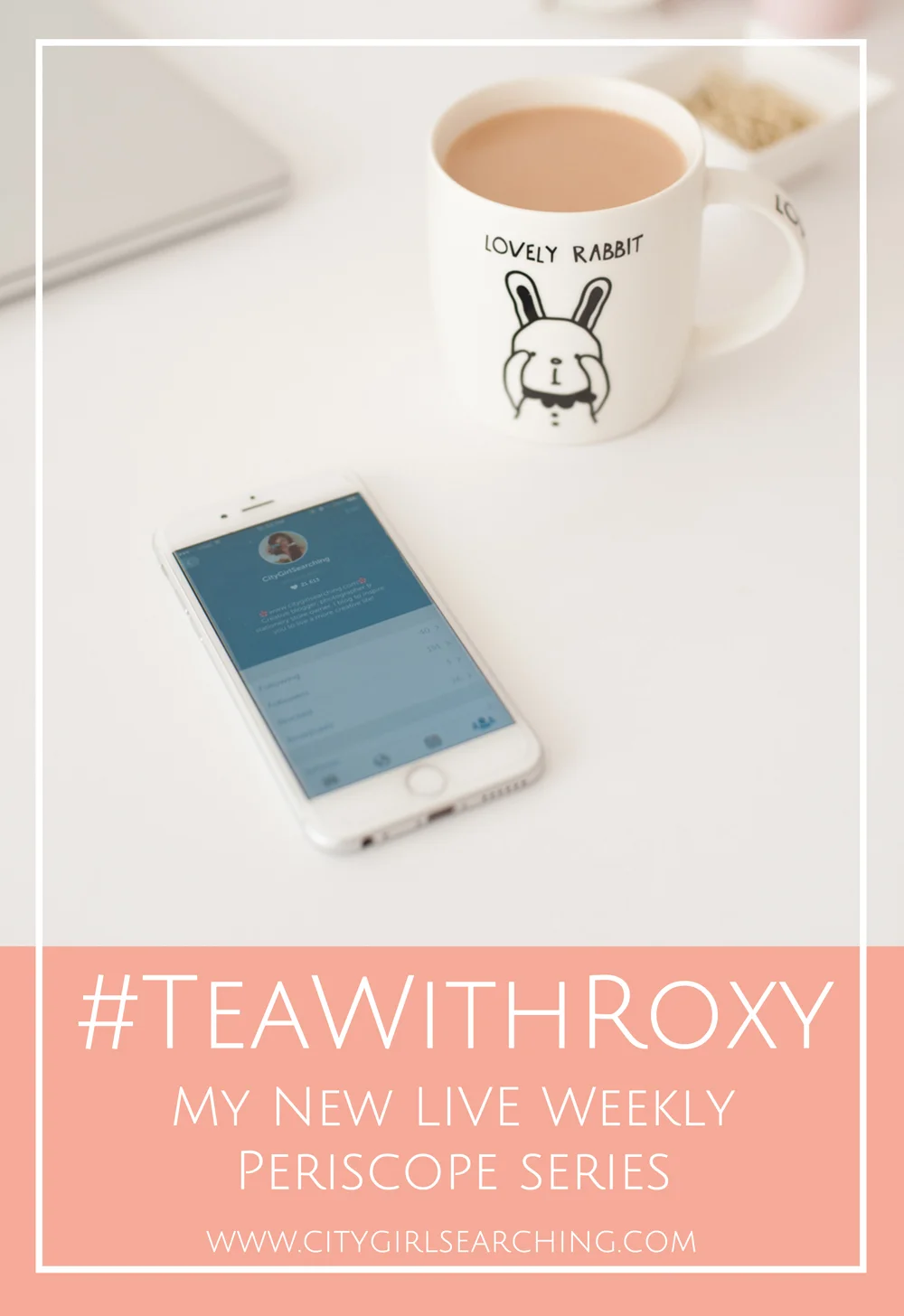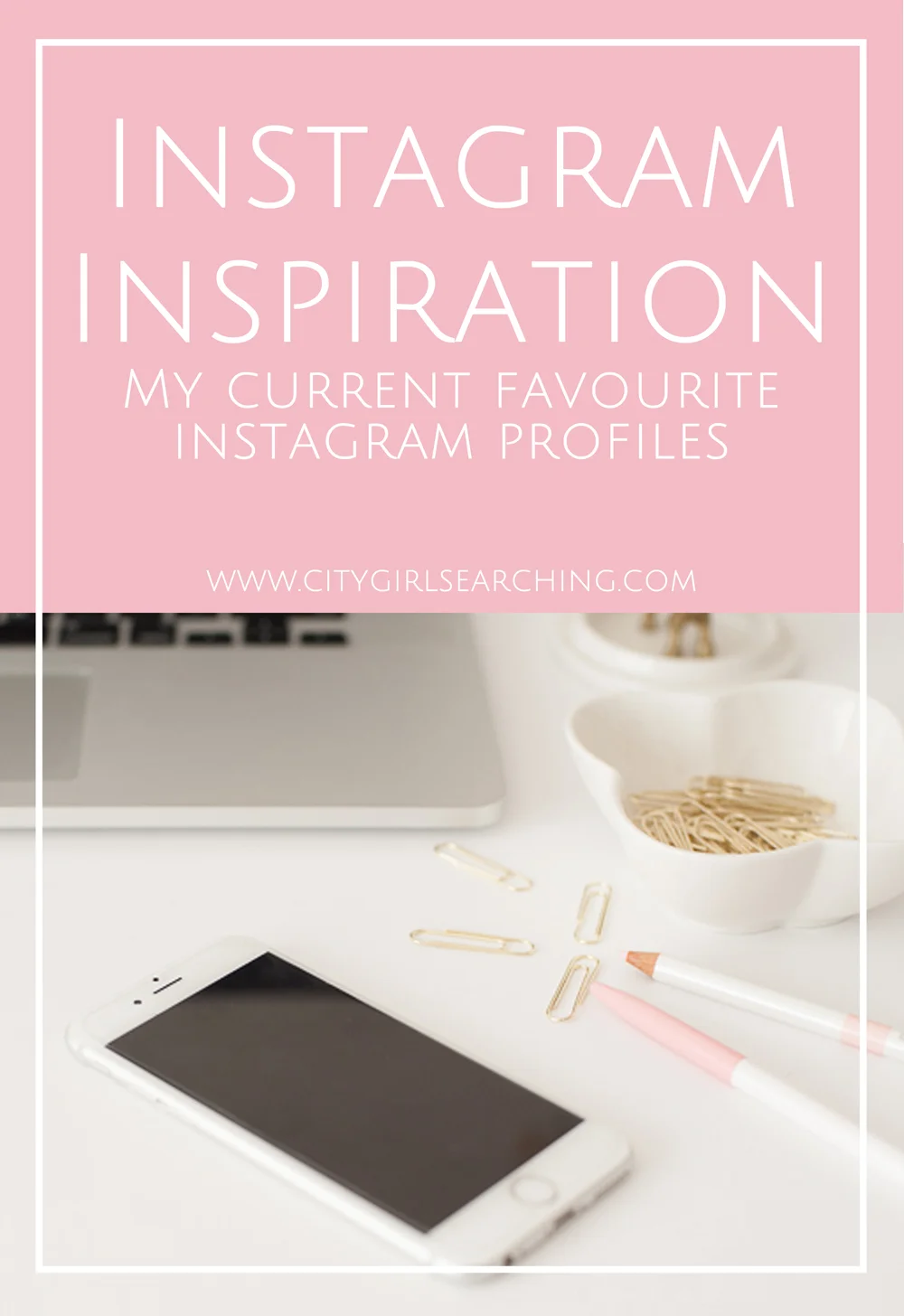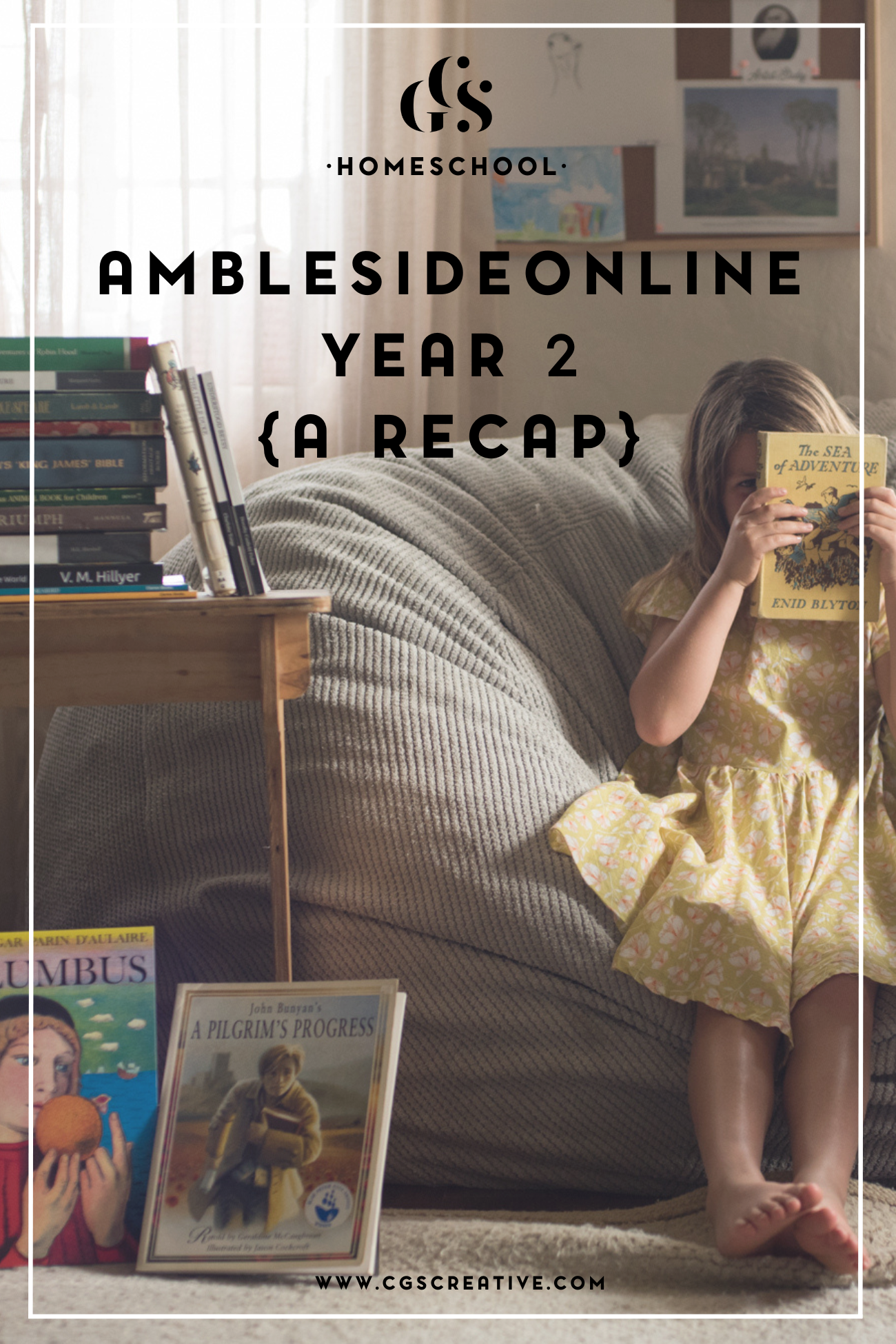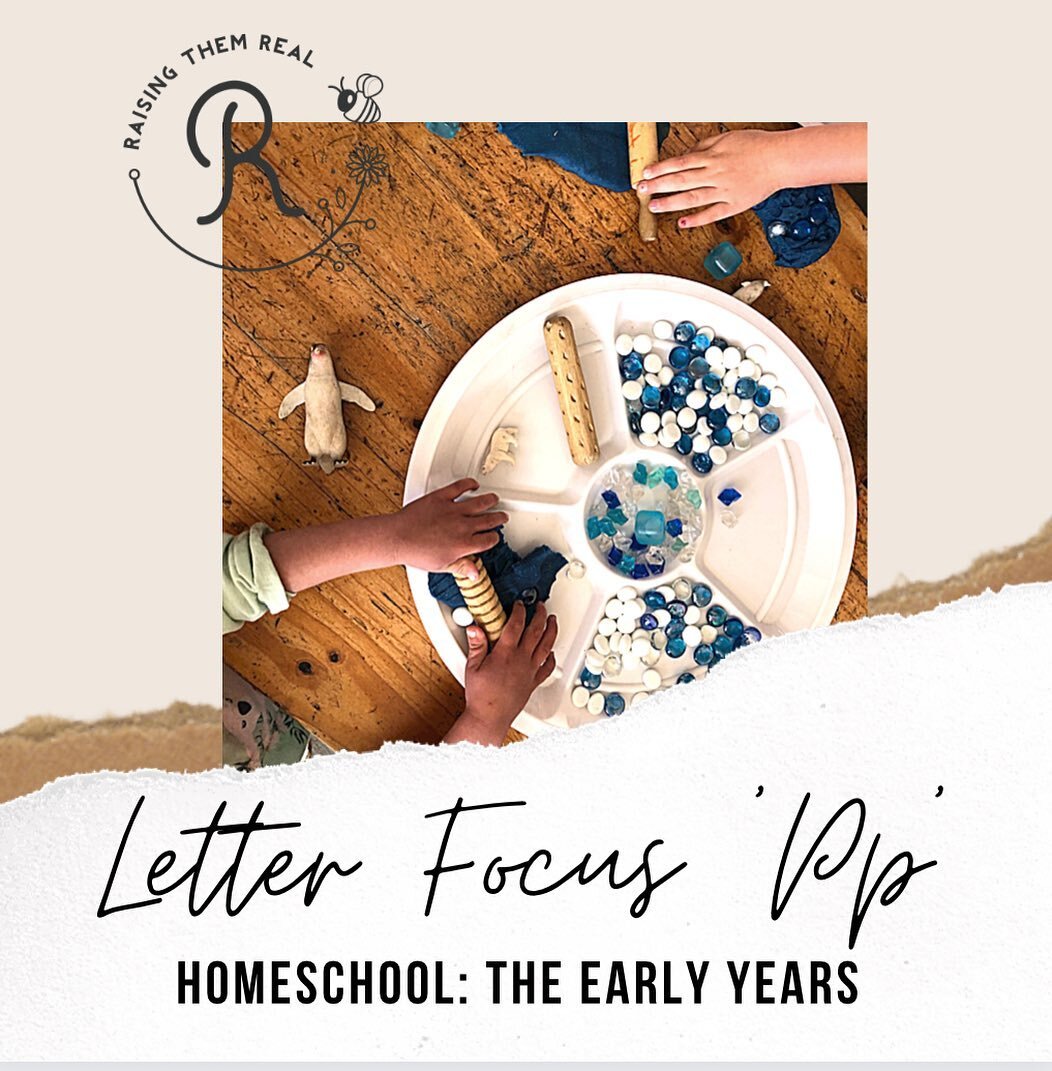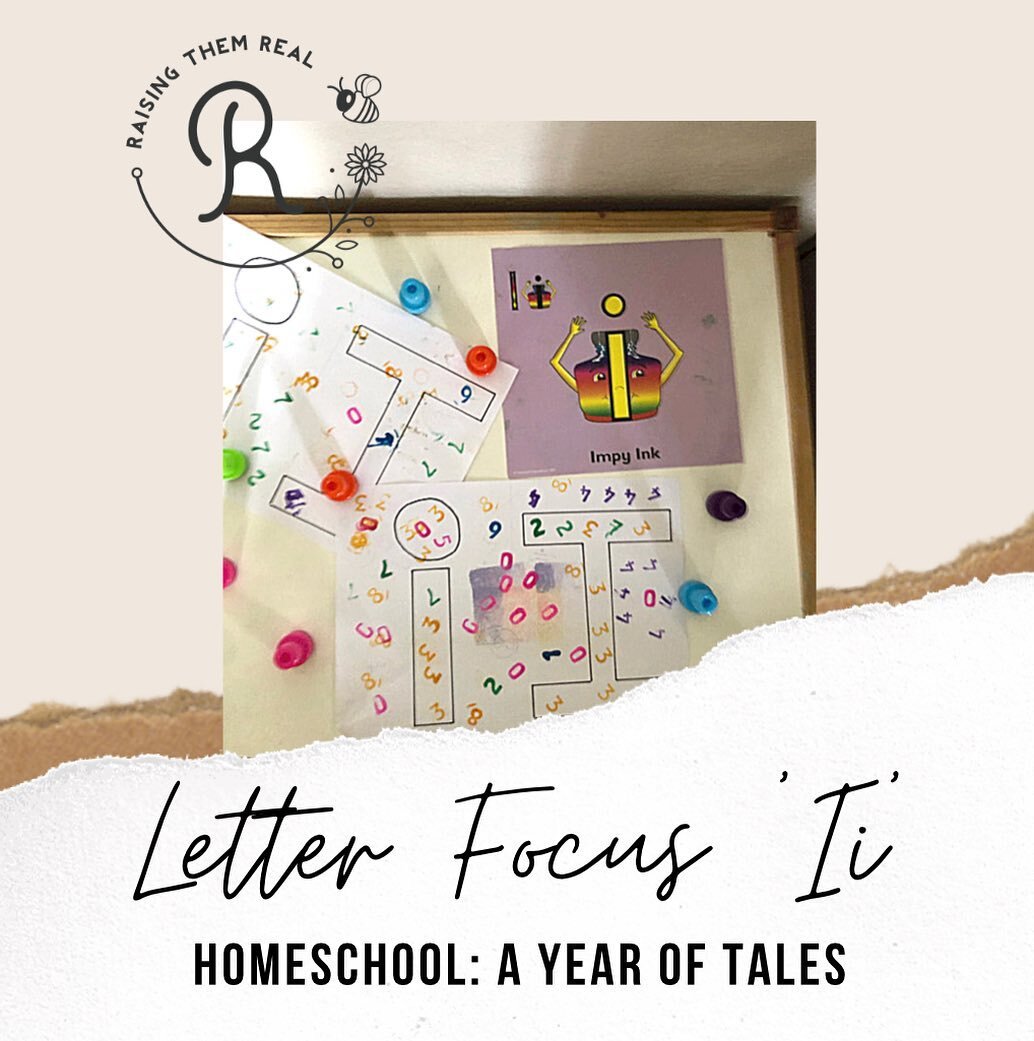I usually hit a spike in traffic on days when I publish a blog post. I published a blog post on the 30th November but yesterday (1st December) I did not. And yet I saw a HUGE jump in traffic from my average of 377 page views a day, I got 539 yesterday. That's nearly double the amount.
The only thing I did different? I placed a white board behind me while I was 'scoping which had my website & Instagram profiles written on it. Nothing fancy, literally a piece of white foam board with my details quickly scribbled on it.
So you can see the potential right?
I am really excited to delve deeper into Periscope and to start using it to grow my blog and my online stationery store.
Live streaming can be very daunting. The first 'scope I did I really had no idea what I was doing. I was in my pyjamas, in bed, with the camera facing my dog for most of the time, answering questions people were asking me about life in South Korea. The most asked questions was definitely 'Where are you from' as people were trying to work out my accent. But on that 'scope alone (ie the first one I ever did) I had nearly 300 people watch me. I had no makeup on, there was nothing interesting about my background, it was literally me in bed, drinking tea, and my dog sleeping on the floor. Now imagine I was doing something interesting like putting on makeup, walking around the streets in Korea, showing off items in my stationery store, imagine how many people would join me then?
In my third 'scope I had my husband and friend join me while we ate baked apples and drank tea. I named the broadcast Apple Pudding & Zombie Brains as we were about to watch the latest episode of The Walking Dead (every time you go live you give your broadcast a title so people can read what your 'scope will be about...ie make it interesting!).Within 5 minutes we were TRENDING! This means that out of all the thousands of people online, our broadcast went to the top of the list! And we weren't doing anything other than eating food and talking about Zombies.
Some tips of what to talk about on Periscope.
So apart from talking about zombies and eating, there are lots of other things I'd suggest doing on Periscope. Things that can be used for actually growing your blog or business. Periscope is not like the other social media platforms. It's also not supposed to be scripted, it's supposed to be raw and real. Here are some things you can use it for if you're a blogger or business owner:
1. Q & A session.
Ask your viewers to ask you questions. Talk about where you are, what you do, what you blog about and let the conversation happen naturally. You'll be surprised how many people will be interested in knowing what you just ate/what your favorite colour is or why you chose to paint your nails electric blue.
2. Behind the Scenes
Use Periscope to show your viewers some behind the scenes footage of where you work. If you have a work studio where you put together stationery orders/take photographs/package orders/cook/teach show your viewers. It's always interesting seeing the other side of the creative scene. The side where everything is a mess, people will be able to relate to you and you'll be showing people a much more authentic side to you and your business.
3. Show off your pets
If baring your face to the whole wide world terrifies you then why not start by sharing your pets? Everyone loves animals, so why not share with the world your furry friend. I was amazed at how many people were interesting in seeing my dog, I even had requests from viewers to bring him on camera.
4. Show off your products
Do you sell physical products? Show them to your viewers, ask them which ones they like best. Show them how they can use your products and how your products can be used around the house. This gives people a much more in depth look into what you're selling, making them more inclined to buy from you.
5. Show off your talents (or what you love doing)
Do you love baking? Are you an illustrator? Put on some music and invite people to watch you draw/cook/bake/paint your nails. It gives you something to do rather than staring into the screen blankly and people can enjoy your broadcast and still ask you questions.
Some general Periscope Tips
- When you download Periscope, spend some time customising your profile. Include a link to your website/blog/online store and use an eye catching profile picture to help you stand out.
- Spend a few minutes watching other people to get a better idea of what to do and what not to do.
- The first thing you point your camera at when you start broadcasting will be the thumbnail for your 'scope. Make sure your camera is pointed at something interesting and eye catching. You can even make use of your branding/logo here to build up your brand. Your camera will, by default, be pointing away from you. This is why you should use a placeholder image (like your logo) or point your phone at something interesting rather than having it pointing at a blank wall while you wait to be able to turn the camera around. The blank wall will then be what people see when the scroll through their feed.
- Use interesting titles for your broadcast. Your title is super important as it is the first thing people will see when scrolling through the feed. Use emoticons and capital letters to draw attention.
- Ask people to share your 'scope with their followers. You'd be surprised how many people will do this. It's really easy to do and just involved swiping to the right (for IOS ro swiping up for Android users).
- Greet people as they join your stream. It's polite and helps them feel appreciated.
- Follow other users and share the love by giving them hearts.
- Double tapping your screen while broadcasting changes the direction of your camera, so you can show people your face (if you want to) and you can show people what you are looking at.
Most importantly have fun. Periscope is meant to be a fun platform for engaging with people. Don't get so caught up in trying to sell your blog/product that you forget about your audience and why they are there. People want to be entertained (and I don't mean the dodgy way here) so be real, be you and just relax. My first scope I was a shivering wreck, I couldn't even keep the phone straight as I was shaking so much. Within a few minutes I realised that it didn't matter if I said the wrong things. It takes a little while to warm up, so play some music in the background, and just have a good time.
Come and find me on Periscope (@RoxyHutton) and join in the fun.