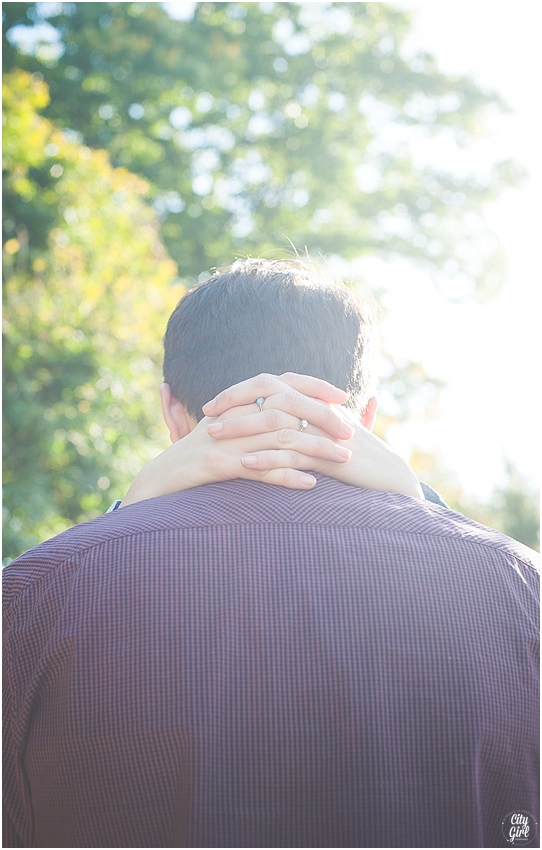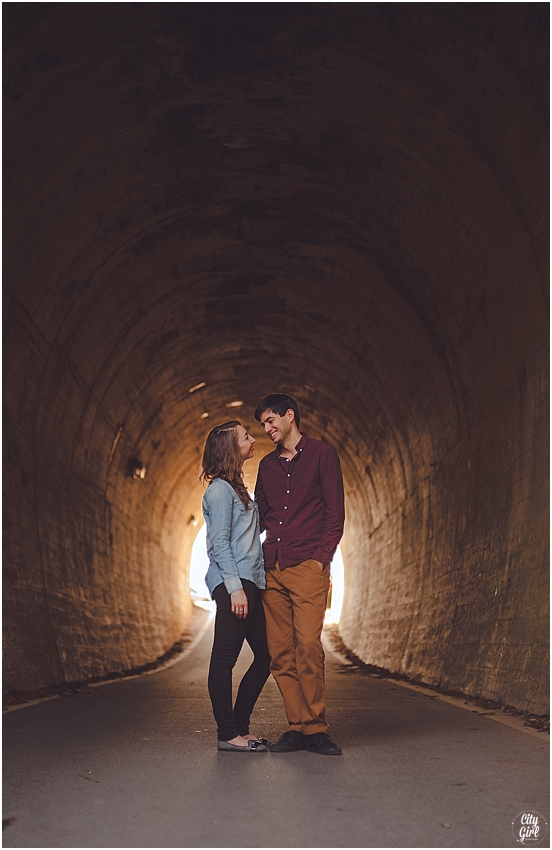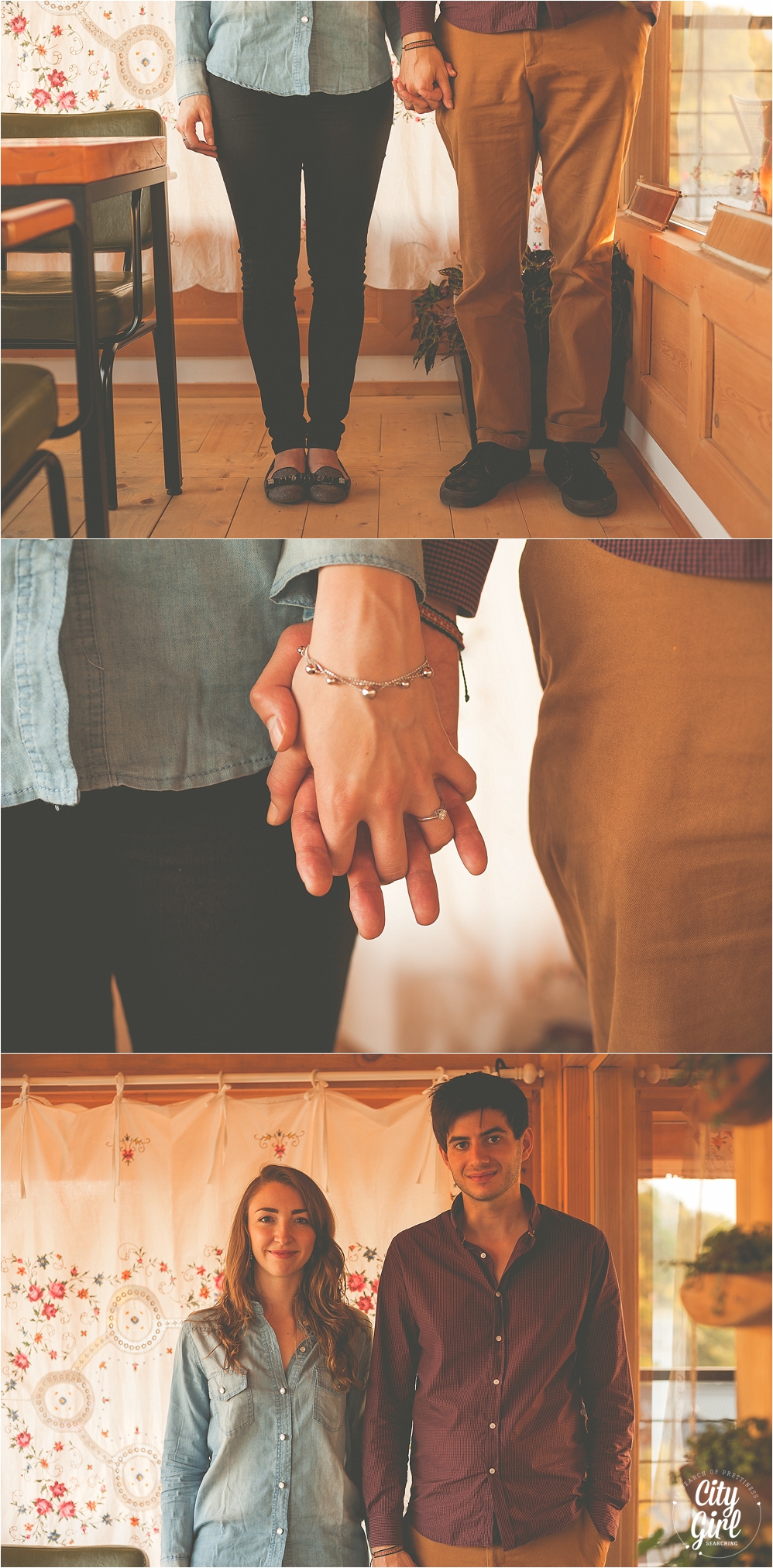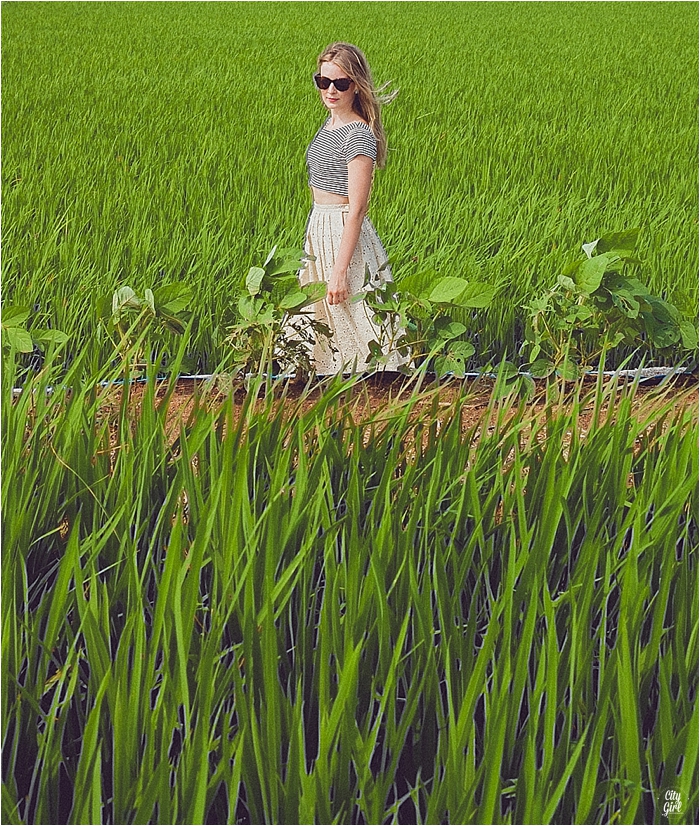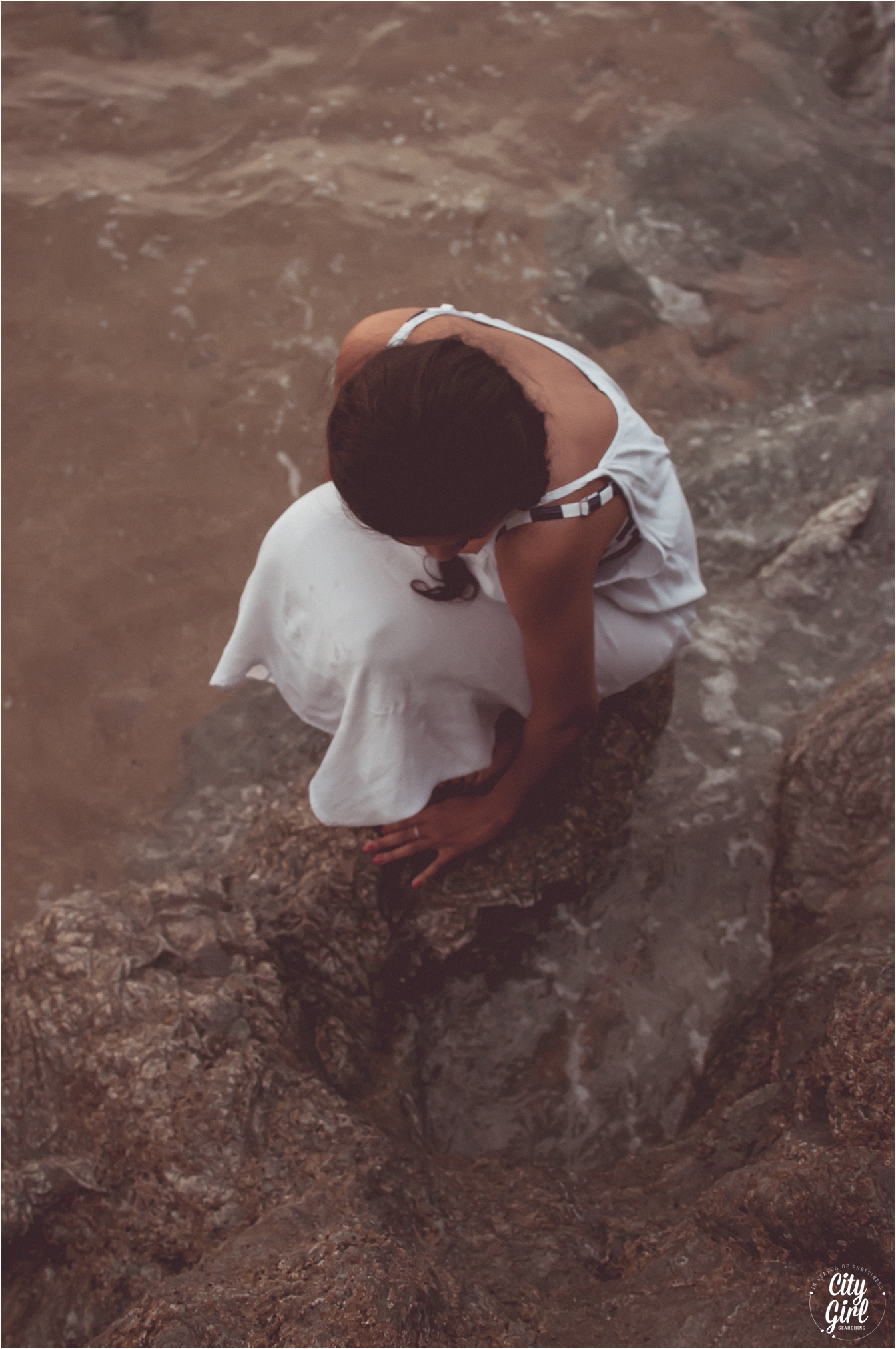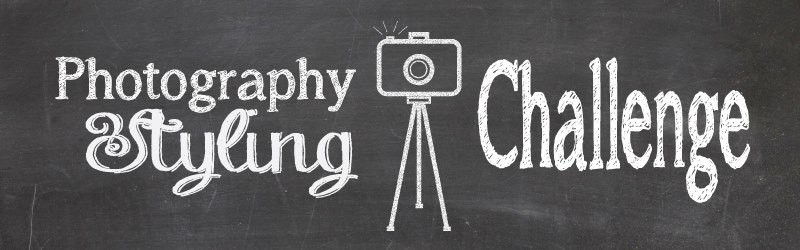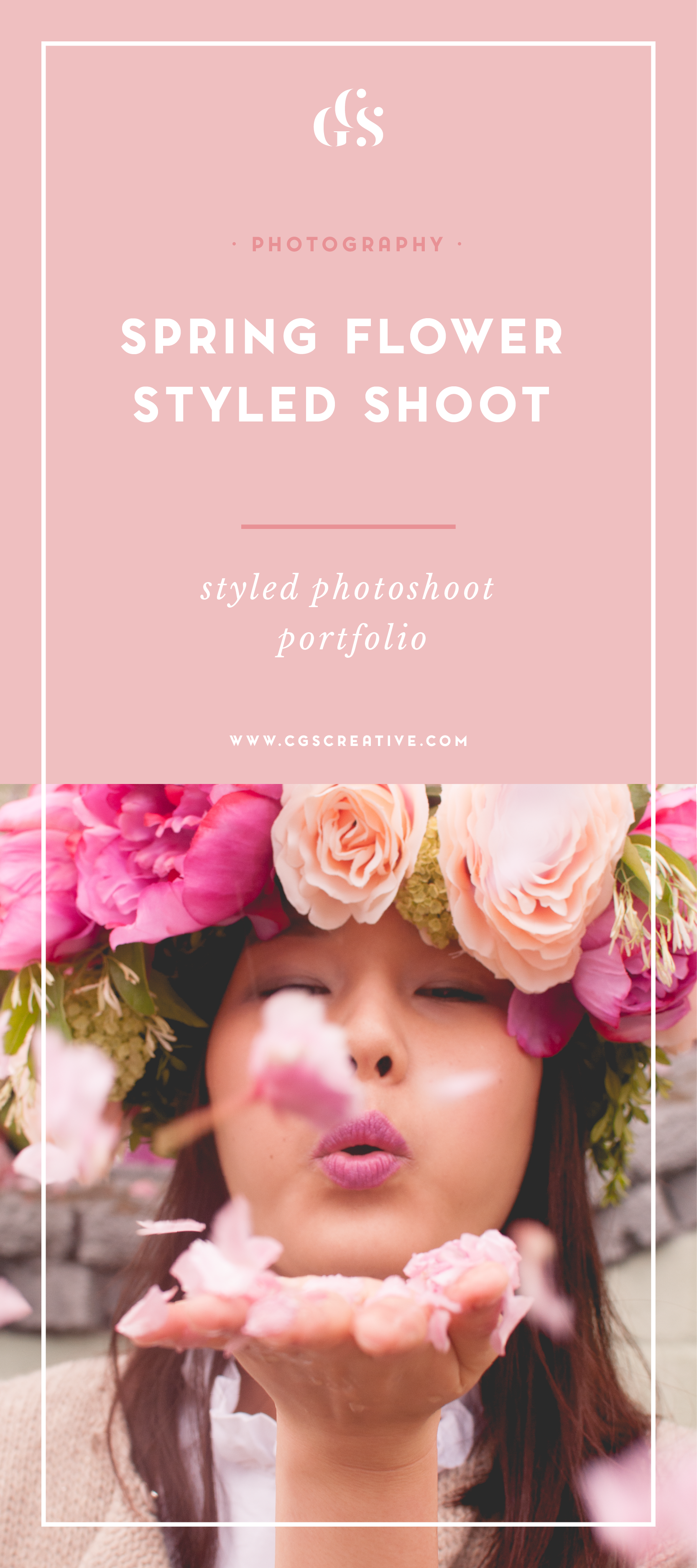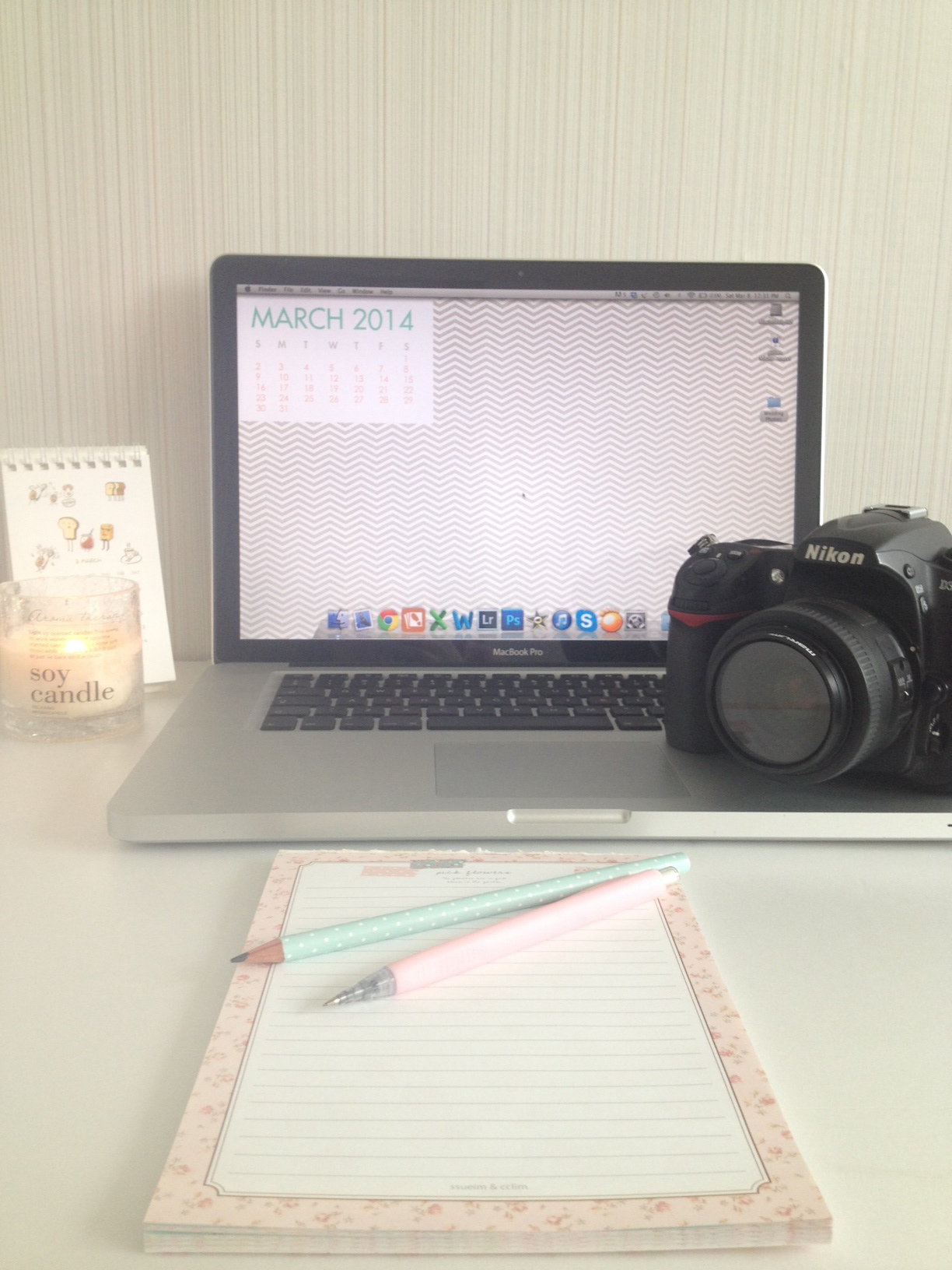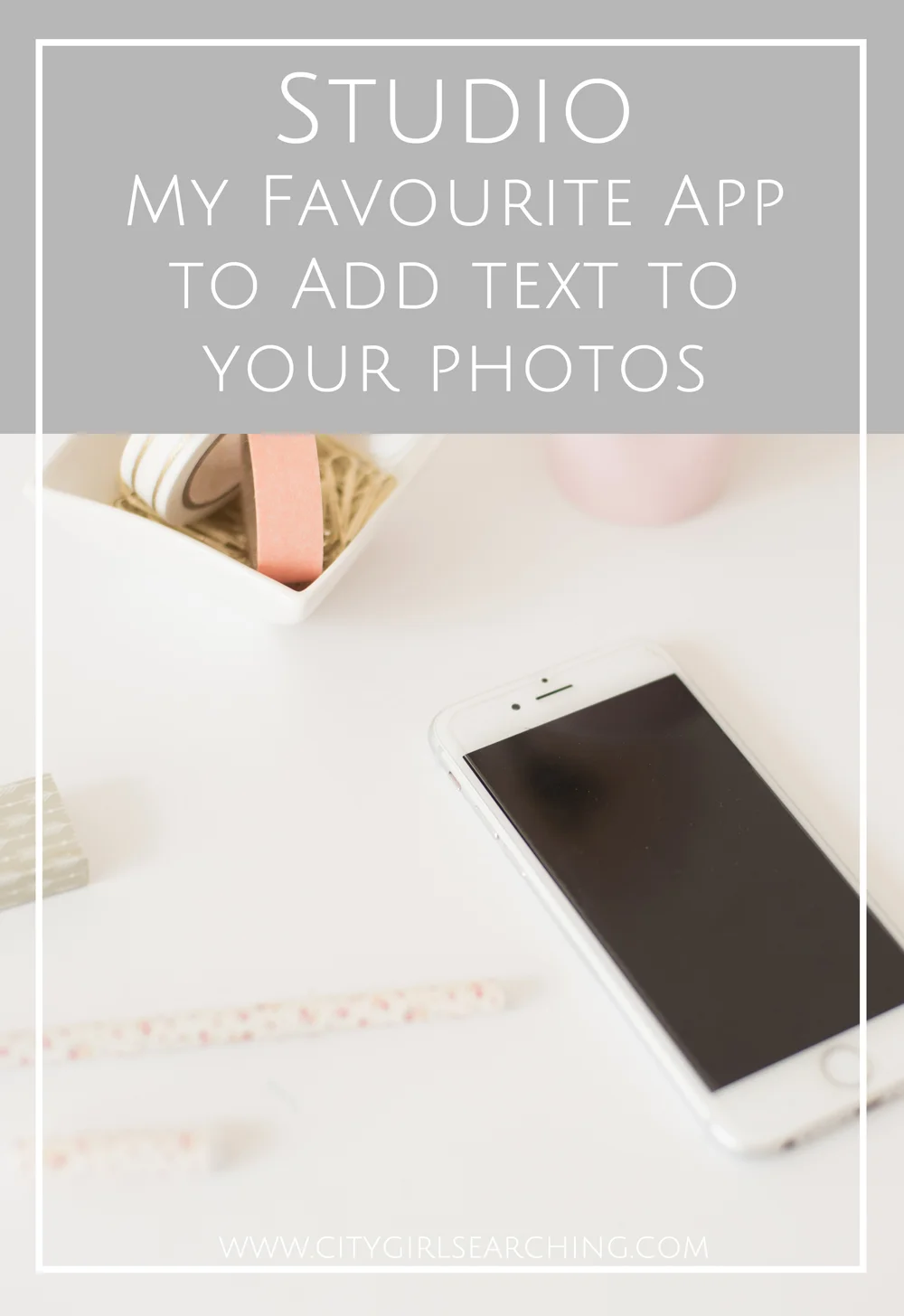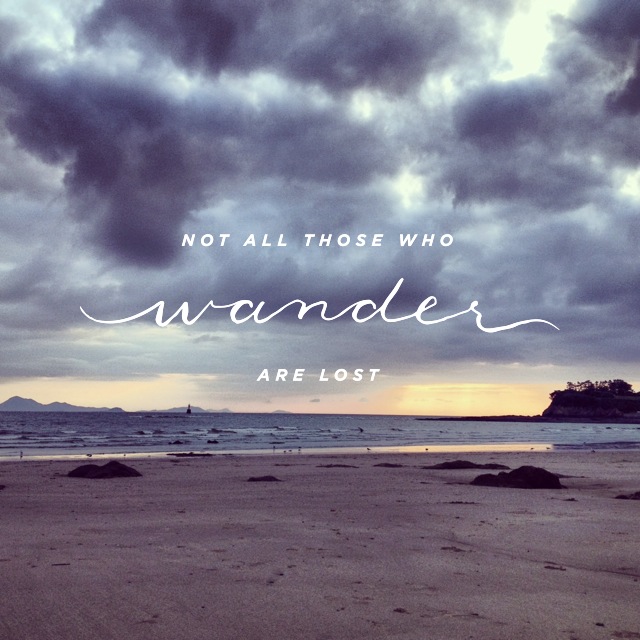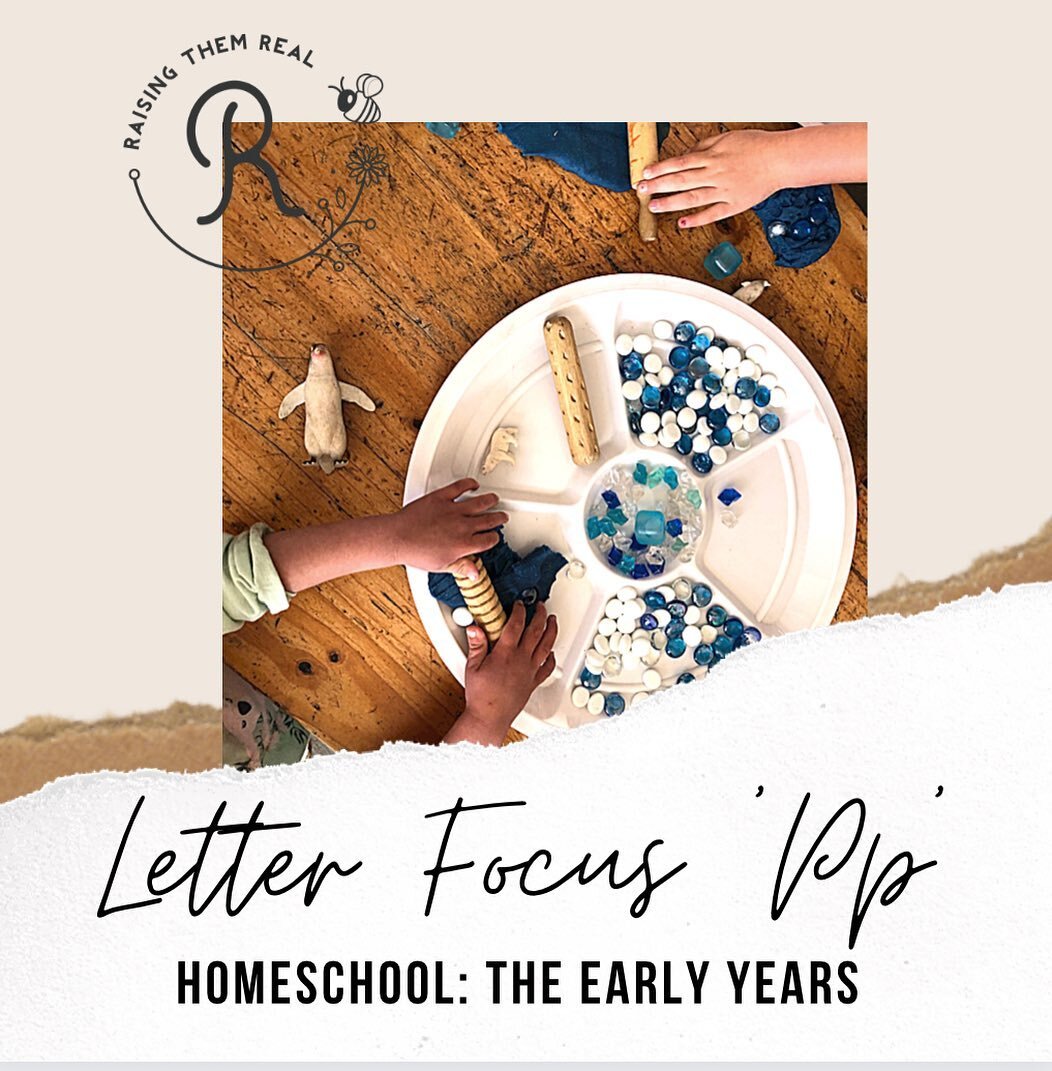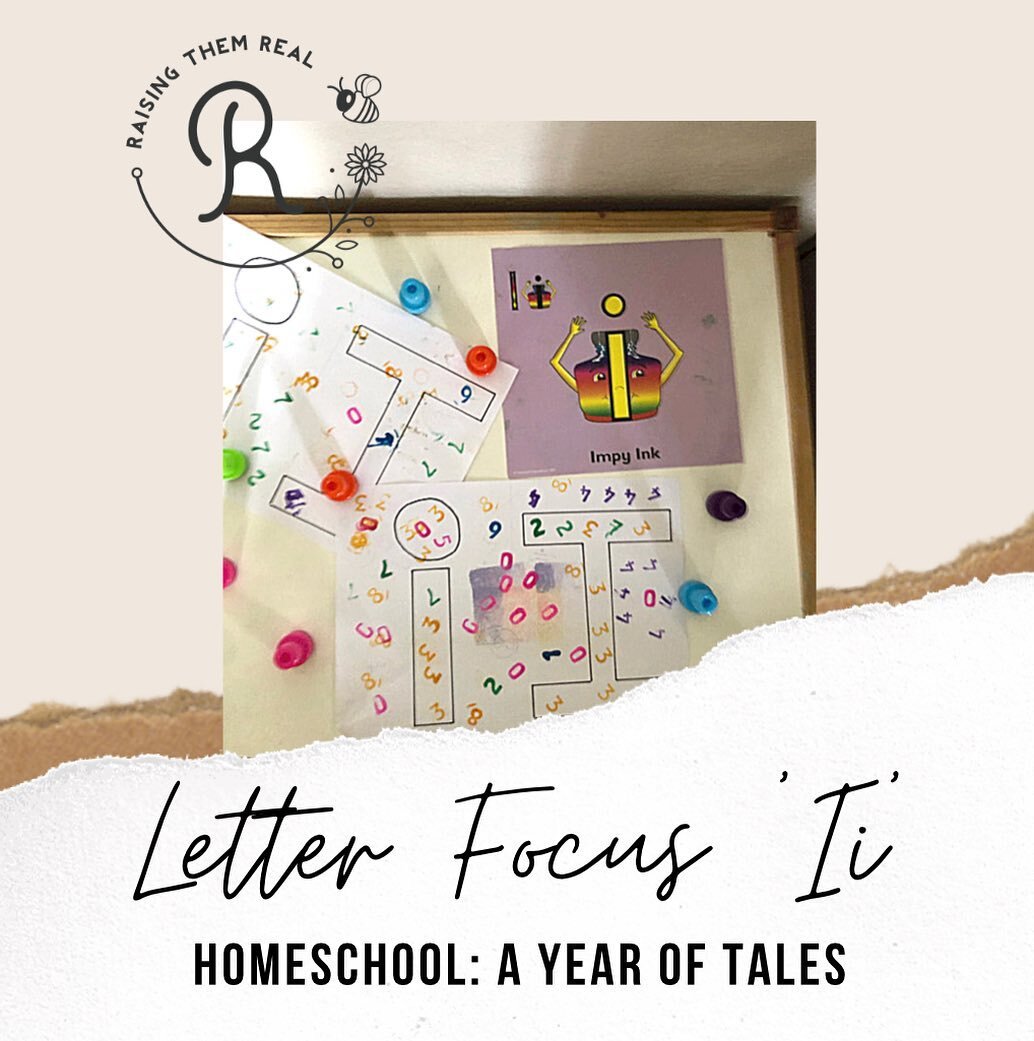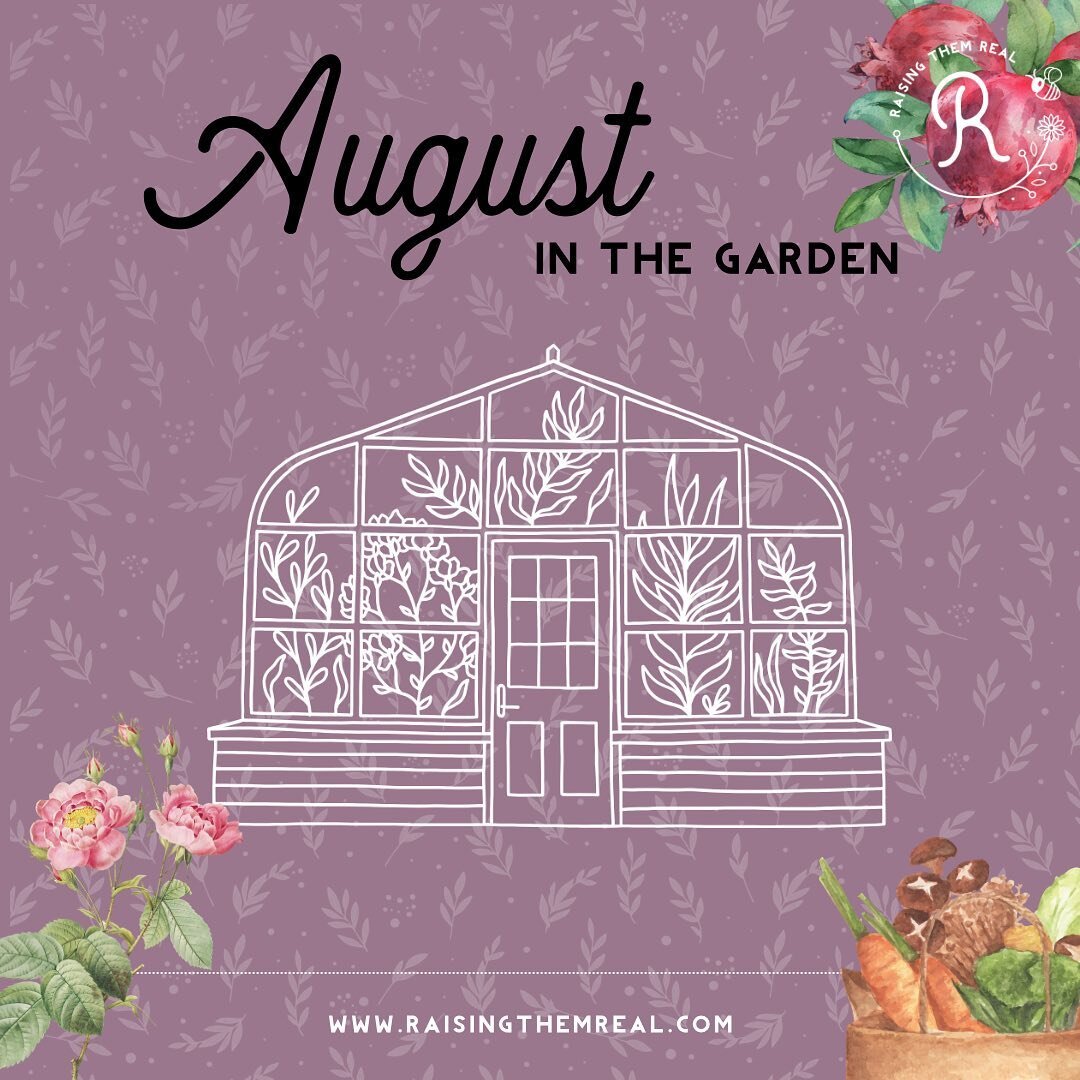After a recent trip to the Yangjae Flower Market in Seoul, my friend Storm and I felt inspired to do a flower crown shoot here in South Korea. Styled shoots are a wonderful way to practice and hone your skills as a photographer, while working with other creatives and producing something that may be very different from your usual style. These kind of shoots are a far less stressful way to try out new ideas, with little to no time restraints and are a really fun way to spend an afternoon. They do require quite a lot of planning and preparation (and hunting for possible vendors and suppliers depending on your theme) but if you choose to work with people who have the same vision and ideas as you, they are the perfect platform to grow your skills and learn new things about yourself and what you are capable of.
As we are in South Korea I really wanted to try and use more of a Korean backdrop, to emphasise the Oriental elements of Korea. I had grand ideas of temples and pagoda's, soft afternoon light reflecting off clear waters but the weather had other ideas. It poured with rain that day, and so we just had to make do with what we could find for backdrops right here in my small town. This was something else I learned, that beauty can be found everywhere. You just have to change your perspective. Textured walls provide amazing backgrounds, different angles help conceal ugly buildings and cars, and the most amazing things can be achieved when you have a team of people thinking outside of the box.
I want to say a huge thank you to our stylist, Storm. Storm is incredibly creative, she handmade the flower crown we used in these pictures (blog post to come on that soon!) and had to help me with an umbrella for not just me, but for Heejoung too. Watching her holding two umbrellas, touch up lipstick, scout out new photo opportunities all in the pouring rain, was hilarious. Thank you Storm, I couldn't have done any of it without you and your ideas.
And then to our model. I've known Heejoung for a year now, she lives in the same town as Farmboy and I and is just the sweetest person. When we first mentioned that we wanted to put an oversized crown full of flowers onto her head and photograph her standing in the middle of an open field she looked terrified. But after reassuring her that it would be fun, she jumped on board and waited patiently, in the rain, wearing the most impractical outfit while I fiddled and played around with settings and angles and all kinds of different poses. Thank you for being so patient with us Heejoung, I hope these photographs make you happy. You are an incredibly beautiful woman, and were so easy to photograph. You made our job easy!
Here are a few highlights from the shoot. I'd love to know your thoughts, please do leave them below.
We also have a few more ideas in the pipeline (f you are here in Korea, we might have a giveaway coming up soon so make sure to keep your eyes open for that).