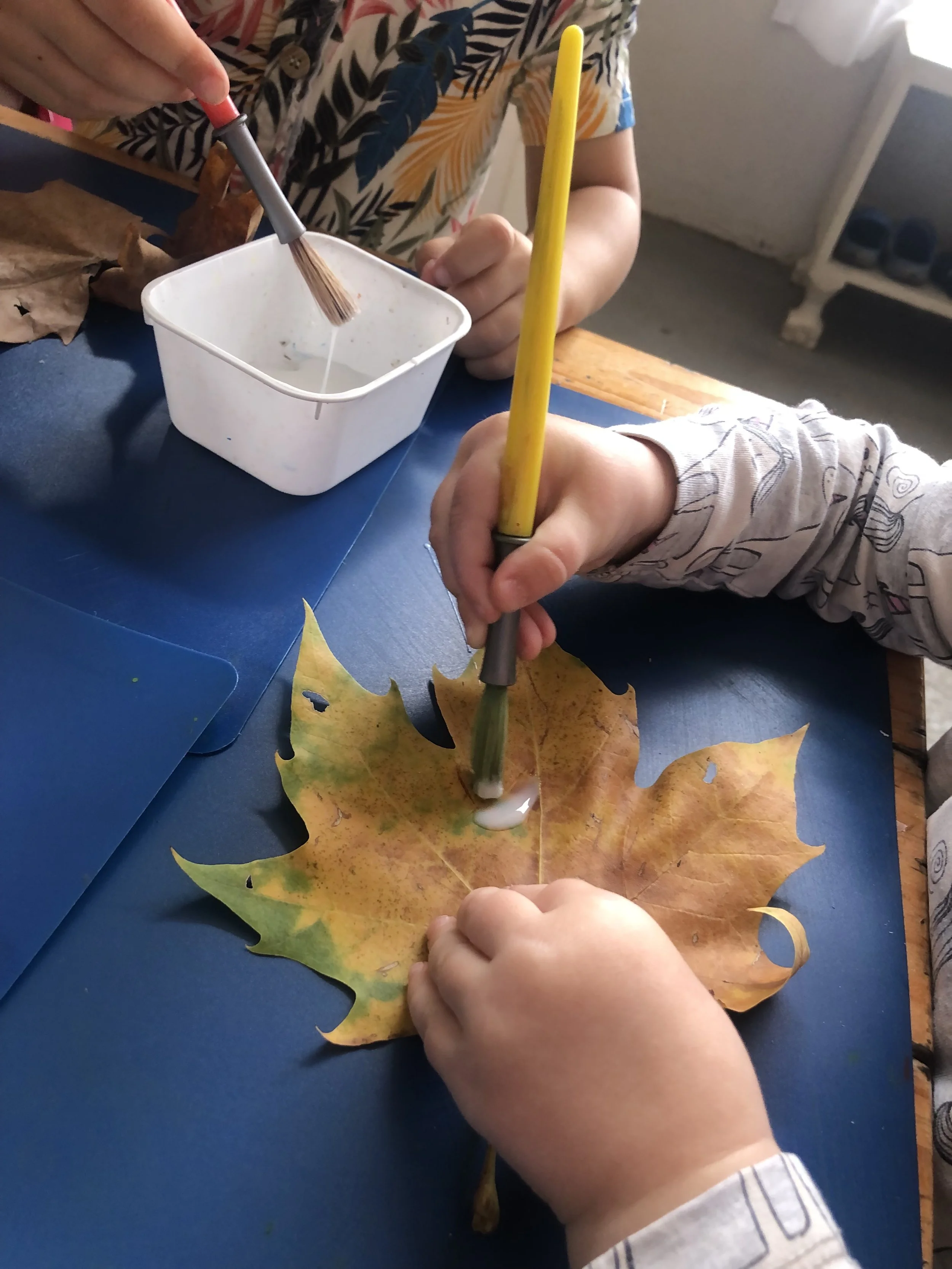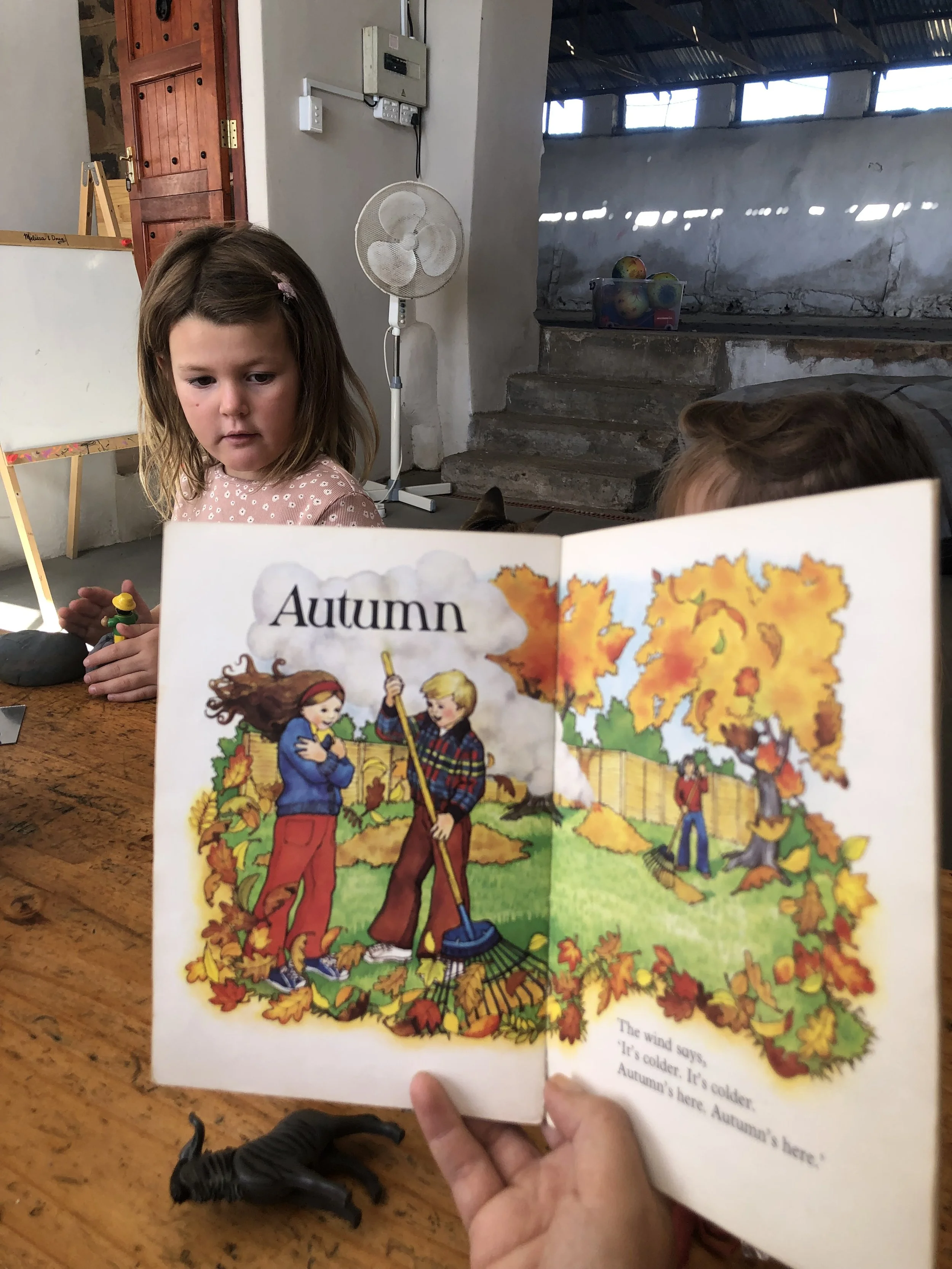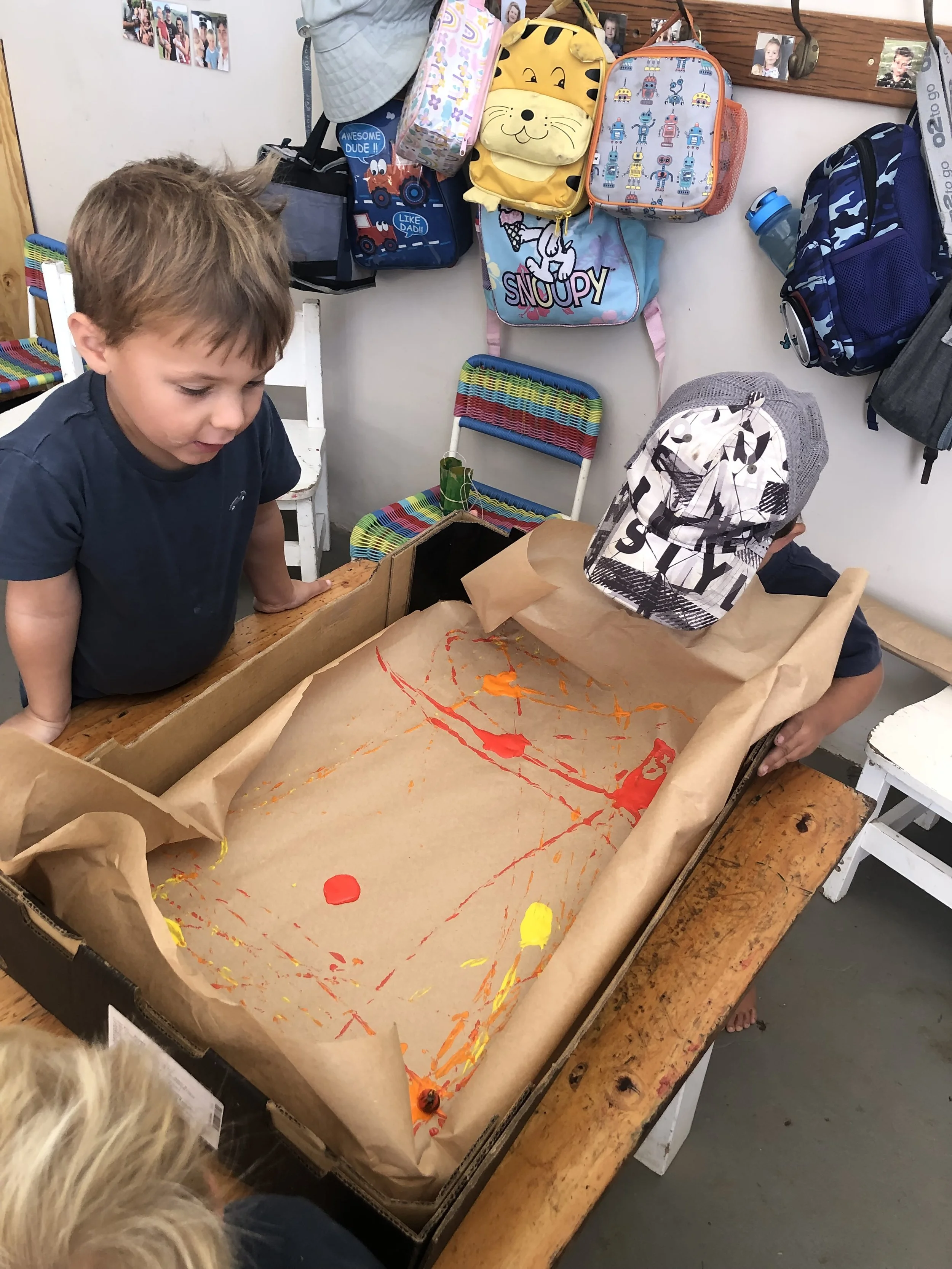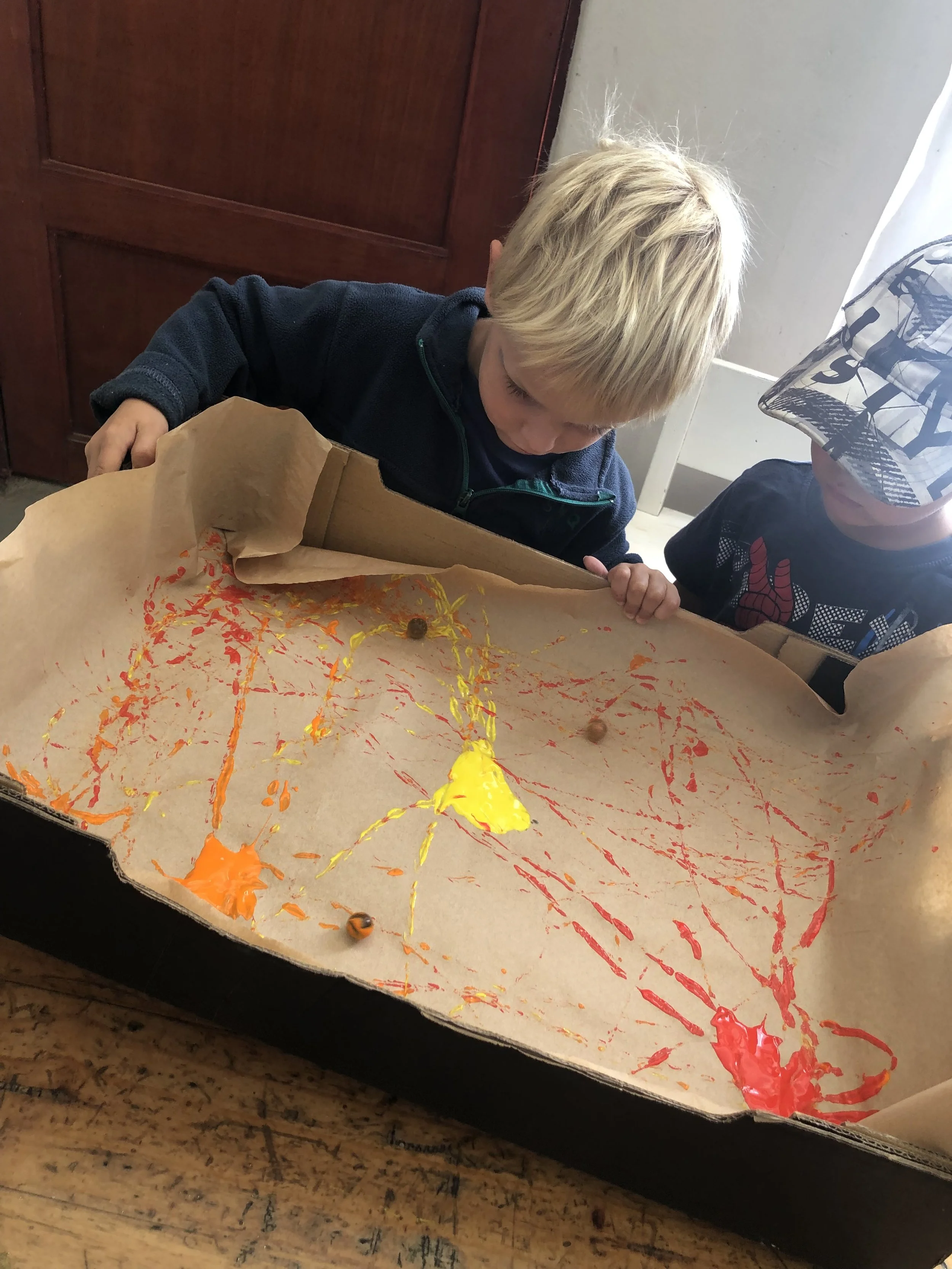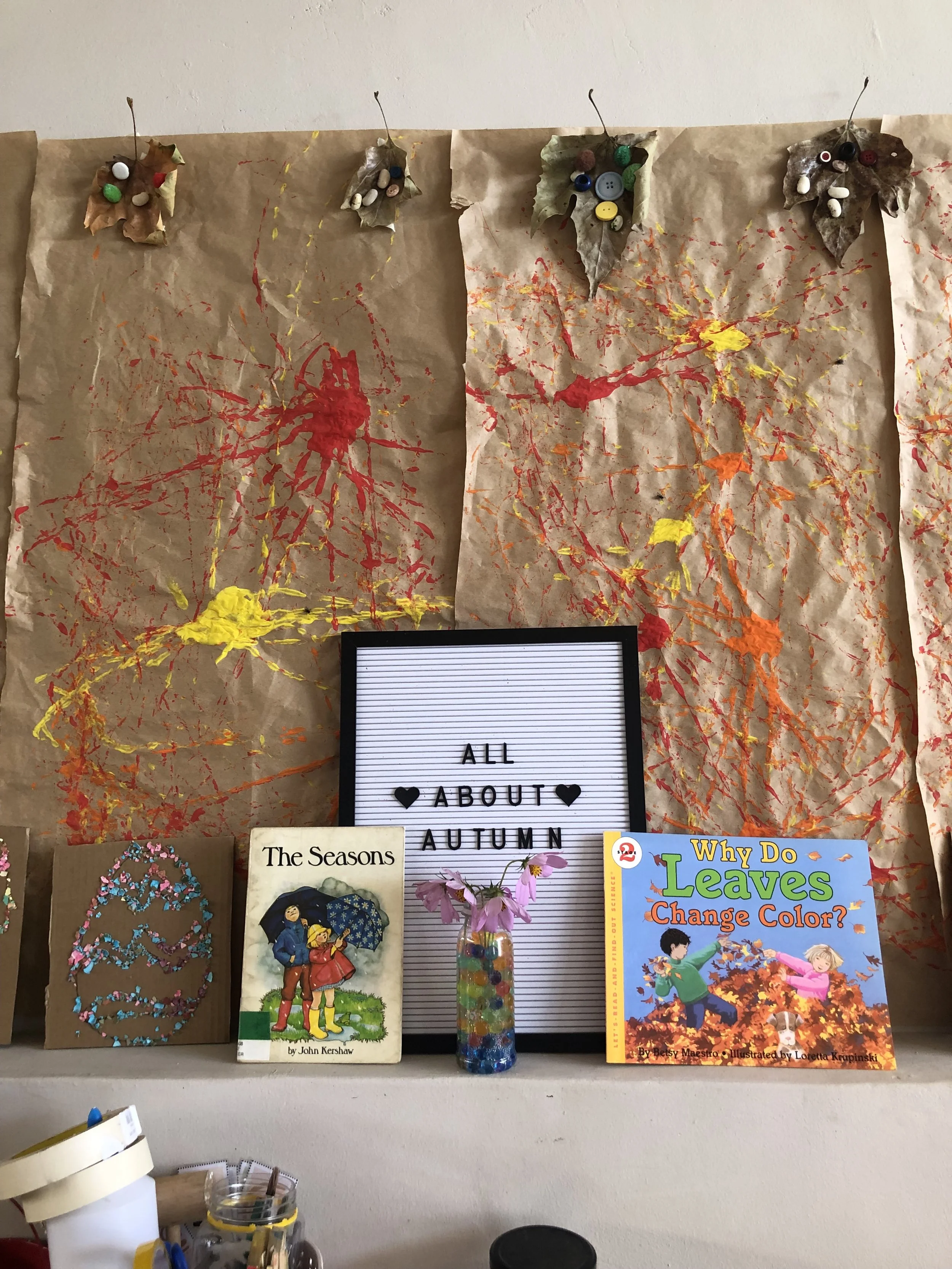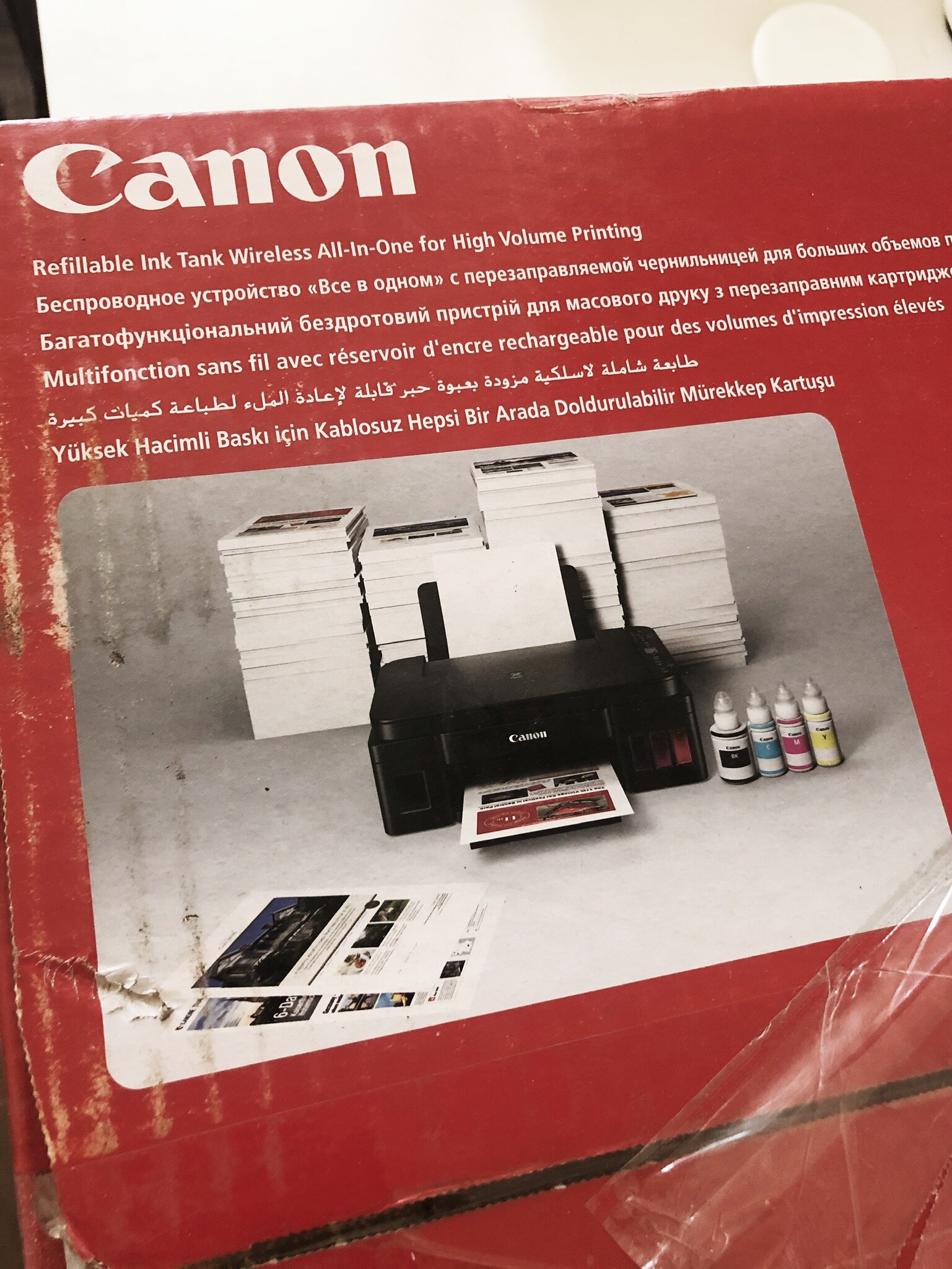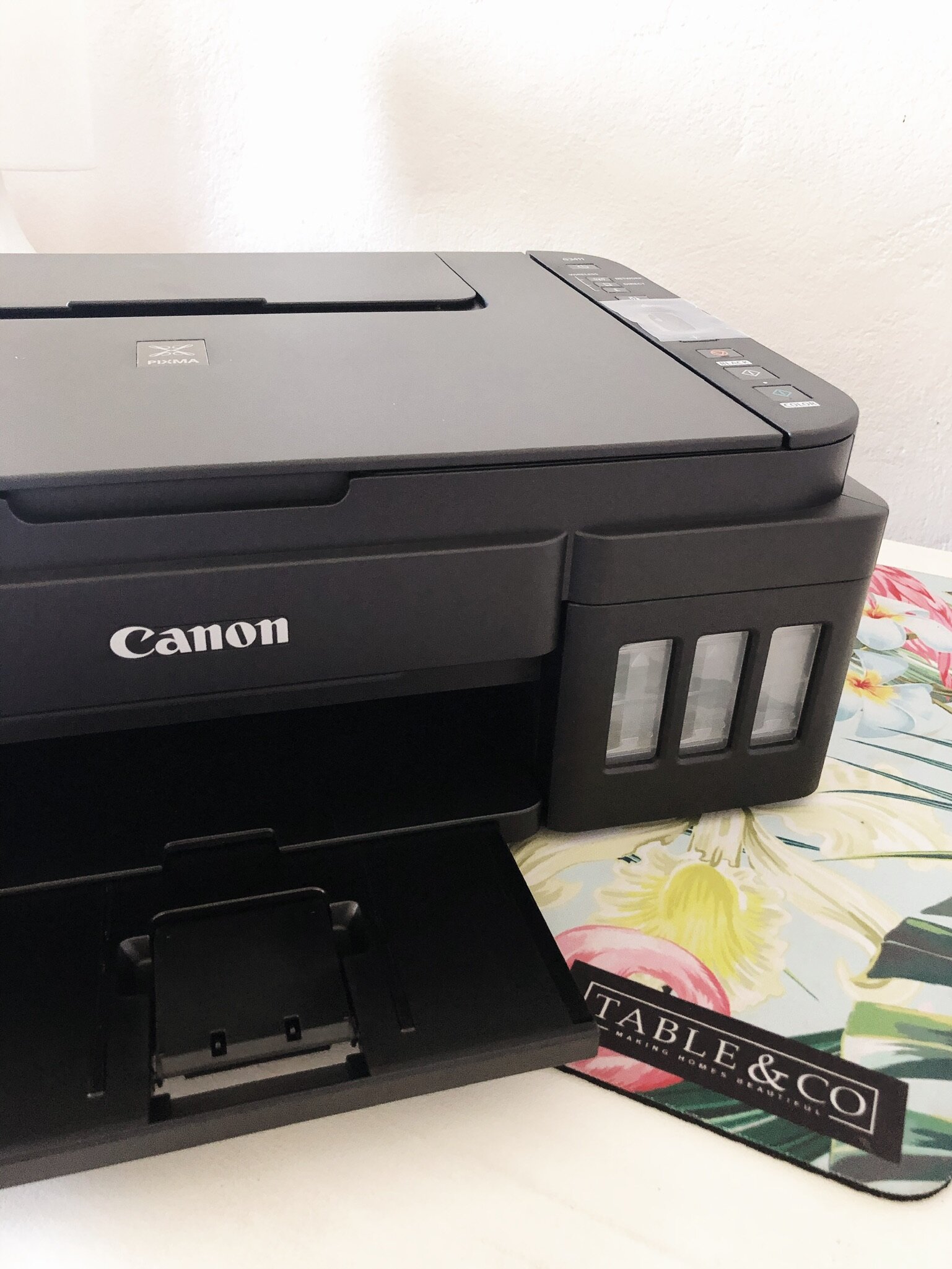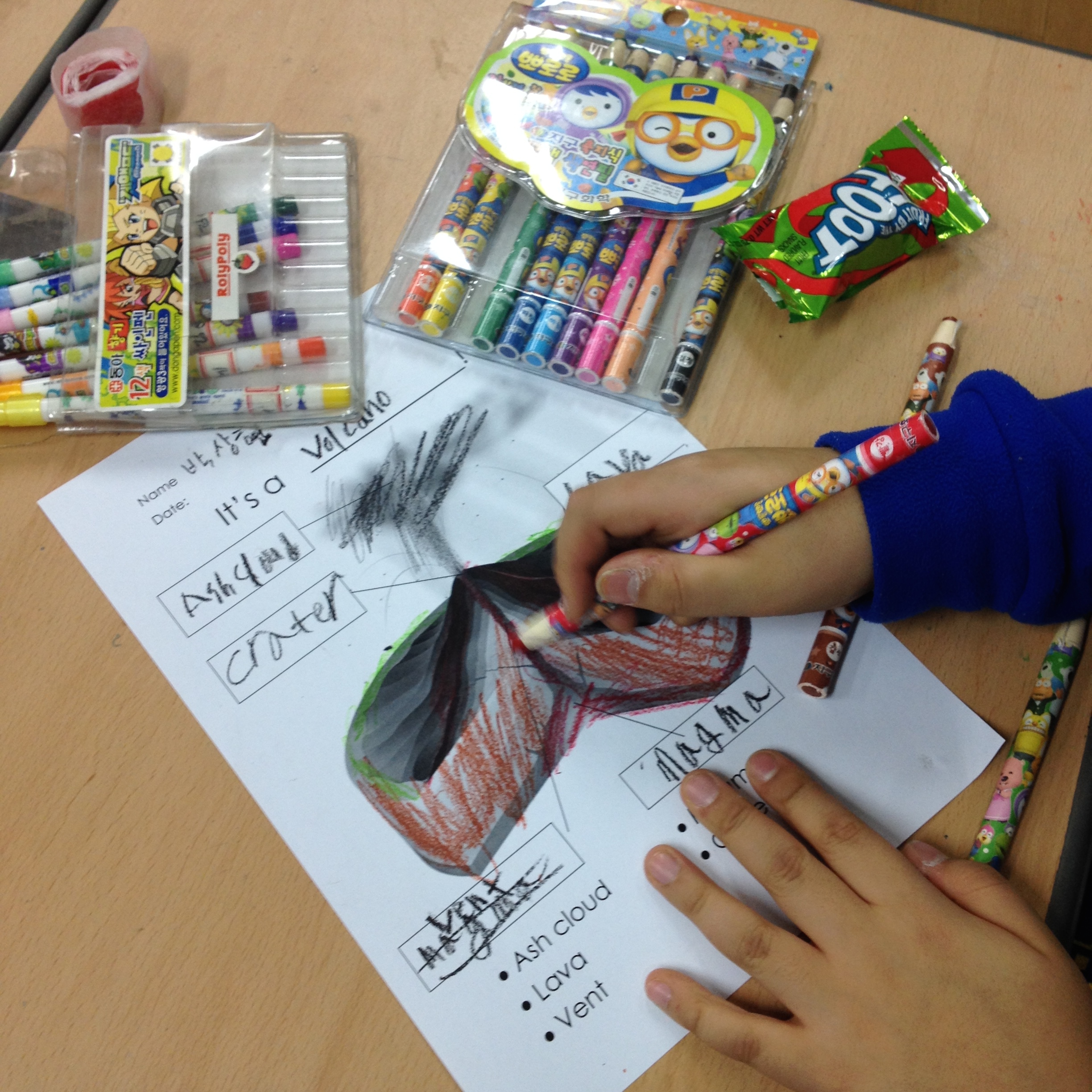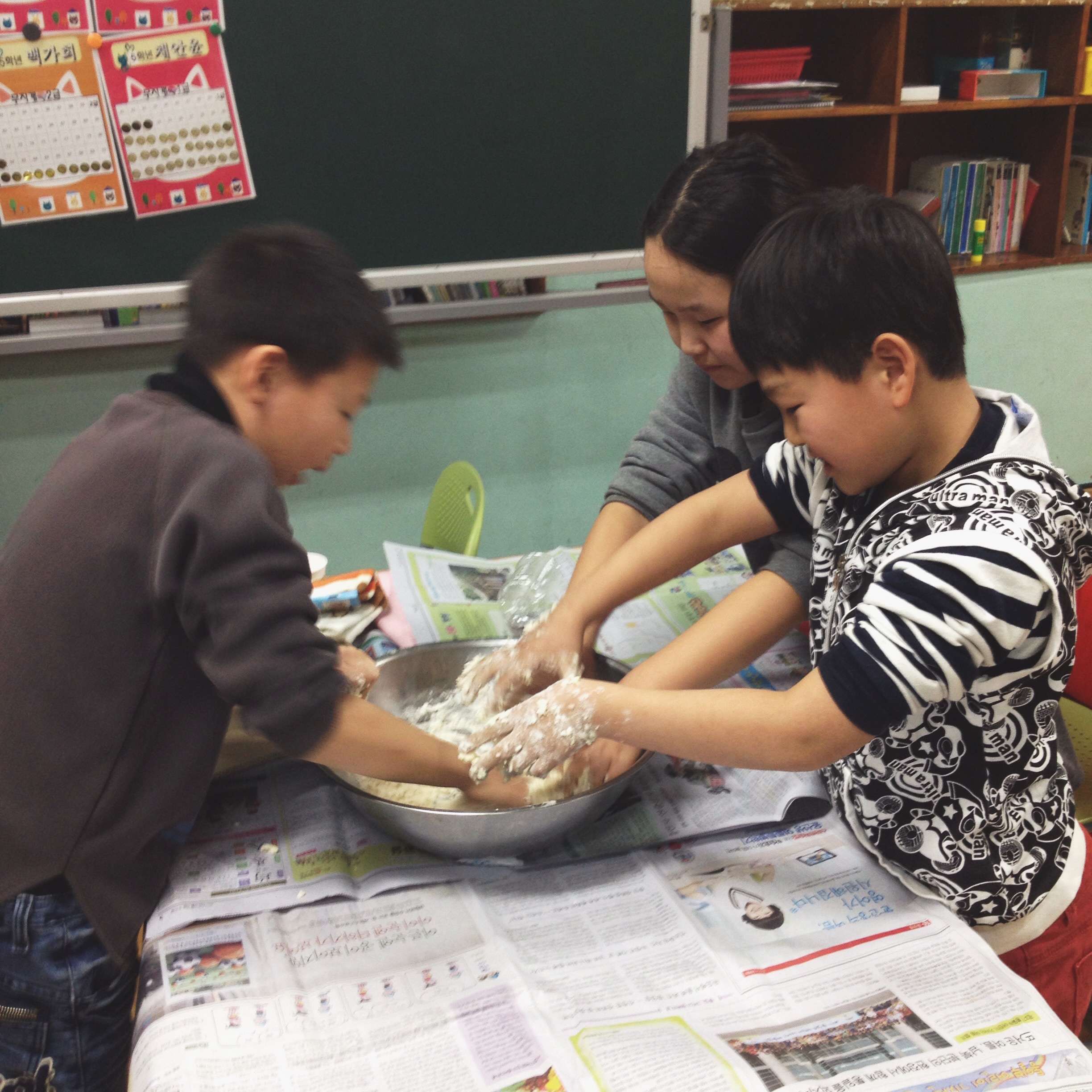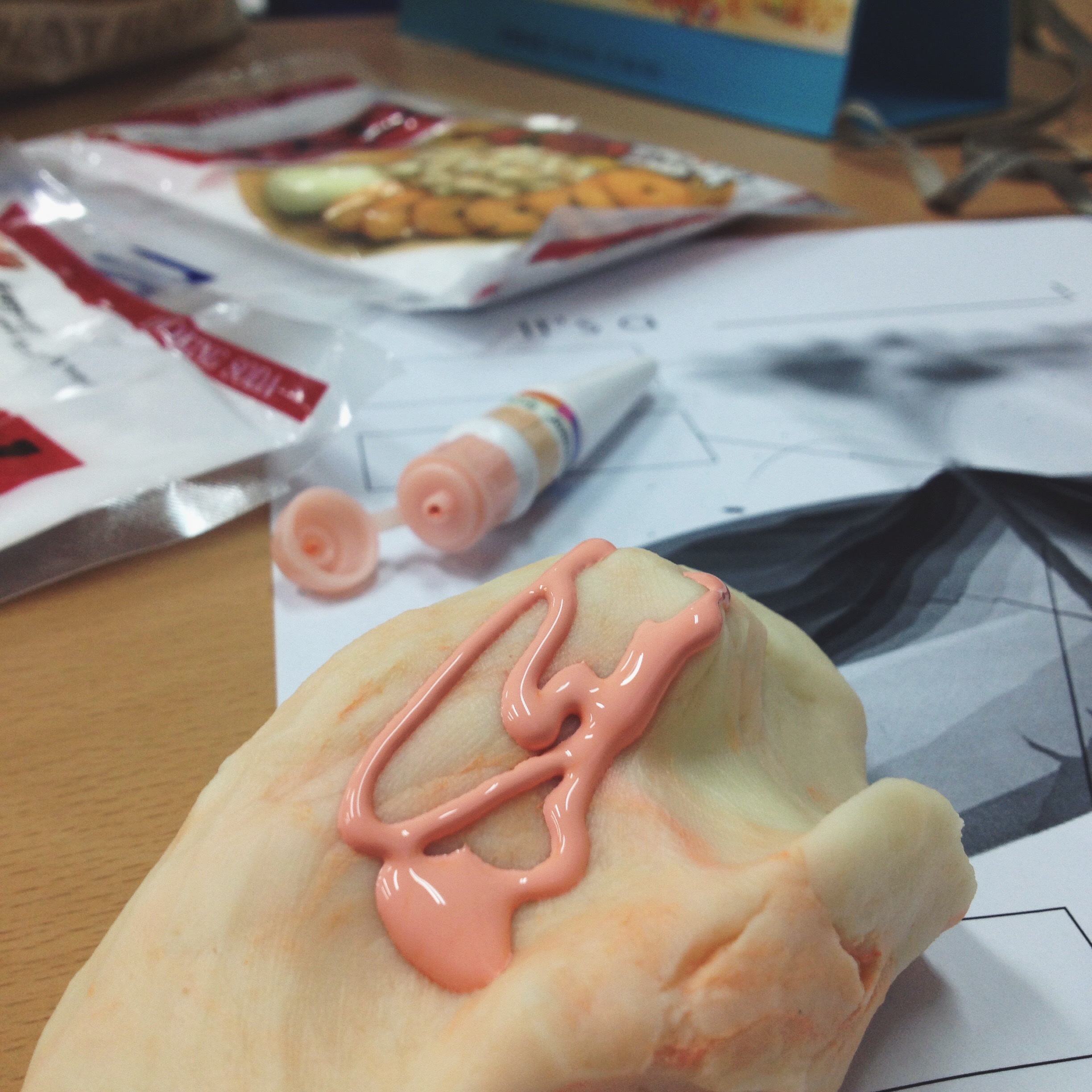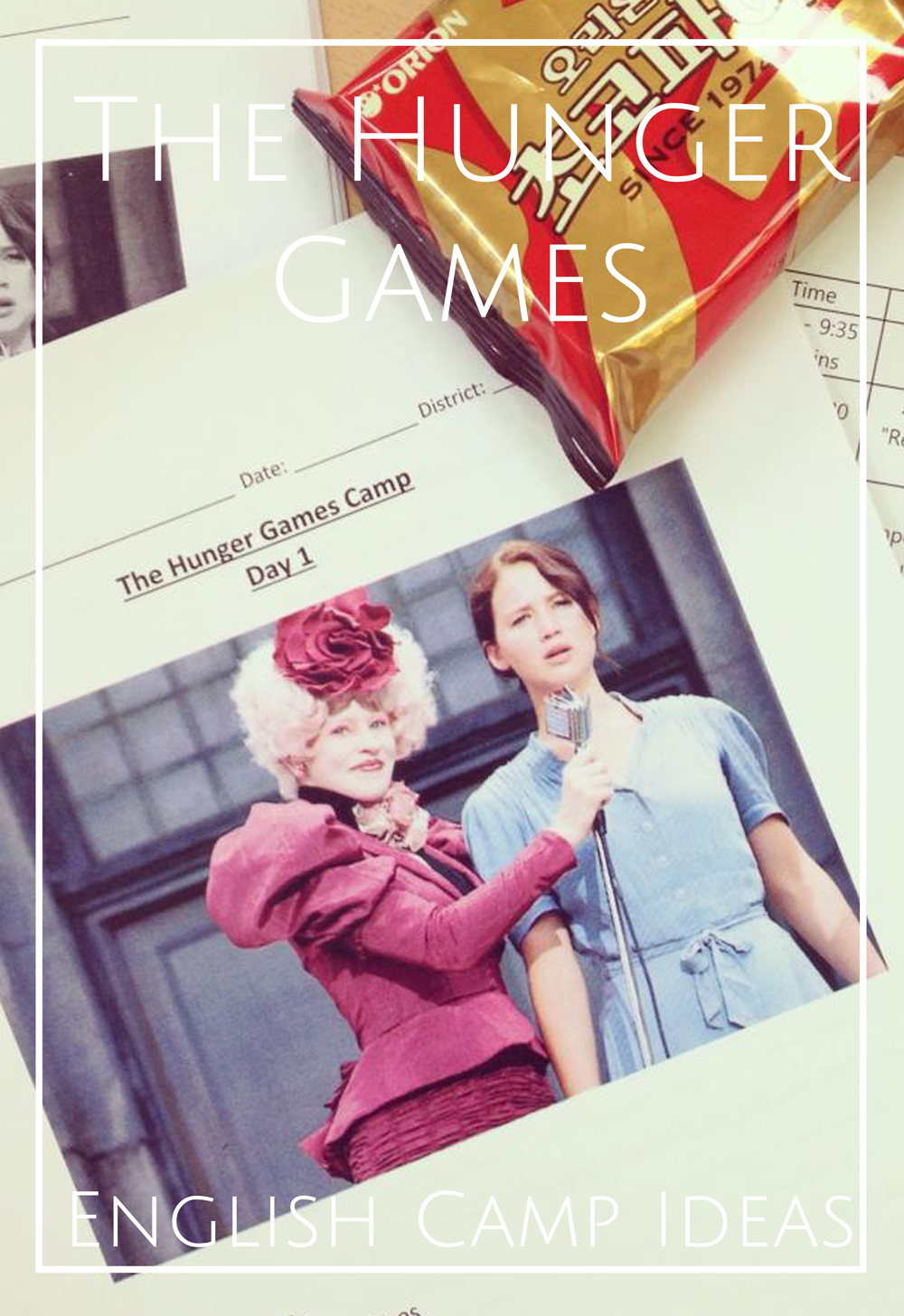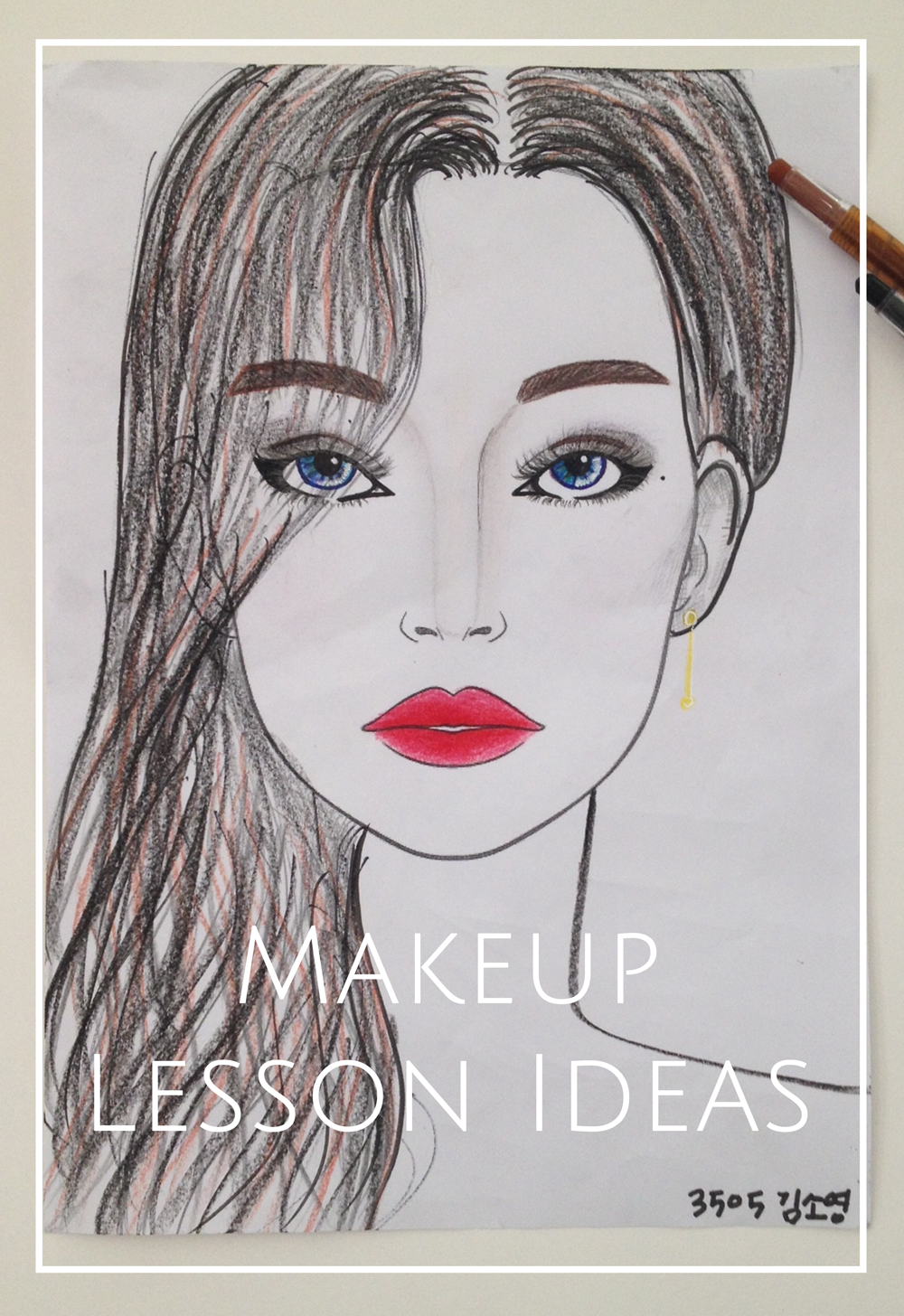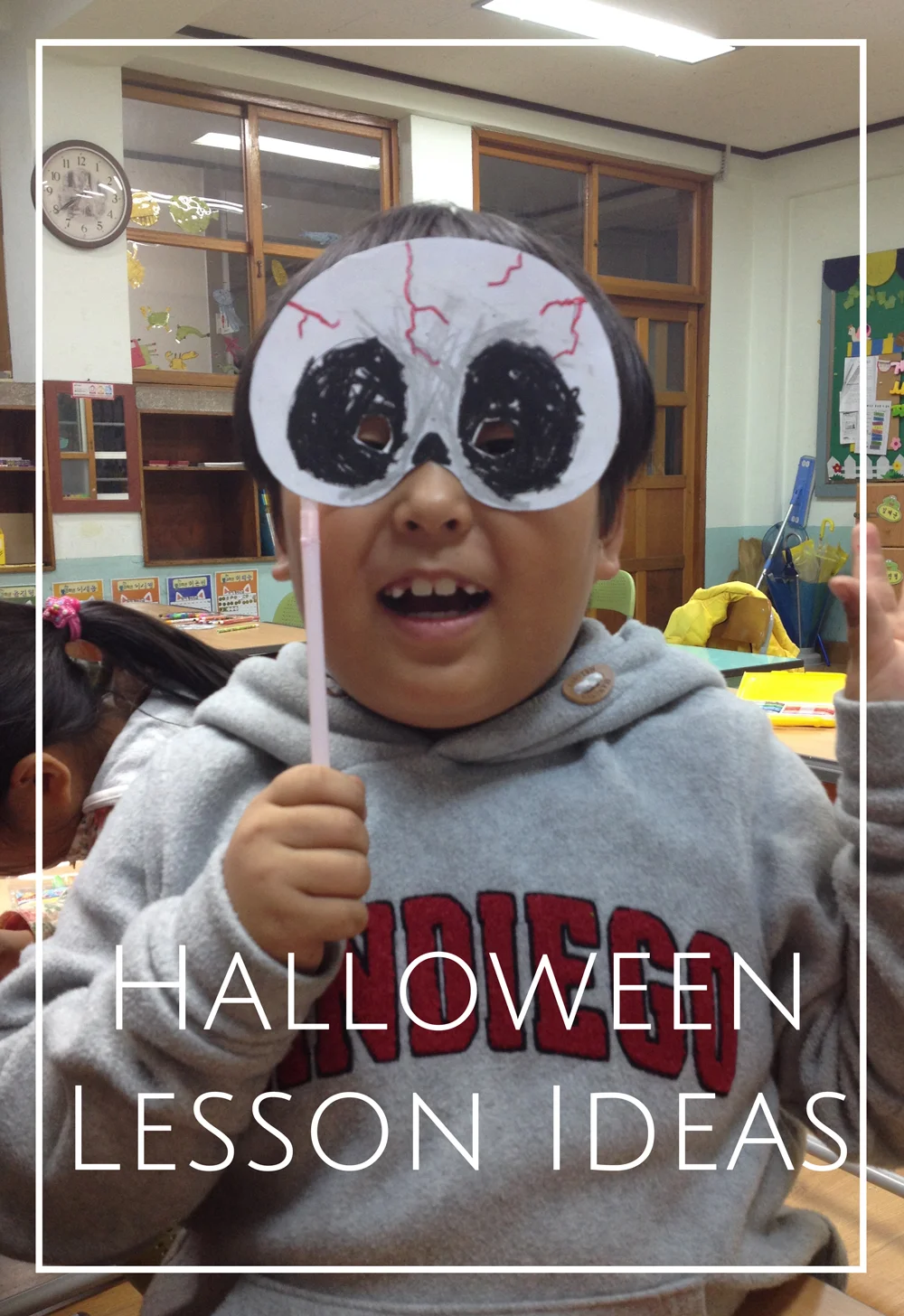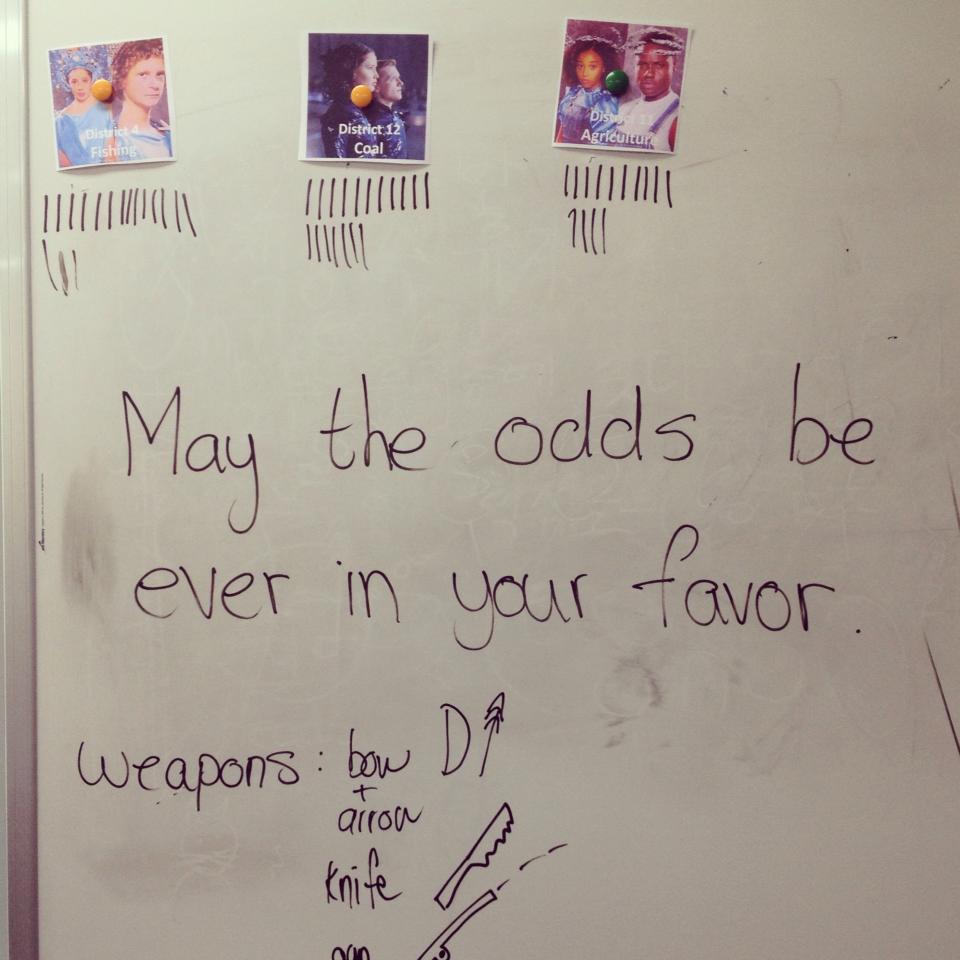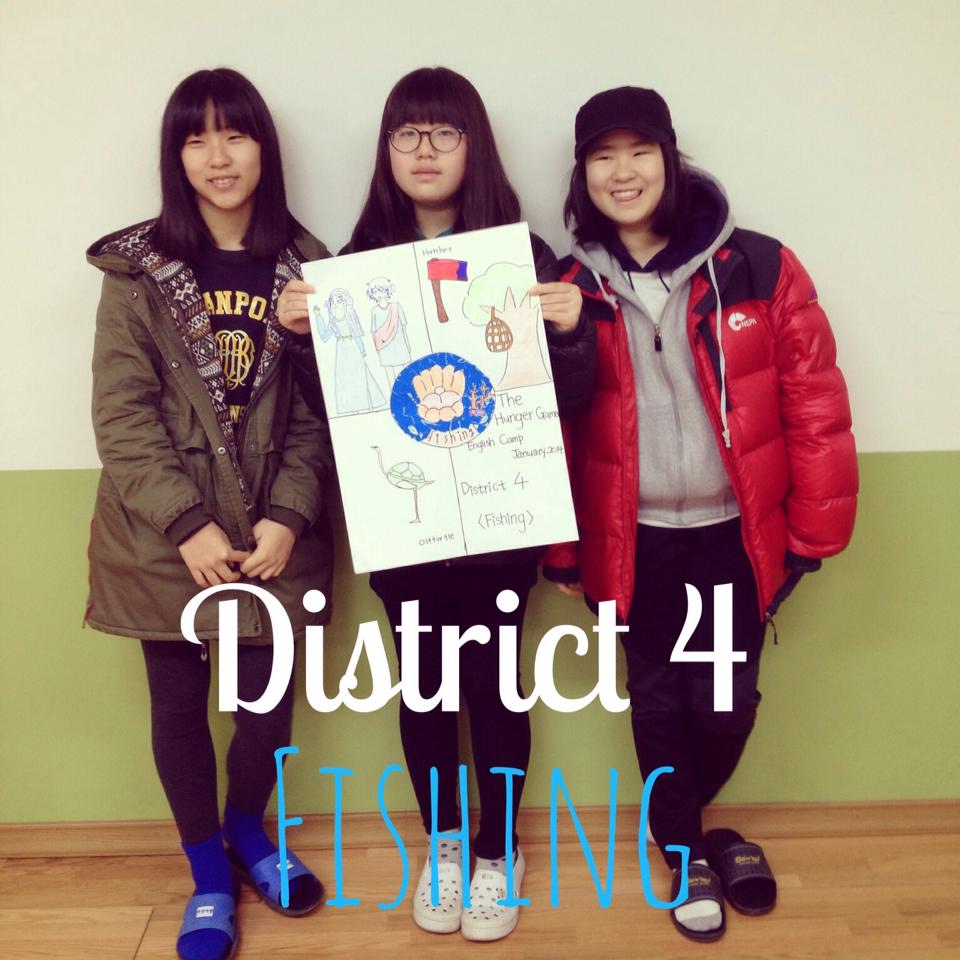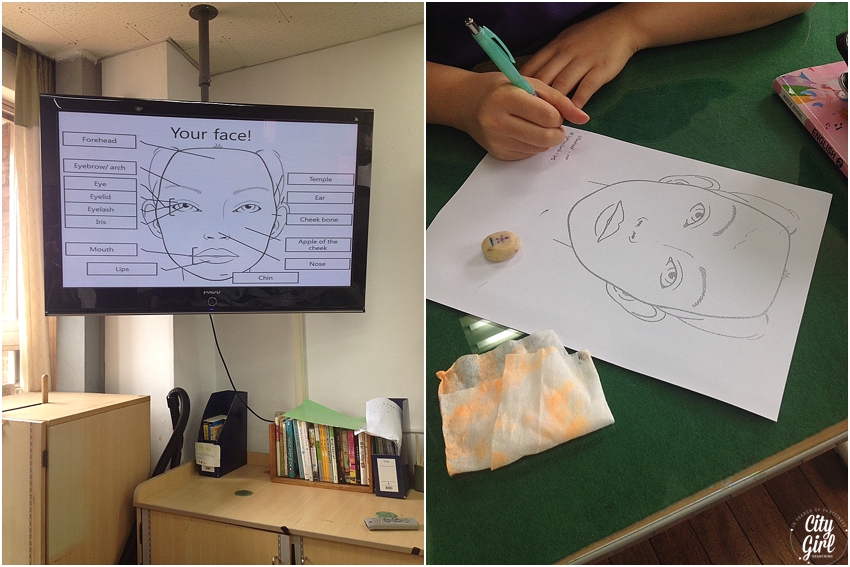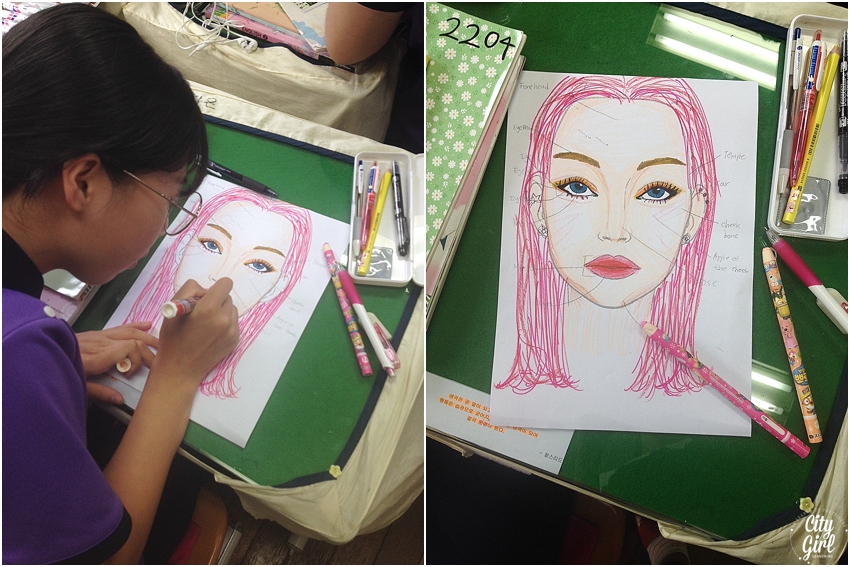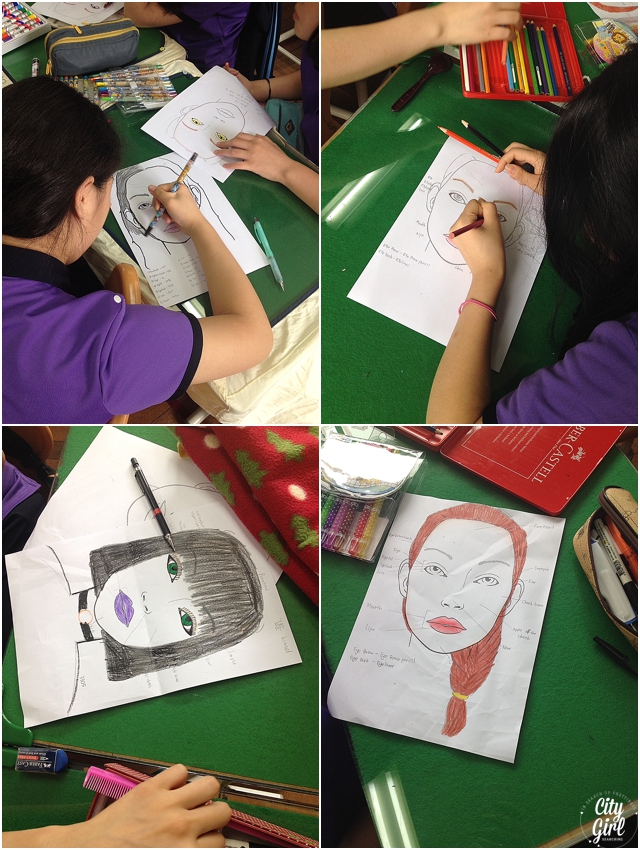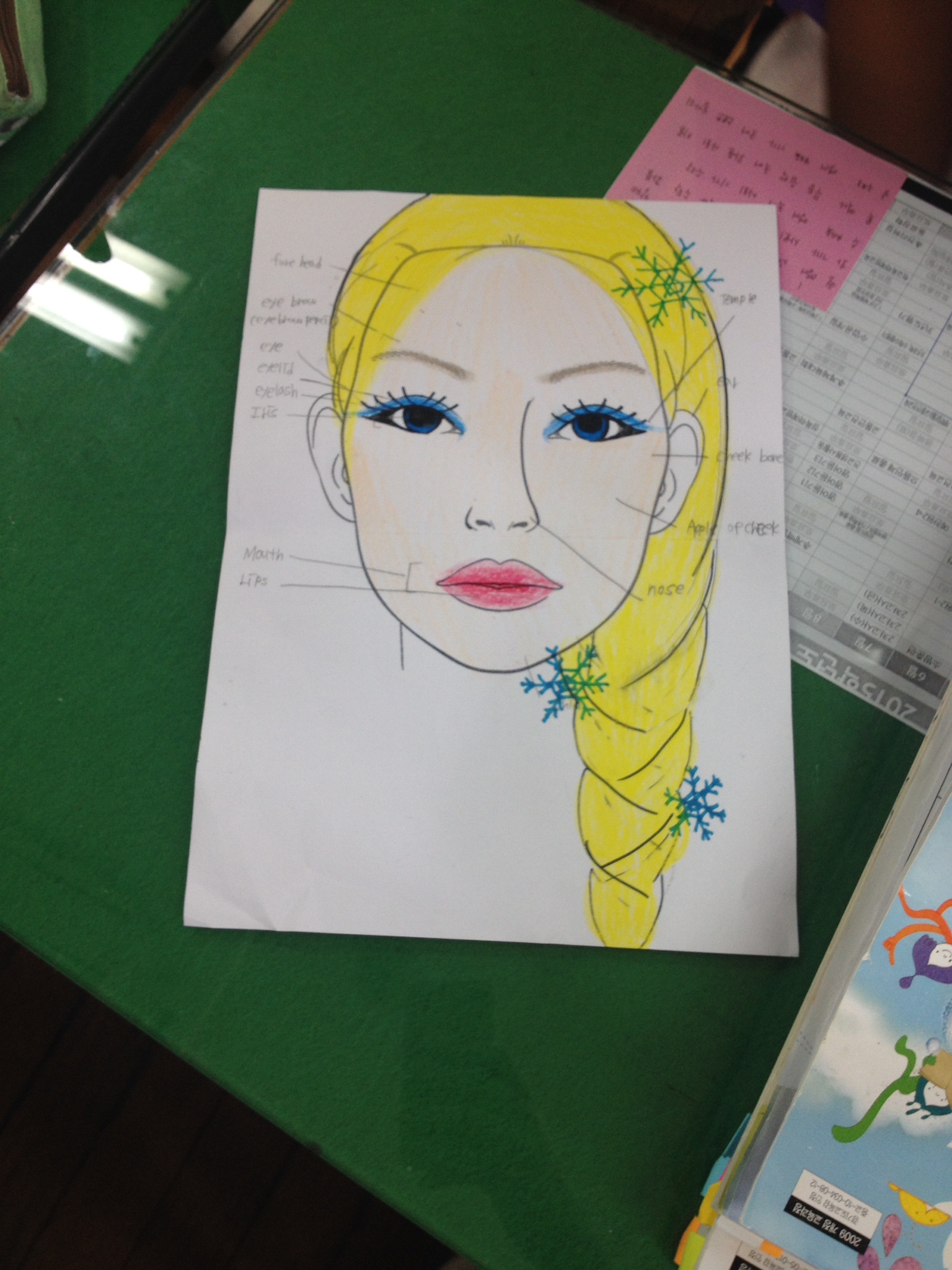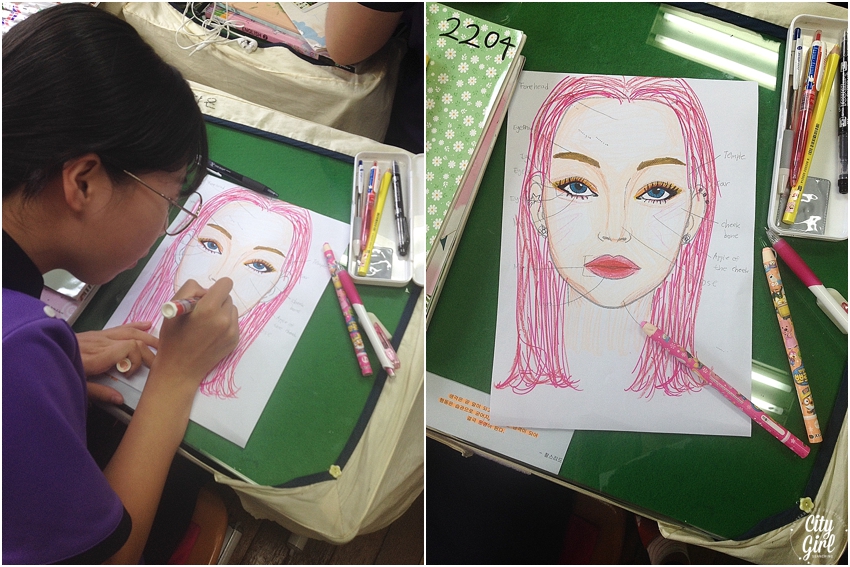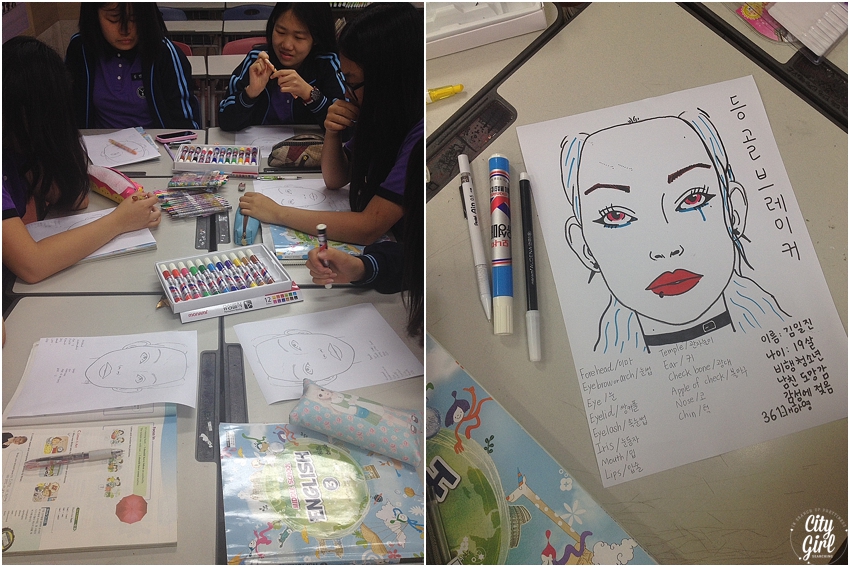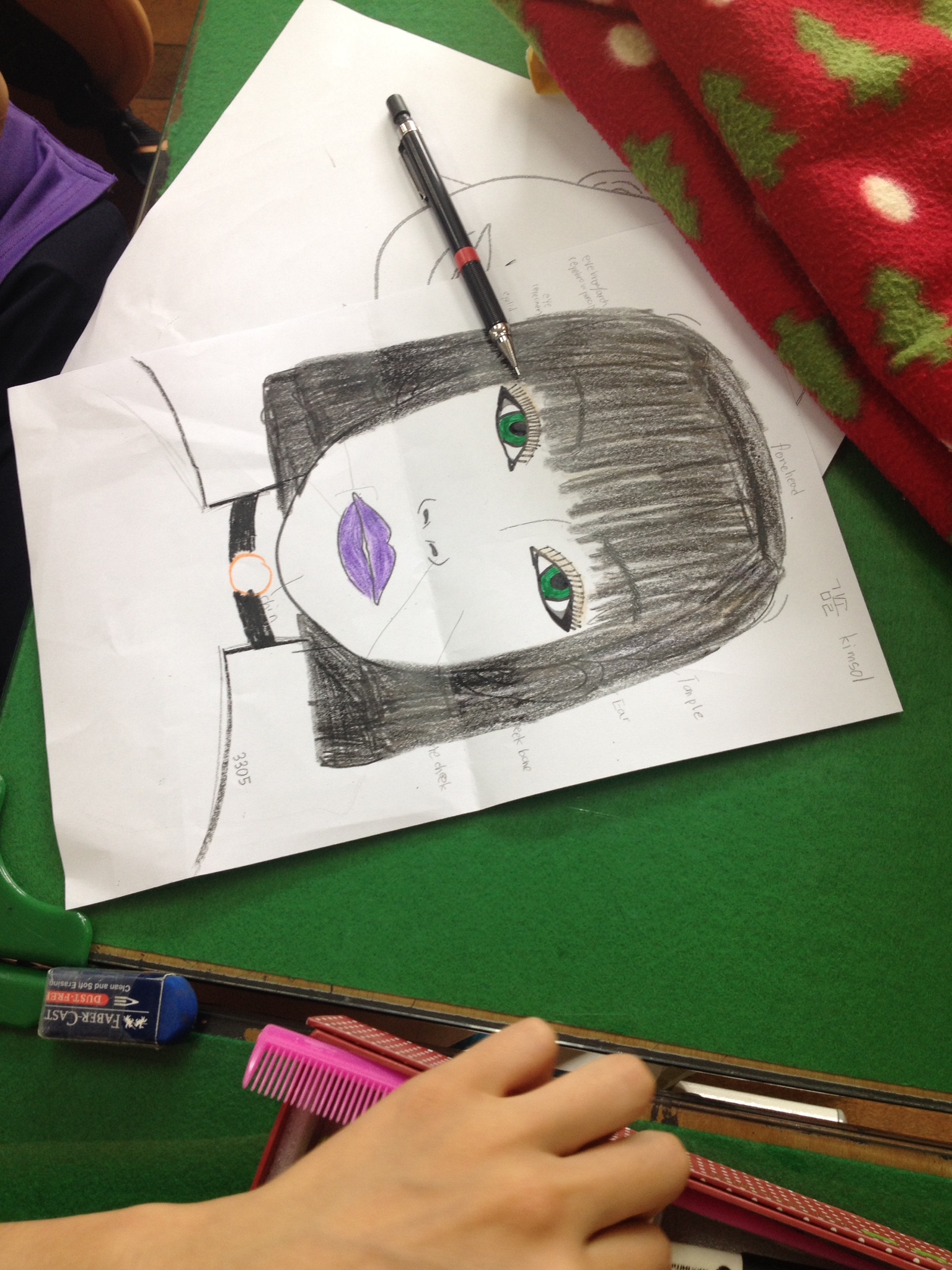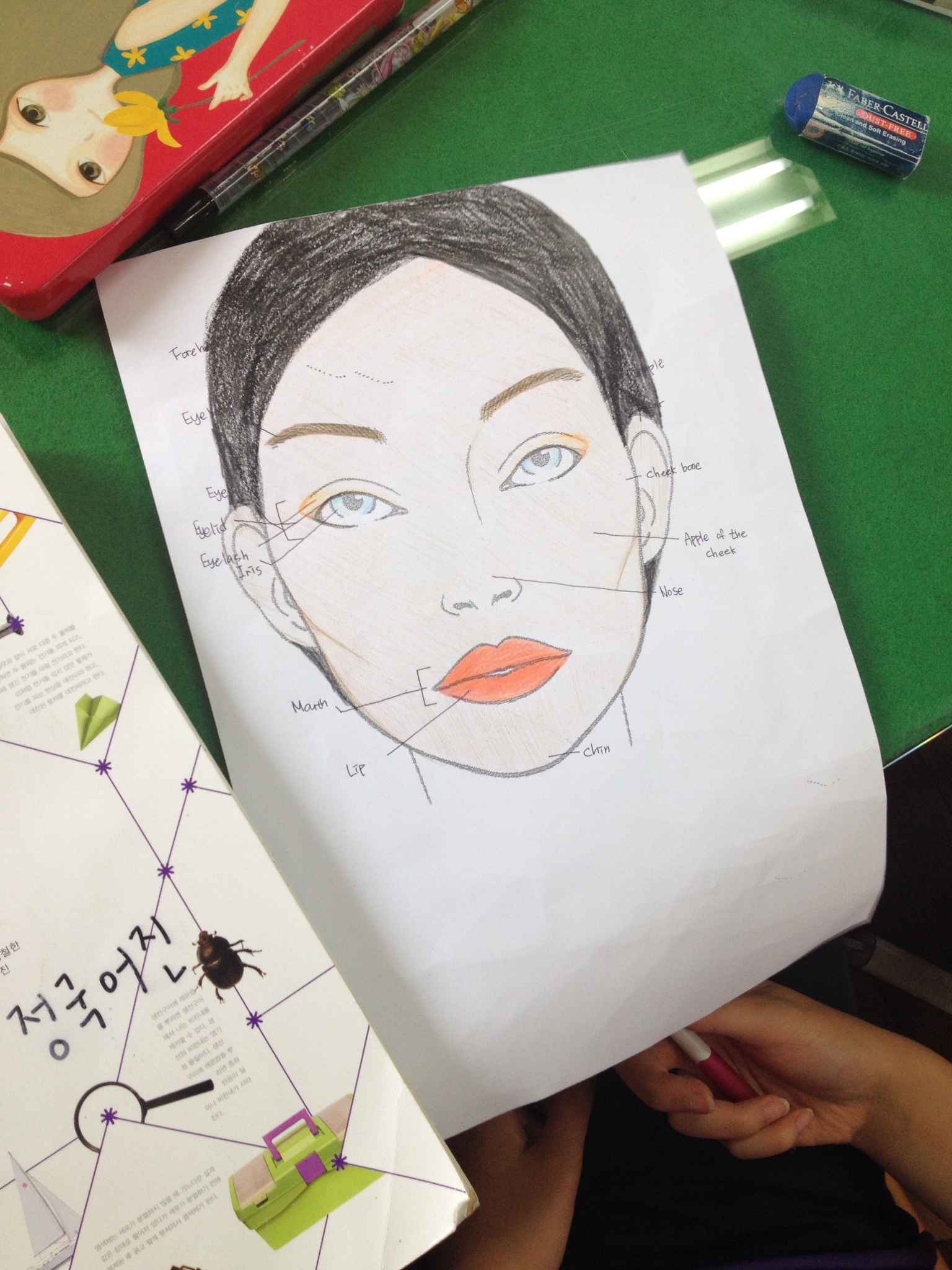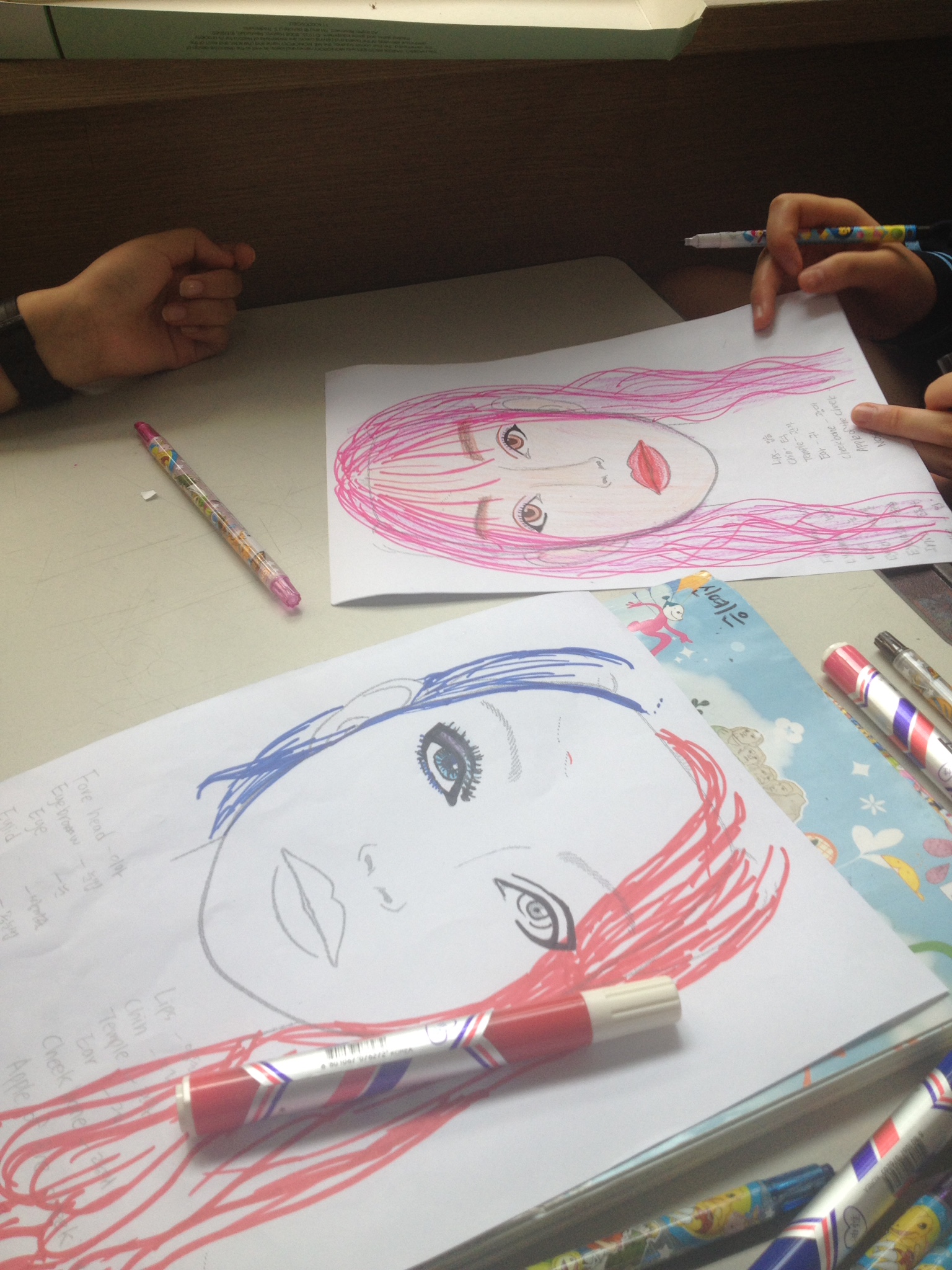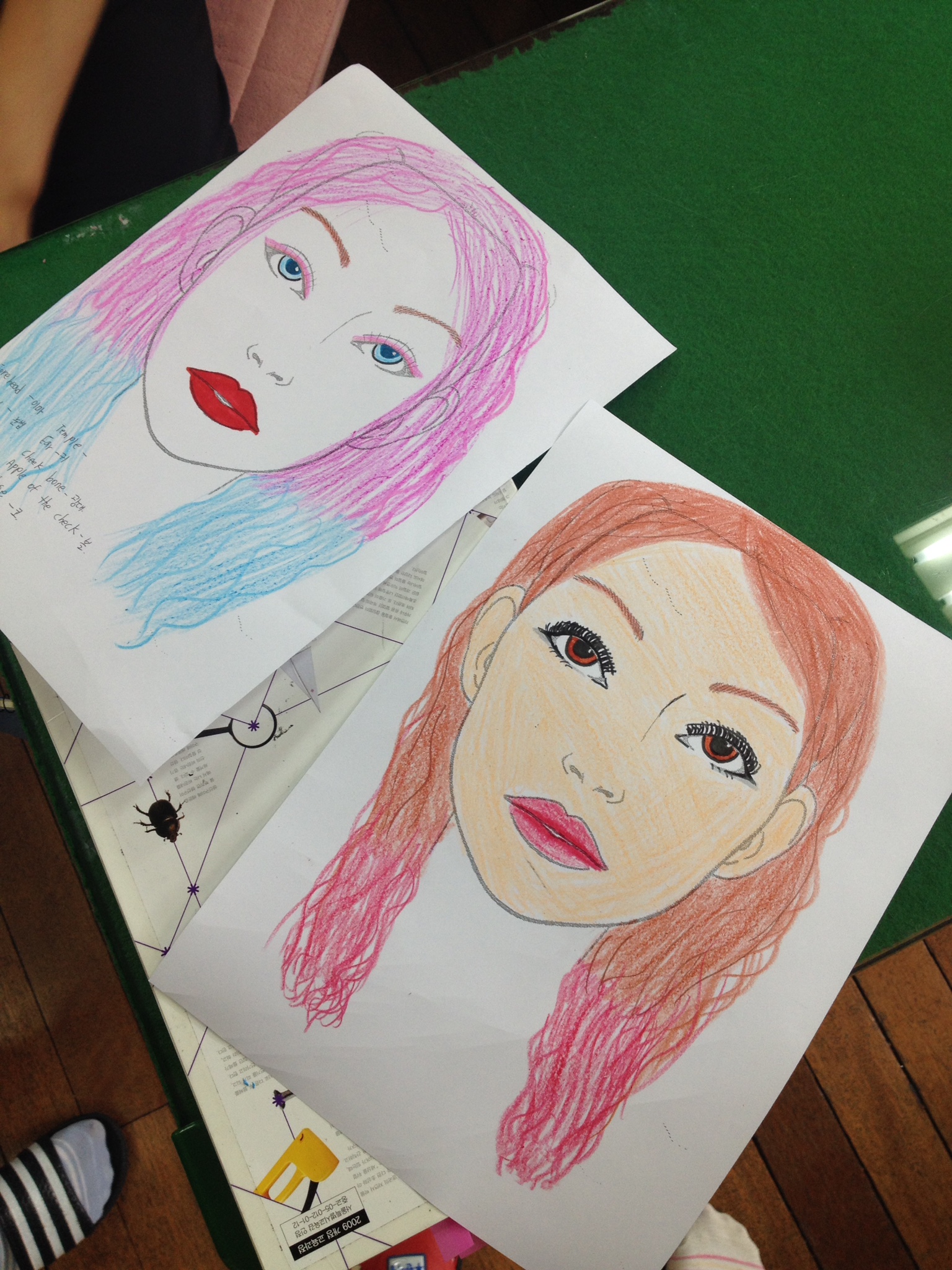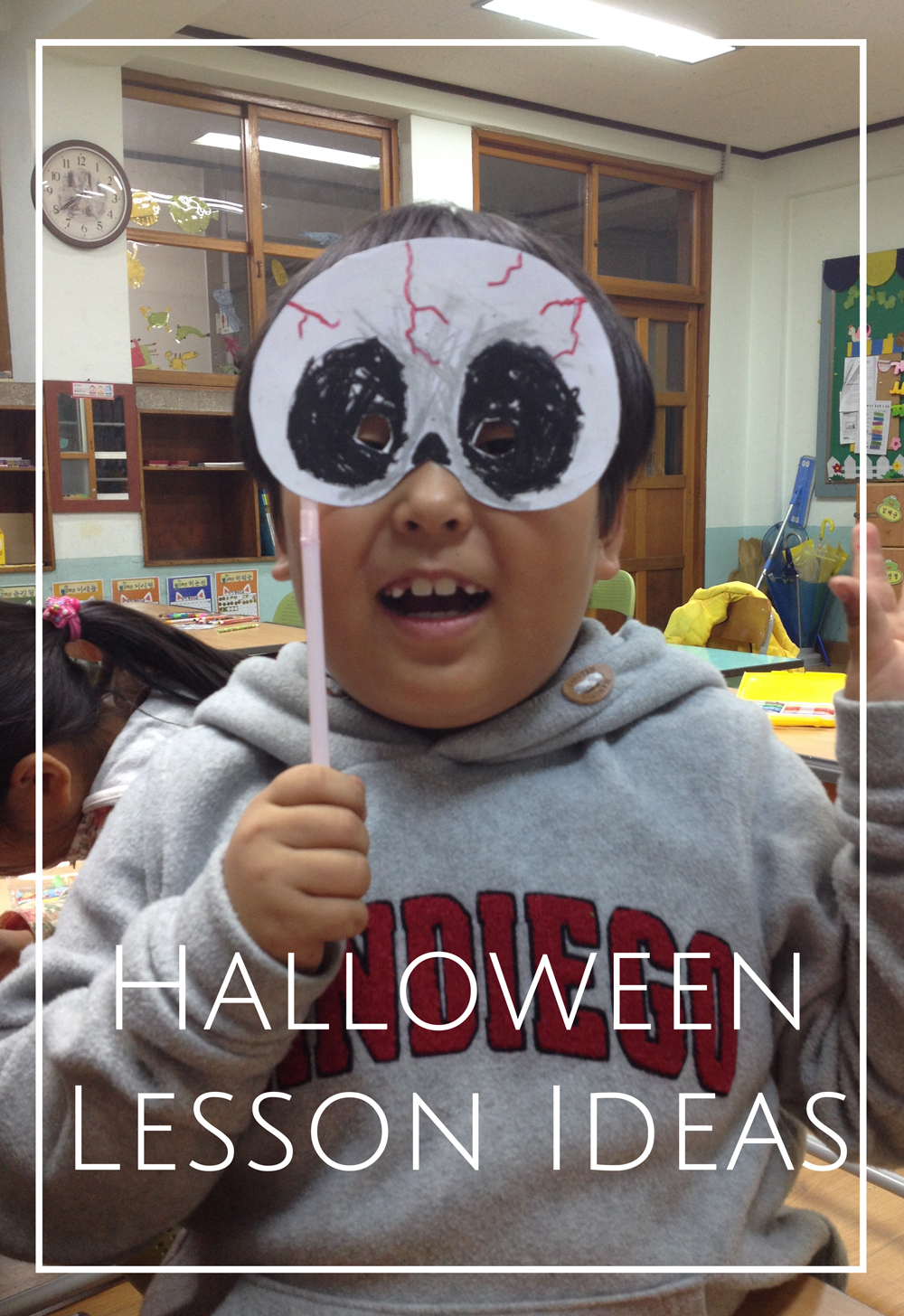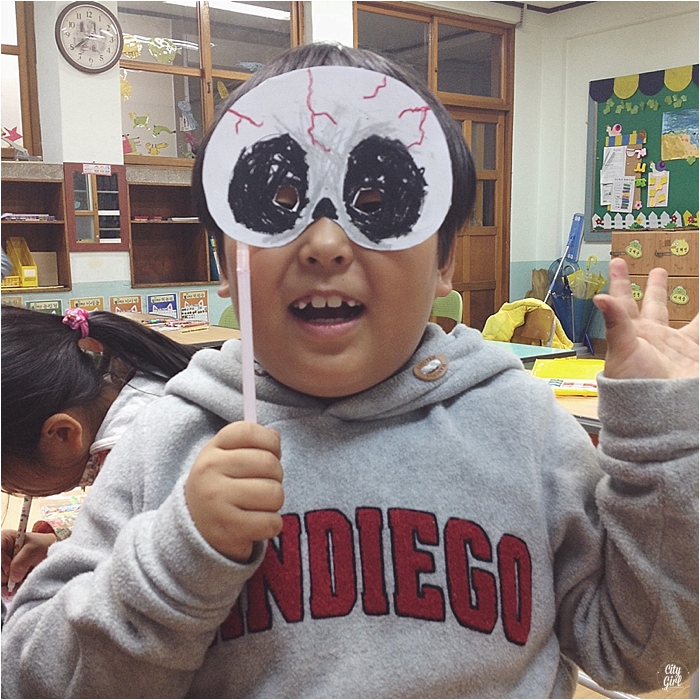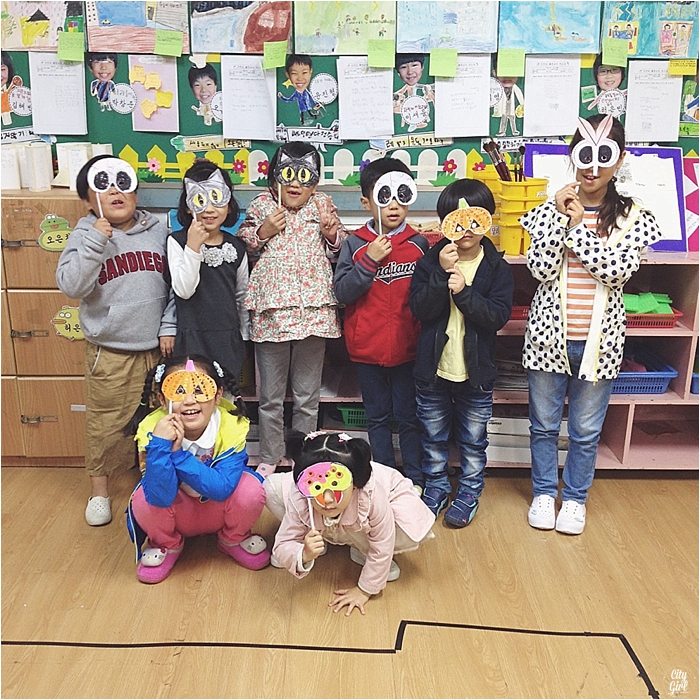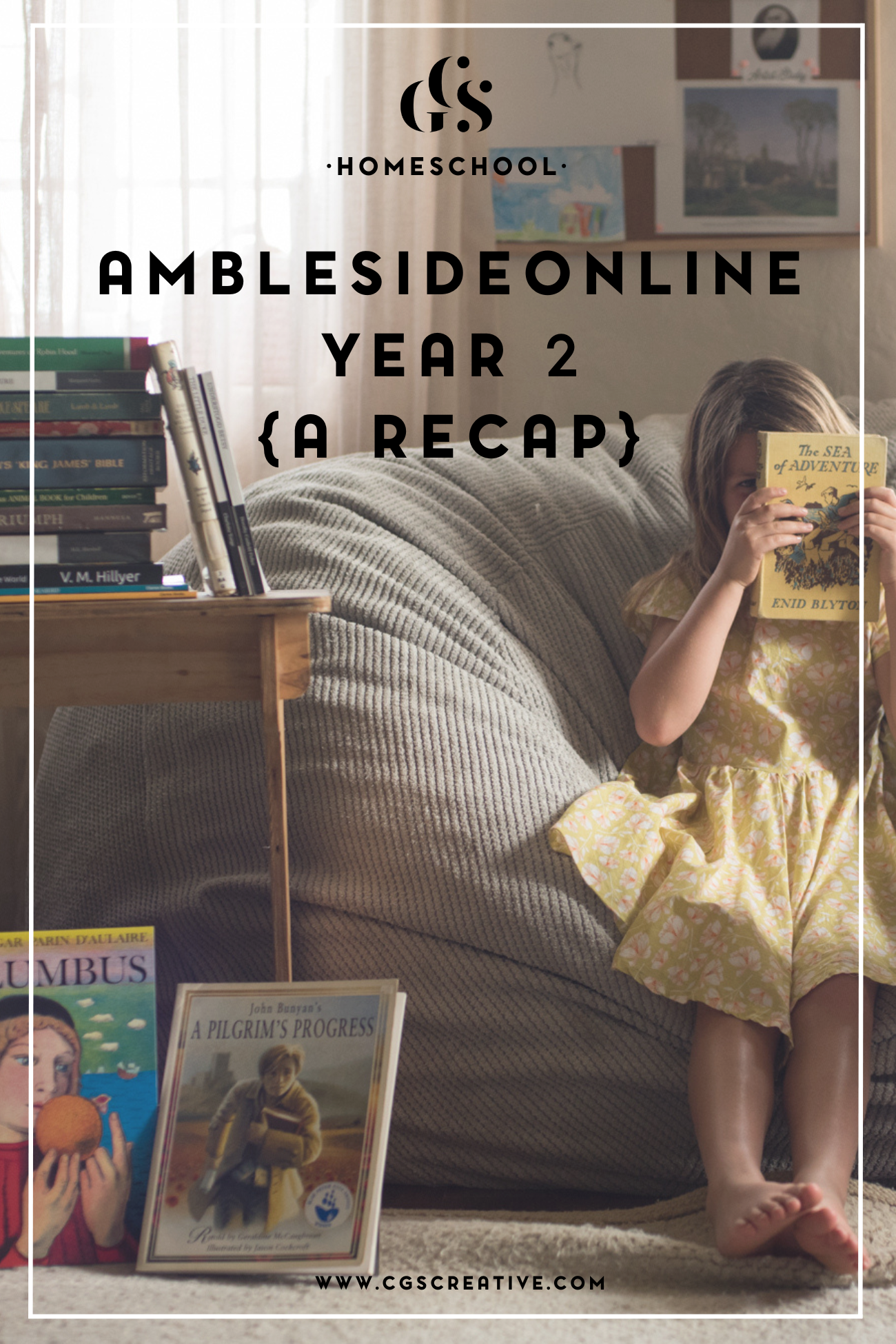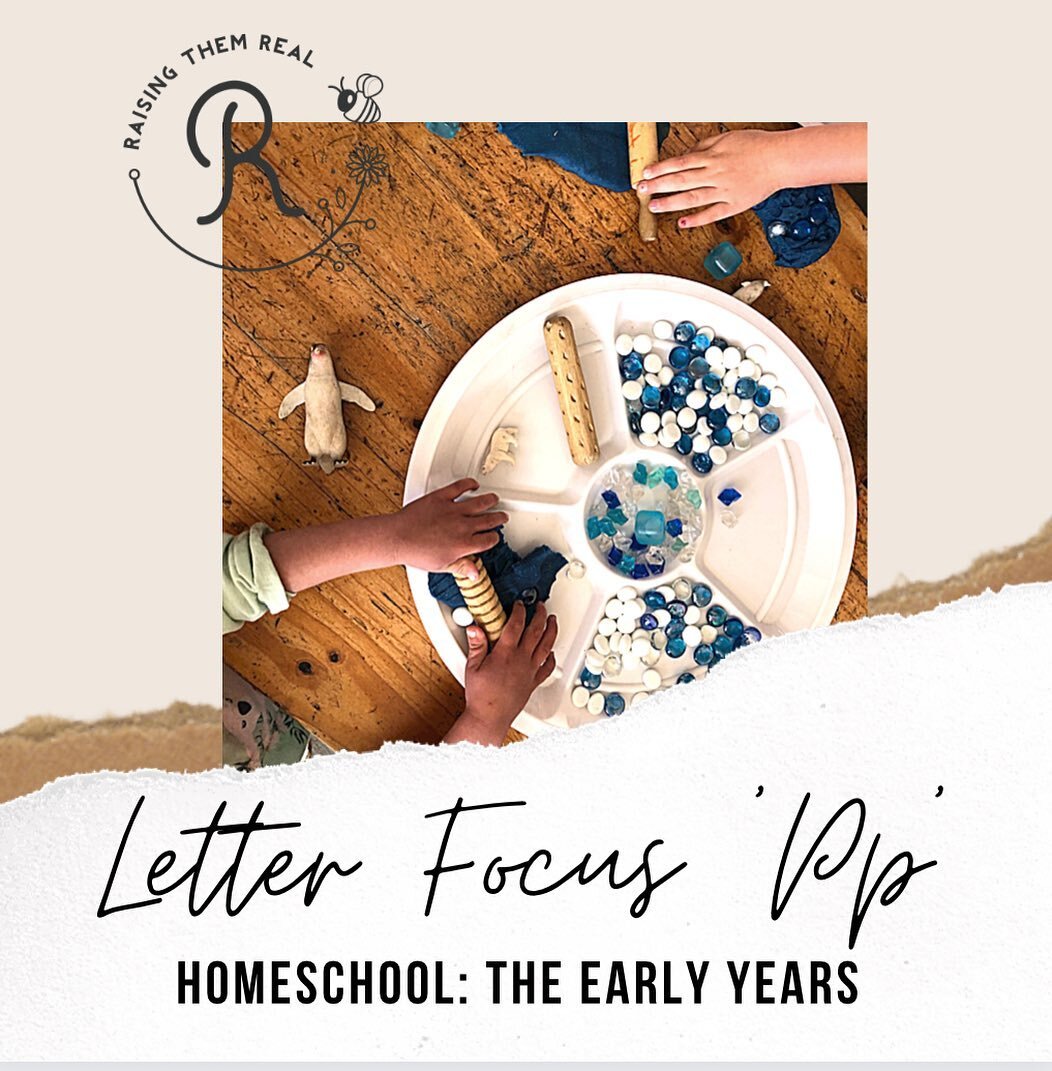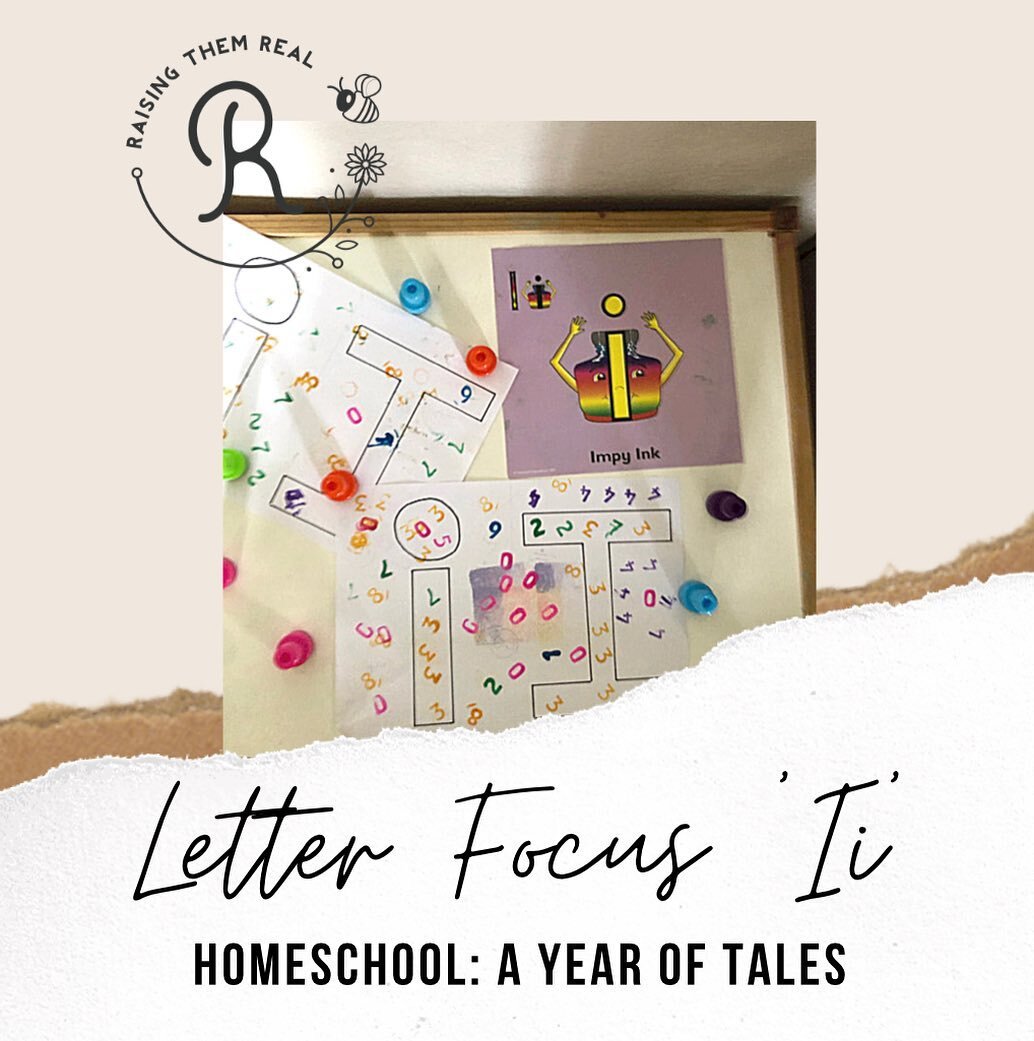All about Autumn - crunchy leaves, Easter eggs & cooler days
/March in South Africa is when we start to welcome in the (slightly) cooler mornings that lead to Autumn. It’s also when the Cosmos is in full flower, and my own children know that that means the Easter Bunny will be here soon! We’ve got some lovely trees that change colour right by our school, and so I took the kids out eagerly start collecting crunchy leaves to play with. I also pulled out the craft goodies (along with ALL the beans that the kiddies love to collect from the Food Forest) and I let the kids go wild gluing and decorating their gorgeous leaf collection. I also collected some of the blooms in my garden for a frozen egg activity that my own 3 kiddies loved doing when they were smaller.
I also wanted to make a nice Autumnal ‘gallery’ type wall of all their crafts over the weeks so we set out to decorate some big sheets of newsprint paper. During one of our snack times I read everyone a sweet little book on the changing seasons so I could elicit some of the important vocabulary (and also to bring attention to the colours that usually accompany this season). We did some marble painting (this was my first time trying out this activity and I used a large flattish box with the paper sort of folded to fit…but I’ve since found some great plastic trays that work far better…click here for a full explanation in another post).
Another REALLY fun activity is shadow play with an overhead projector. I love seeing how this draws in different children, and if you set it up for a nice chunk of time and leave it (safetly) to be played with and explored by the kids, you will be rewarded with wonderful creative stories as they play with different objects and textures to see what sort of shadow they produce on the walls. In the Reggio Emilia approach (which is what my school is modeled on), light and shadow play is a powerful tool for exploration and learning. There are so many deeper connections and moments of learning that take place in the seemingly simple tasks that happen during ‘free’ play, and this is why I love the Reggio approach so much. Here is some more insight into all that is actually going on in the child’s mind when they are engaging with light and shadows:
Playing with light and shadows is considered a powerful learning experience that nurtures creativity, exploration, and critical thinking. Here are the key benefits:
Stimulates Curiosity and Inquiry: Light and shadow play encourages children to ask questions, make predictions, and explore cause-and-effect relationships—central to the Reggio emphasis on inquiry-based learning.
Supports Sensory and Cognitive Development: Engaging with light and shadow enhances visual perception, spatial awareness, and an understanding of abstract concepts such as transparency, reflection, and transformation.
Encourages Creative Expression: Children use light and shadow as expressive mediums, often integrating storytelling, dramatic play, or visual arts. This aligns with the Reggio principle of “the hundred languages of children,” which values diverse forms of expression.
Promotes Collaborative Learning: Activities with overhead projectors, torches, or natural light often invite group interaction, fostering communication, cooperation, and shared problem-solving.
Connects to Nature and Environment: Reggio Emilia values the learning environment as the “third teacher.” Playing with natural light helps children become more attuned to their surroundings and seasonal changes.
Integrates Multiple Domains of Learning: Light and shadow experiences touch on science (physics of light), math (shapes, sizes, symmetry), literacy (storytelling through shadow puppets), and art (shadow tracing or installation work) Prodigy Early Learning
For the Frozen Flower Egg activity, all you need are some (mostly intact) eggs shells and little flowers, petals and leaves. Simply fill up the egg shells with your pretty floral things and then fill them up with water and place in the freezer overnight. I gave each child an egg box and 6 eggs to fill. I loved watching some of them really engage with this activity and get really creative with what and how they placed their petals and leaves inside the eggs, and other who really just wanted to get it over and done with and go and run around outside.
Once removed from the freezer, simply let the children go wild in smashing, peeling & breaking their creations. We had some really hot mornings, so this was the perfect activity to cool off in the garden.
And keeping with the egg theme (my family eats a lot of eggs!) the next egg-cellent activity is one that is always a hit…especially with the boys. Egg smashing! I wanted to dye the shells and use them for a Easter themed craft, but first, I needed them smashed up. I like to (try!) keep the shells contained in a tray of some kind, that can withstand some good smacks. I have little plastic and wooden hammers, but what actually works the best is a potato smasher/the food utensil you use to mash up veggies. I only have one of these so the kids also get a good chance to practice their sharing. The whole activity is a great sensory one, and even the most reluctant of little hands usually gets stuck in.
Once you have your smashed up egg shells, it’s time to have fun with adding colour to them. This is a nice way to practice colours too (click here for more rainbow themed ideas for teaching colours). I used glass jars to add food colouring and water and then left the colours to soak in over night. Then I drained the water out (the kids used this coloured water to play with afterwards) and then put the coloured shells onto paper towel to dry out and ‘set’ the colours.
As Easter was right around the corner, I created some bunny and Easter eggs shapes our of glue on cardboard, and then let the kids decorate their chosen design with the eggs shells. They turned out far better than I expected and made very sweet classroom decor in the week leading up to the Easter holidays.
I had also prepped a stash of water beads (nightmare things they go EVERYWHERE but they kids always have so much fun playing and squishing them) and some plastic eggs I found at the Crazy Store.
The Easter Bunny also appeared one morning and the kids loved looking for the eggs he stashed around the school.
Overall, it was a wonderful couple of weeks filled with lots of sensory play, adventures in the garden and lots of creative colourful fun.
Click below to see more teaching inspired lessons from The Red Shed: