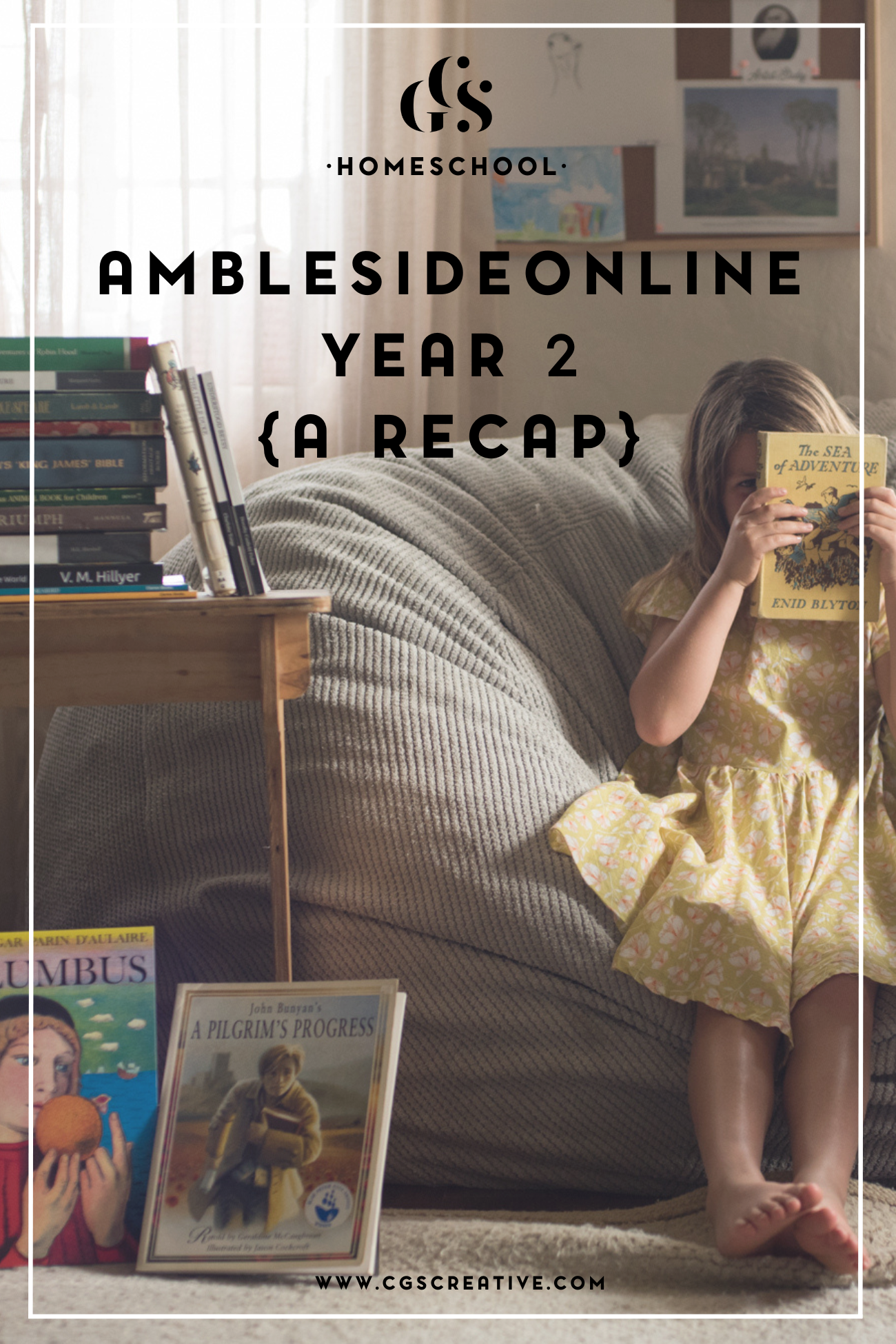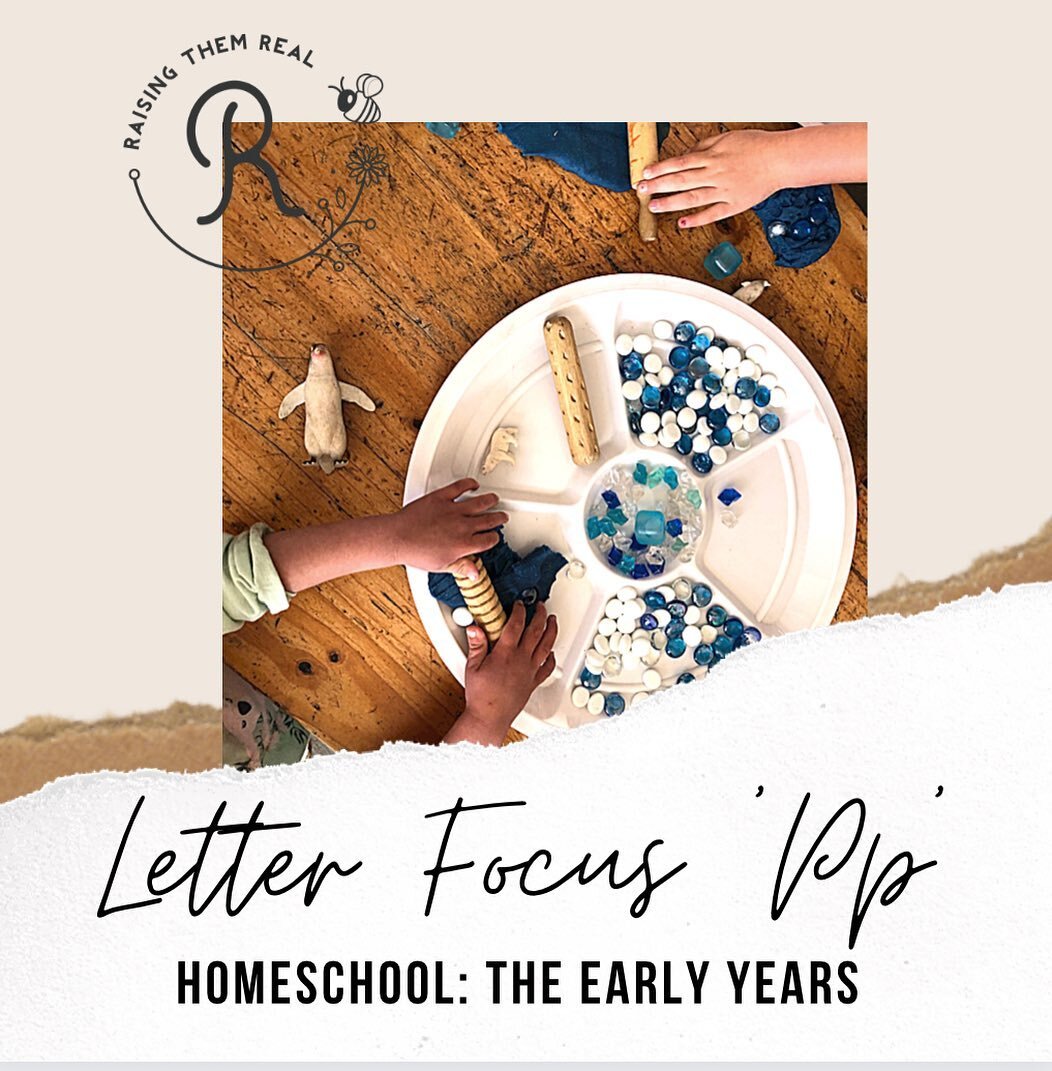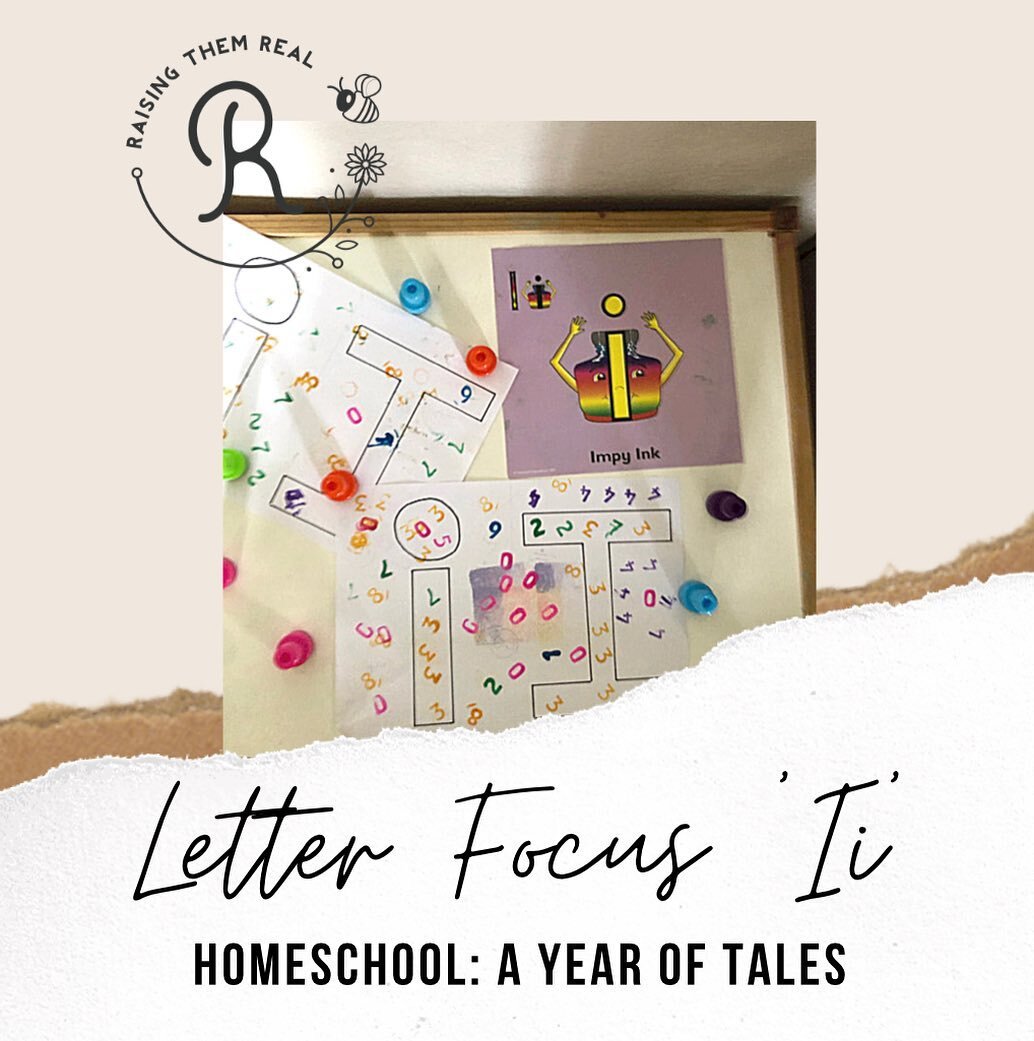How to create beautiful collages in minutes
/Creating collages used to be something I dreaded doing. It takes hours of painstaking research to find the exact photograph of a number of different items, source them properly and then to find them all with a white or even better yet, a transparent background is just horrid work. In the blogging world there are collages, and then there are collages. You know the ones I'm talking about, those beautiful, seamless compilations you find on the top fashion and beauty blogs, and then you get the first few I ever made. Chalk and cheese really.
Well I am going to let you in on my secret to creating beautiful collages like this one, using a free site called Polyvore...
Creating collages using Polyvore
The above collage was created using the very easy to follow (and did I mention free) website Polyvore.
Polyvore works a little like Pinterest in that you are able to create your own online pinboard of images. There are a number of different categories, and from these you can make stunning and professional collages for your blog. Why not make your own gift guides for Christmas? Or how about creating your own wish list to help your friends and family in picking out the perfect gift for you?
The site is designed to share clickable links to the prices of the items in your creations on the usual social media platforms, so you know the price and where the closest stockist is to you. But as I only want to use the image as a graphic, I simply screenshot the collage and go about inserting it that way.
Here are a few more collages I've created using Polyvore.
I'd love to see yours creations too. Simply upload them to my Facebook Page so I can have a look!
Good luck and happy creating!
x